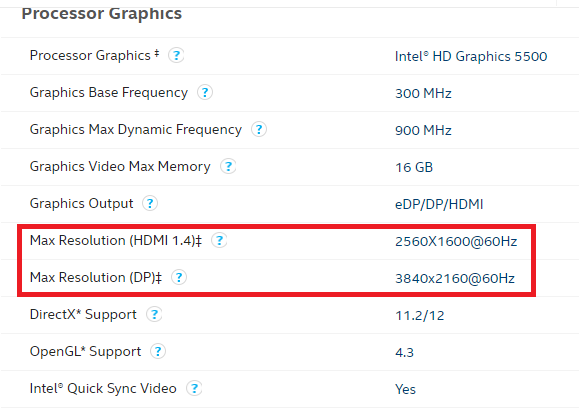-
×InformationNeed Windows 11 help?Check documents on compatibility, FAQs, upgrade information and available fixes.
Windows 11 Support Center. -
-
×InformationNeed Windows 11 help?Check documents on compatibility, FAQs, upgrade information and available fixes.
Windows 11 Support Center. -
- HP Community
- Notebooks
- Notebook Hardware and Upgrade Questions
- Re: Support for 21:9 Ultra Wide monitor

Create an account on the HP Community to personalize your profile and ask a question
09-14-2019 01:26 PM
Hi,
I am planning to buy following 21:9 (2560 * 1080) Ultra Wide monitor: LG-29UM69G
I wanted to confirm whether my laptop will support it or not.
If yes, then will there be any performance issues? My laptop screen has max resolution of 1366*768, will its hardware be able to power a 2560*1080 resolution display.
Thank You
09-14-2019 04:11 PM
What is your HP Pavilion 15 Notebook PC ? How do you plan to connect them ? Many HP Pavilion 15 machines which are over 1 year old only have HDMI port which support 1920 x 1080 @ 60Hz only.
Regards.
***
**Click the KUDOS thumb up on the left to say 'Thanks'**
Make it easier for other people to find solutions by marking a Reply 'Accept as Solution' if it solves your problem.


09-14-2019 11:05 PM
OS: Windows 8.1 Single Language 64-bit
CPU: Intel(R) Core(TM) i5-5200U CPU @ 2.20GHz
RAM: 8GB
GC1: NVIDIA GeForce 830M
GC2: Intel(R) HD Graphics 5500
For current processor, Intel Website claims that it can support following resolutions.
My laptop only have one HDMI port, and laptop is 4 years old so I am guessing it is HDMI 1.4 ( Can it be 2.0? , can't find the version on its model specifications online.)
As seen above, CPU claims to support 2560*1600@60hz, does that mean my laptop also supports 2560*1080@60hz(21:9).
What if, I don't extend the screen, instead use the monitor as the only screen. (Less load on CPU i guess).
09-15-2019 02:33 AM
@mirass wrote:OS: Windows 8.1 Single Language 64-bit
CPU: Intel(R) Core(TM) i5-5200U CPU @ 2.20GHz
...
Intel and HP are TWO different companies. What is your machine ?
Regards.
***
**Click the KUDOS thumb up on the left to say 'Thanks'**
Make it easier for other people to find solutions by marking a Reply 'Accept as Solution' if it solves your problem.