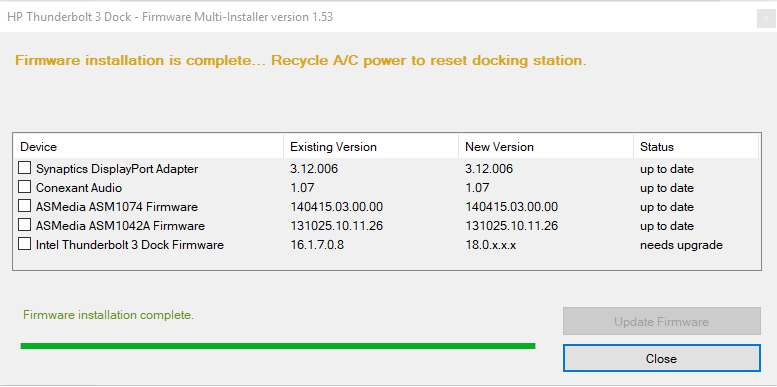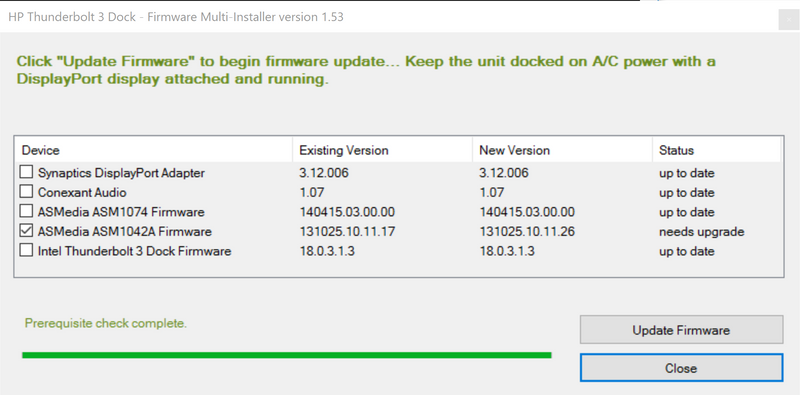-
×InformationNeed Windows 11 help?Check documents on compatibility, FAQs, upgrade information and available fixes.
Windows 11 Support Center. -
-
×InformationNeed Windows 11 help?Check documents on compatibility, FAQs, upgrade information and available fixes.
Windows 11 Support Center. -
- HP Community
- Notebooks
- Notebook Hardware and Upgrade Questions
- ThunderBolt 3 Firmware update not updating.

Create an account on the HP Community to personalize your profile and ask a question
01-10-2019 12:35 AM
Hi,
I'm trying to update the firmware on my Thunderbolt 3 dock using SP91361.
I apply the update as you can see from the following screenshot:
Then I shutdown windows (not disconnecting any power cable) and then power up again.. When I run the installer again, I still reports the old firmware version.
So did some digging in the update package and noticed that the following file:
C:\SWSETUP\SP91361\HPEliteT3DockFW\IntelT3Dock\ThunderboltUpdaterDevice.CMD.exe
So tried running this in a normal command prompt, changed to the C:\SWSETUP\SP91361\HPEliteT3DockFW\IntelT3Dock folder and ran ThunderboltUpdaterDevice.CMD.exe... something flashed up and then disappeared..
So tried running this in a administrator command prompt.. 🙂 Got some command line options.
So ran again using the ThunderboltUpdaterDevice.CMD.exe -u it started updating the firmware 🙂
Then ran again using the ThunderboltUpdaterDevice.CMD.exe -d it confirmed that the firmware had been updated 🙂
Just thought somebody else might want to look at this..
04-12-2019 02:55 PM - edited 04-12-2019 03:02 PM
Hallelujah! https://www.youtube.com/watch?v=LRP8d7hhpoQ
To be honest I should've figured that out myself instead of googling for hours. I owe you! HP QA must've been on vacation when this patch was pushed.
Now though, re-running the tool shows ASMedia ASM1042A still "needs upgrade". I found an advisory that may refer to this scenario, but unsure: https://support.hp.com/us-en/document/c06077429
Can you try re-running the prerequisite check and let me know the status?