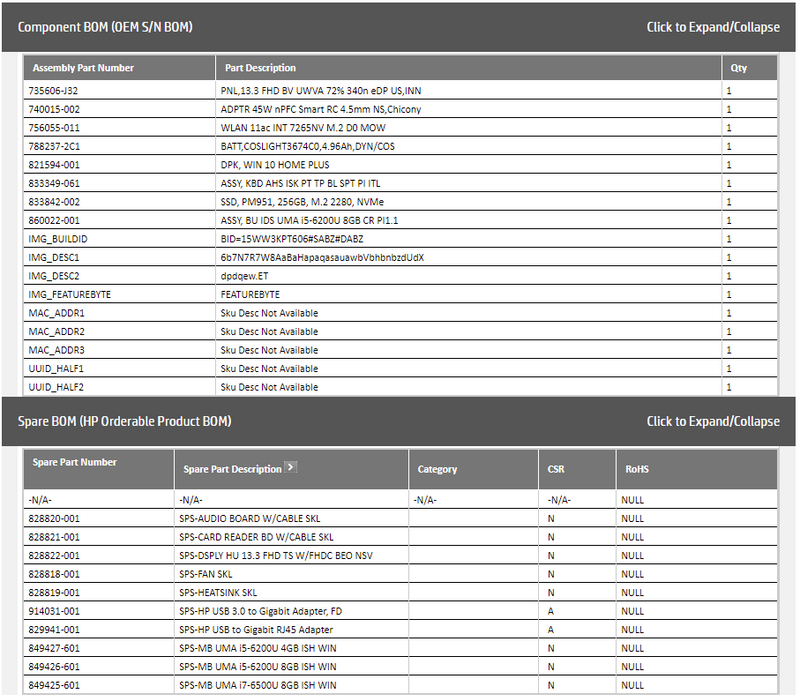-
×InformationNeed Windows 11 help?Check documents on compatibility, FAQs, upgrade information and available fixes.
Windows 11 Support Center. -
-
×InformationNeed Windows 11 help?Check documents on compatibility, FAQs, upgrade information and available fixes.
Windows 11 Support Center. -
- HP Community
- Notebooks
- Notebook Hardware and Upgrade Questions
- Re: Touchpad buttons not working

Create an account on the HP Community to personalize your profile and ask a question
12-03-2021 03:04 AM
My touchpad buttons stopped working some months ago, I already tried troubleshooting via Synaptics software, so I think it's some kind of a hardware problem. I would like to replace the whole module, but I cannot find the serial code, even in HP PartSurfer (screenshot attached). I'm outside warranty period coverage and I'm prone to do the repair myself (I have experience in disassembling and upgrading laptops and I had to solve an issue with the hinge in this product last year), but I'm looking for a little help in finding the original part code or even a compatible one.
12-03-2021 11:08 AM - edited 12-03-2021 11:13 AM
Have you tried troubleshooting with the HP PC Hardware Diagnostics UEFI utility?
Press the power button and immediately tap the F2 key to invoke the HP PC Hardware Diagnostics UEFI utility.
Select and click on Component Tests and then select Mouse/Touchpad. Click on Pointer Test, it will enable you to test the touchpad buttons
The tests are at the firmware level . If the tests pass you will know that reinstalling the touchpad software should resolve the issue.
The touchpad driver software is located at the document in the hyperlink below this line.
I am a volunteer forum member. If my suggestion helped you solve your issue, help others by marking that post as the accepted solution. Say thanks by clicking on the Yes button next to the "was this reply helpful?"