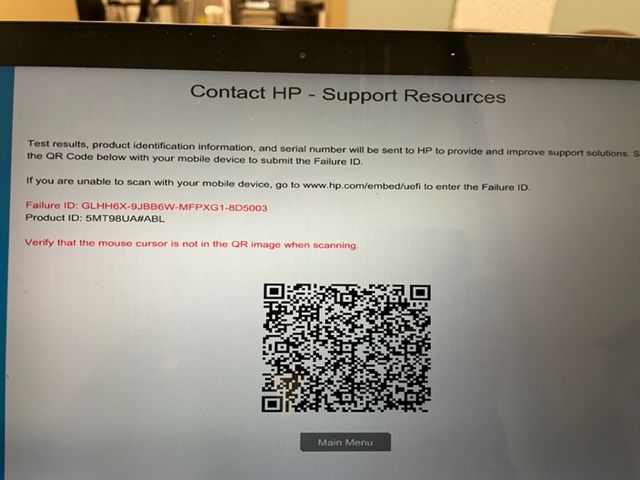-
×InformationNeed Windows 11 help?Check documents on compatibility, FAQs, upgrade information and available fixes.
Windows 11 Support Center. -
-
×InformationNeed Windows 11 help?Check documents on compatibility, FAQs, upgrade information and available fixes.
Windows 11 Support Center. -
- HP Community
- Notebooks
- Notebook Hardware and Upgrade Questions
- USB on Spectre 360 Not working

Create an account on the HP Community to personalize your profile and ask a question
08-10-2022 10:30 AM
I have been troubleshooting my usb port and the diagnostics show this failure id: GLHH6X-9JBB6V-MFPXG1-8D4G03
I have tried a system restore.
Tried deleting all usb in device manager. Updating the drivers etc
Solved! Go to Solution.
08-10-2022 10:50 AM
Hello @Dani65
First do a visual test, look at the USB socket. Sometimes there is dirt/dust inside. Remove it by using a vacuum cleaner or a toothpick. Then run HP Diagnostics test again. When was error " GLHH6X-9JBB6V-MFPXG1-8D4G03 " shown ? USB Test or other test ? Please repeat and send picture.
Kind regards
08-10-2022 11:46 AM
Hello @Dani65
It can happen that a connected USB cable is accidentally pulled hard, which can partially tear off the soldered USB socket. This would explain the malfunction. I don't know history of your notebook ...
--- HP warranty valid -> Contact HP Support
--- HP warranty expired:
The repair is usually very expensive because the device has to be completely disassembled.
--- Cheap alternative:
As an alternative, I would recommend you to use a < usb-c > hub that also has USB type 2.0/3.0 sockets.
08-10-2022 11:48 AM
I have a usb hub, it is just annoying two days ago the usb worked. i have read and tried a lot of the solutions with the usb. The laptop is well taken care of. Yesterday the port worked intermittently with a printer. So I do not think its due to damage but thanks