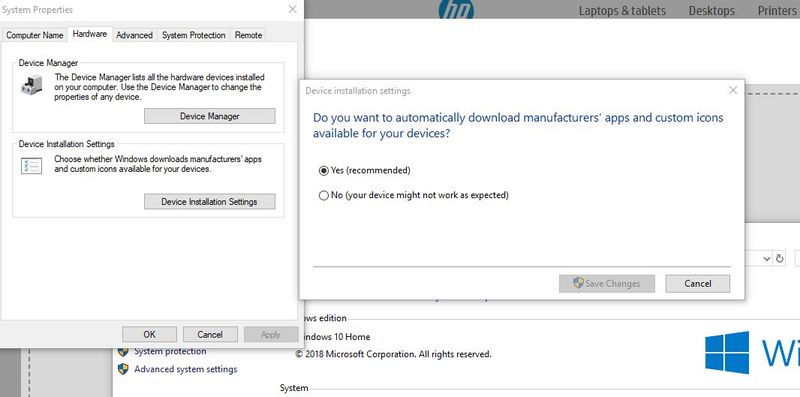-
×InformationNeed Windows 11 help?Check documents on compatibility, FAQs, upgrade information and available fixes.
Windows 11 Support Center. -
-
×InformationNeed Windows 11 help?Check documents on compatibility, FAQs, upgrade information and available fixes.
Windows 11 Support Center. -
- HP Community
- Notebooks
- Notebook Hardware and Upgrade Questions
- Re: X360 Keyboard Not Working

Create an account on the HP Community to personalize your profile and ask a question
04-01-2018 07:55 PM
04-02-2018 12:12 AM
Hello BulbaBravo,
In terms of the recovery, it means that you are using another anti-virus program besides Defender.
So you're completely sure that the laptop is not in tablet mode? You can check in the Action Center (clicking in the bottom right-hand corner).
Also please navigate to Device Manager and expand Keyboards and Mice and other pointing devices. Then proceed to uninstall both of the devices that are listed underneath. (Make sure it is the internal hardware, not the external mouse/keyboard).
Regards,
Eddy
I used to be an HP Expert. I no longer participate in this community.
04-02-2018 05:40 PM
McAfee was previously uninstalled the same day as the update and RAM upgrade. There is no other anti-virus installed that's why Defender was turned on originally.
I am not in tablet mode.
Drivers have been uninstalled previously through device manager then later updated. I've just uninstalled them again through device manager in case the driver updates were corrupt and still the trackpad and keyboard still do not work.
04-02-2018 05:48 PM
Hello BulbaBravo,
Could you boot into safe mode and see if it works there?
https://support.hp.com/ca-en/document/c03439317
Regards,
Eddy
I used to be an HP Expert. I no longer participate in this community.
04-03-2018 06:07 PM - edited 04-03-2018 06:08 PM
Hello BulbaBravo,
I'm kinda stumped. I think the software update did it. Can I please know the version/OS build of Windows 10 you're running. (Settings > System > About)
Also please just do a run-through of the steps here: https://windowsreport.com/laptop-keyboard-not-working-windows-10/
If you need a quick resolution, I would recommend a reset.
Regards,
Eddy
I used to be an HP Expert. I no longer participate in this community.
05-29-2018 11:05 AM
I HAVE THE SAME ISSUE . I ALSO UPGRADE MY RAM FROM 4 GB TO 8GB AND UPDATE MY WINDOWS AND AFTER UPDATE MY KEYBOARD IS NOT WORKING AND AS LIKE YOUR ISSUE .ITS WORKING TO ENTER IN BIOS MODE AND HARDWARE IS SHOWING FINE ALL CHECKS DONE EVERYTHING IS FINE. BUT ITS STILL NOT WORKING..PLEASE TELL ME IF YOU FIND SOLUTION TO THIS.
THANKS
06-28-2018 01:54 PM
Its the elan driver update, if you keep the laptop disconnected from the internet it works but the moment it made the automatic updates or the elan driver install it stop working, i tried at least 5 times reinstalling from scratch and also blocking the hardware updates without luck.