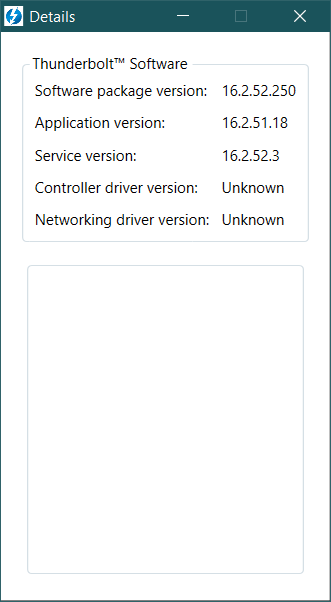-
×InformationNeed Windows 11 help?Check documents on compatibility, FAQs, upgrade information and available fixes.
Windows 11 Support Center. -
-
×InformationNeed Windows 11 help?Check documents on compatibility, FAQs, upgrade information and available fixes.
Windows 11 Support Center. -
- HP Community
- Notebooks
- Notebook Hardware and Upgrade Questions
- Re: ZBook Studio G5 - Thunderbolt controller is not recogniz...

Create an account on the HP Community to personalize your profile and ask a question
05-10-2019 03:14 PM
Hello all,
Maybe someone already expirienced such issue. Would be grateful for any helpful information.
Cannot install thunderbolt controller driver. Also thunderbolt controller is missing in device manager (no such devices in "System Devices", dont's see any unknown devices either).
Currently 2 thunderbolt ports work as regular USB C ports and system not recognizes any thunderbolt device. Thunderbolt Software doesn't show any connected devices.
Here what I already tried:
- Windows 10 x64 1809
- All latest HP drivers for Zbook Studio G5 already installed.
- I have latest BIOS (Q71, 01.06.03 Rev.A) and latest thunderbolt software installed (17.4.78.500 Rev.A).
- I was trying to update controller firmware - but it failed showing message "Failed to deted Thunderbolt driver version"
- I tried to completely remove thunderbolt software and reinstalled it again - but it didn't help to make thunderbolt controller functional. I even made clean windows installation - but it didn't help either.
- In Thunderbolt Software i see "Controller driver version: Unknown"
- Changed thunderbolt settings in BIOS to "No Security" - didn't help either
- Tried to install "Thunderbolt Control Center" from Microsoft Store - installation fails due to the driver reason
- Tried to connect official supported HP devices "Zbok Thunderbolt 3 Docking Station" and "Thunderbolt G2 Dock" - but system didn't recognized them
I spent so many hours trying to fix this issue - I don't know what else to check 😞
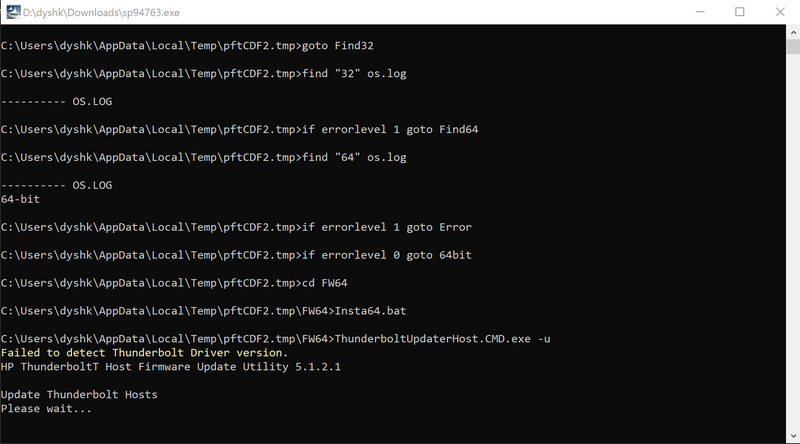
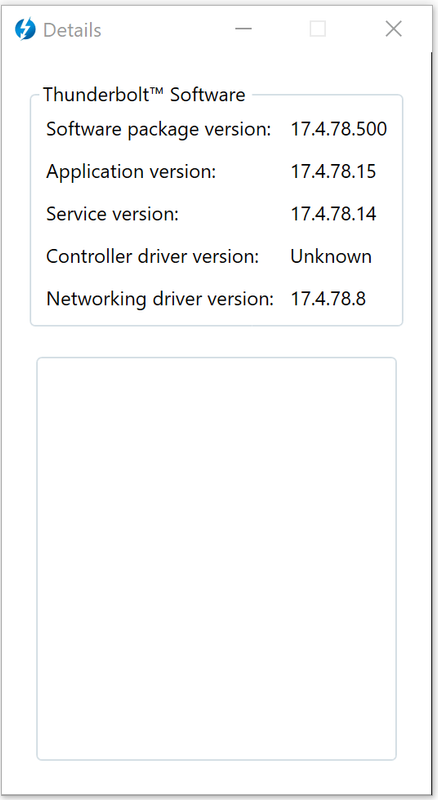
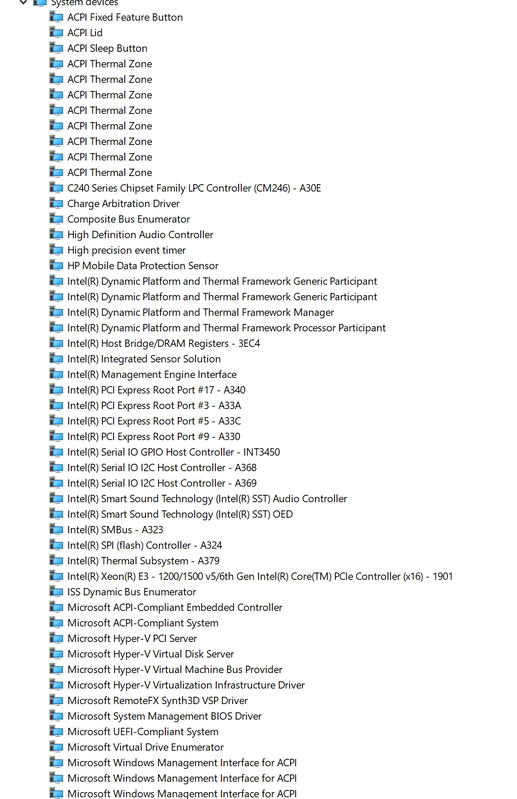
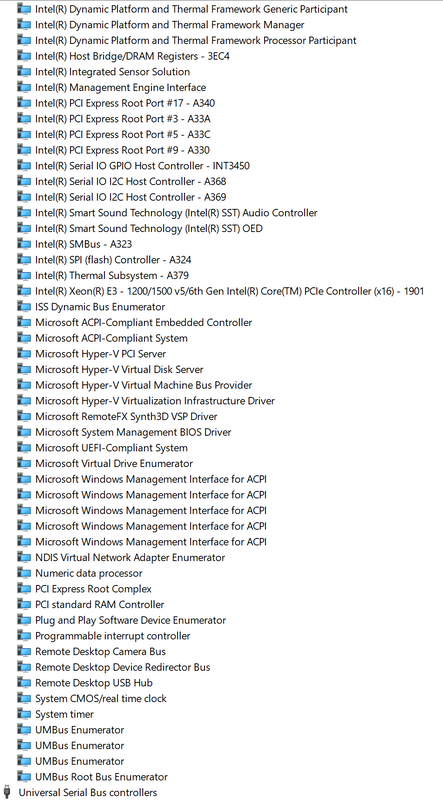
Solved! Go to Solution.
07-18-2019 03:00 AM
I believe I have found the bug! This is a BIOS bug on the HP Studio G5.
I noticed that although I had the same view as yours and no driver was detected (also, no thunderbolt controller), when I changed the following from Legacy to Native + Low Power Mode the Thunderbolt controller appeared in Device Manager!
I can now see the controller properly through the Secure Connect Utility.
Thunderbolt PCIe Hot plug Mode
*Legacy Mode
Native + Low Power Mode
Since the same setting appears on x360 and zBook G5 (not the Studio) and works fine in Legacy, I believe that this is a BIOS bug.
Let me know if this helps you so HP can take care of this.
Alex
07-23-2019 01:26 PM - edited 07-23-2019 01:43 PM
Hello,
I can confirm the issue in HP ZBook Studio x360 G5.
After installing the latest intel chipset driver (sp91957, version 10.1.17695.8086 Rev.A) thunderbolt stops working and dissappears from the device manager.
Changing the hotplug mode to native + low power in BIOS helps, but I can't use it as I use eGPU Gigabyte Aorus Gaming Box which is not recognized in this mode.
Downgrading the bios to 01.04.05 Rev.A didn't help
Libor
09-08-2019 02:35 AM
Hi. I have zBook 15 G5 but situation is the same. I checked that for my laptop bios 01.04 also had some fixes for thunderbolt device and made rollback too. But for me nothing changed. I also played in BIOS with thunderbold presets, nothing. I have two docs G2 and G3. Only G2 can work in USB-C mode, If I switch on thunderbold connection over usb-c I get nothing.. Did you only make bios rollback or play also with drivers, BIOS settings?
10-10-2019 07:36 AM
I'm on an x360, have the same problem as mentioned. I looked in the BIOS though and do not see any thunderbolt settings at all. Have they been removed from more recent versions? Up to date on every driver, on Windows 1903, and thunderbolt controller driver is "unknown" no docks or other thunderbolt devices work properly. A real mess.