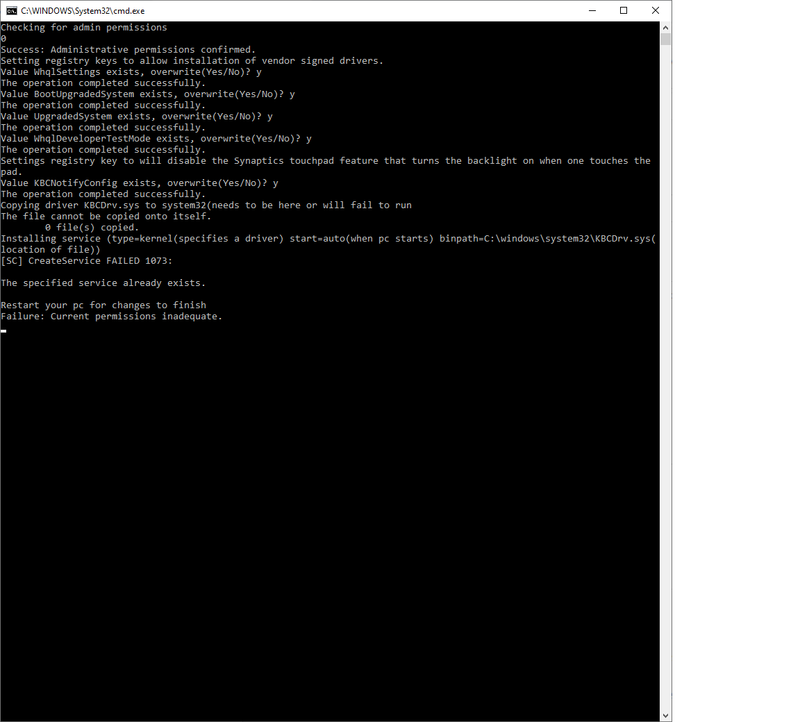-
×InformationNeed Windows 11 help?Check documents on compatibility, FAQs, upgrade information and available fixes.
Windows 11 Support Center. -
-
×InformationNeed Windows 11 help?Check documents on compatibility, FAQs, upgrade information and available fixes.
Windows 11 Support Center. -
- HP Community
- Notebooks
- Notebook Hardware and Upgrade Questions
- adjust keyboard backlight timeout hp 15-da0031nr

Create an account on the HP Community to personalize your profile and ask a question
07-31-2020 09:23 AM - edited 07-31-2020 09:25 AM
I do not believe hp is going to take care of this problem but neither i can fix it with the provided hack/fix
here is the screenshot of the installation process of the hack/fix
unfortunately, after i restart my computer backlight timeout is the same.
please please please help me with this issue, my laptop is HP Envy x360 on Ryzen 5 3500u
P.S. latest BIOS didn't give me backlight option
08-02-2020 03:39 AM
ok i did some research
despite the fact that i can not see the service in services.msc or in cmd via 'sc query' command, i get message service is already running when i try to start service with command 'sc start KBCDrv' but it doesnt make backlight stay on.
so
1) service is running
2) all registry edits has been done (backlight doesnt turn on when i touch touchpad)
but light doesn't stay on.
please help me
08-03-2020 04:20 AM - edited 08-03-2020 04:22 AM
ZOOM1986,
1) You need to reboot after making all the registry updates.
2) Create a .bat file with the following task commands:
sc create KBCDrv type=kernel binpath=C:\Work\KBCDRV\KBCDrv.sys
sc start KBCDrv
sc stop KBCDrv
sc delete KBCDrv
3) Execute your .bat file in Administrator mode.
Your keyboard will now stay on indefinitely. Tested successfully on a HP Pavilion 16-a0032dx laptop.
4) Now to make it permanent by scheduling through Windows task scheduler to run your .bat file at system start.
08-03-2020 05:43 AM
I just bought the HP 16-A0032dx Saturday at Best Buy. I'm coming from a laptop with an always on backlight option so the 30 timeout is driving me crazy. I've looked this thread over some but would you be able to tell me the steps to implement the work around you are talking about? Thanks!
08-06-2020 04:16 PM
I attempted to "recreate" the Windows driver on Linux using following code:
if (ioperm(0x60, 0xf, 1) < 0)
{
perror("ioperm");
return 1;
}
while (inb(0x64) & 0x1);
while (inb(0x64) & 0x2);
outb(0x97, 0x64);
while (inb(0x64) & 0x2);
outb(0x04, 0x60);Unfortunately, it doesn't work for me on an Envy 13" x360 (Ryzen 5 3500U). I'm just going to leave it here in case somebody finds it useful (maybe it works for other models?). Meanwhile, it would be nice if we could find out what commands need to be sent to turn on the backlight on Envy, because (based on other replies in this thread) it seems that the proposed fix doesn't work for them.
08-14-2020 06:18 PM
Good news ! or maybe 🤔
I just hanged up with a nice tech support guy at HP and mentioned about this issue and showed him all of this thread.
I mentioned your posts and showed him the fix you made.
He was overwhelmed about your work and how this issue had become such a big irritant on the community.
He promised me that it will be showed to higher instances and that it WILL be fixed !
Now, I've been told the same thing 6 months ago by his colleague and well, you know the rest...
Lets just wait and see if this time they will finally do something about it
My doubts are high but then again, i still hope
2020 is indeed a very strange year full of surprises 😅