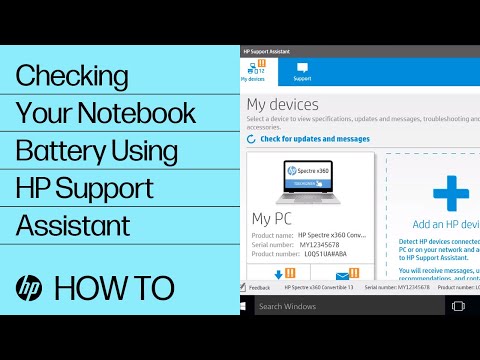-
×InformationNeed Windows 11 help?Check documents on compatibility, FAQs, upgrade information and available fixes.
Windows 11 Support Center. -
-
×InformationNeed Windows 11 help?Check documents on compatibility, FAQs, upgrade information and available fixes.
Windows 11 Support Center. -
- HP Community
- Notebooks
- Notebook Hardware and Upgrade Questions
- charging light blinking and some keys also stopped working

Create an account on the HP Community to personalize your profile and ask a question
08-14-2025 01:09 PM
hi there. i use a hp elitebook 820 g3. i recently started having an issue where my laptop stopped charging at 19 percent so i started using it without the battery but after around 2/3 months my laptop started behaving very weird. it does not start mostly and i have to plug and unplug several times and then it would start working perfectly but after i unplug it it would behave same...i think the charging light pattern was orange white orange white orange white and then no response....after plugging and unplugging several times it would work perfect so i didnt cared but after 2/3 weeks some of my keys stopped working. the keys that are not working are function keys, shift key, alt, ctrl...rest are working just fine and even my laptop works fine no issue no overheating or anything but i have to plug and unplug several times to turn on and also these keys are not working....anyone else having the same issue please help me.
08-14-2025 01:36 PM
On the charging issue you want to run a battery diagnostic test from HP Support Assistant or the UEFI preboot environment. Here is a link with some helpful information about that:
https://support.hp.com/us-en/help/computer/battery-adapter-issues
https://www.youtube.com/watch?v=UNEh5YmcDaQ
A really dead battery can cause all kinds of issues so I would run the test above first. There is also a keyboard diagnostic in the UEFI test environment. Another thing that works sometimes is to go into device manager, find the keyboard as a device, uninstall it and reboot and the driver will reload and fix any software issues causing the keyboard to malfunction. Keyboard issues are most often hardware i.e. a bad keyboard, however.