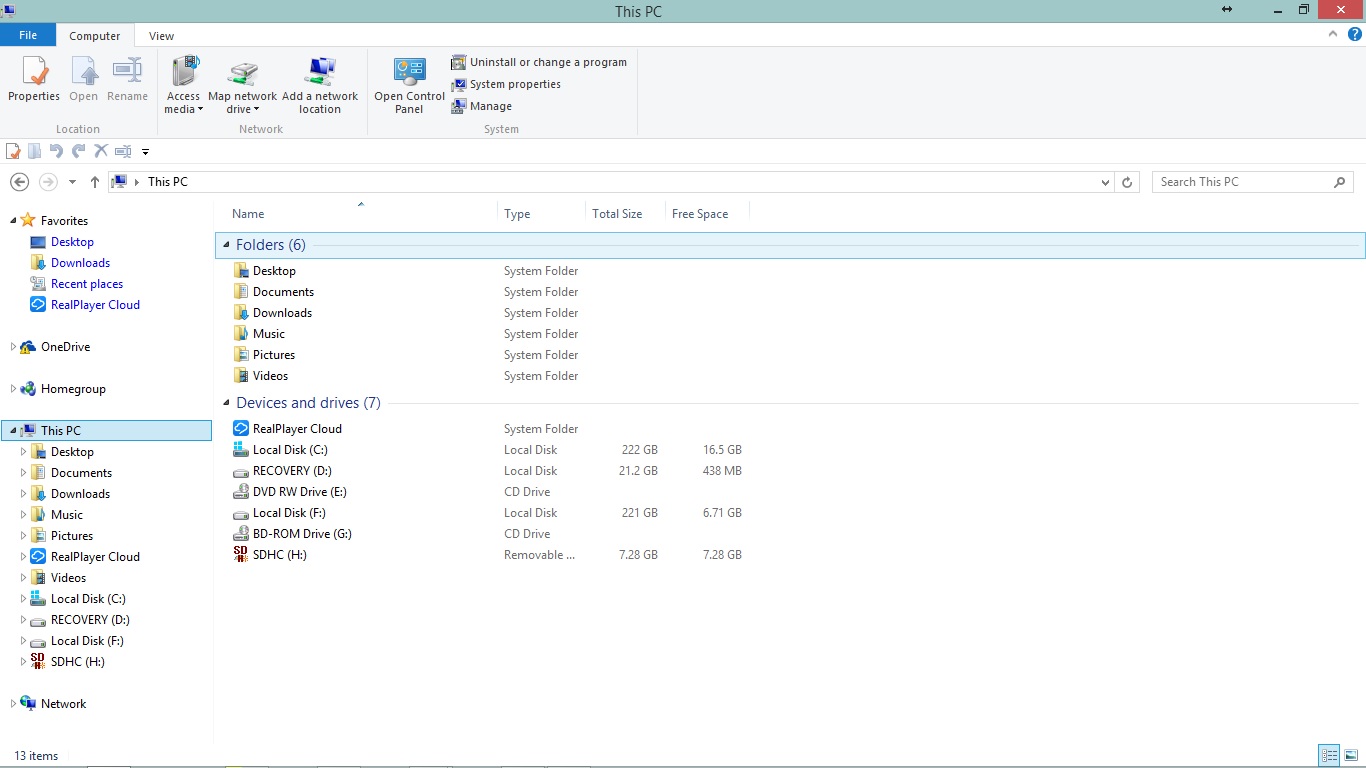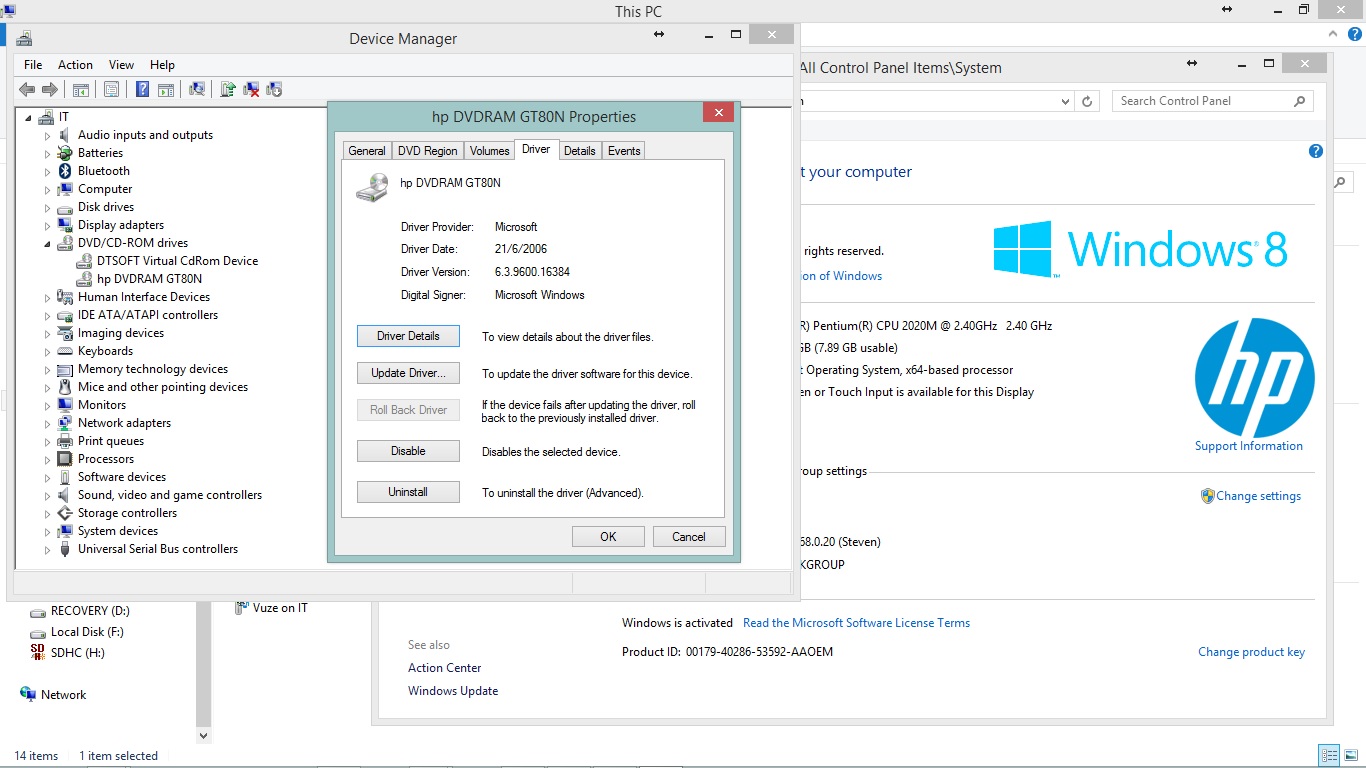-
×InformationNeed Windows 11 help?Check documents on compatibility, FAQs, upgrade information and available fixes.
Windows 11 Support Center. -
-
×InformationNeed Windows 11 help?Check documents on compatibility, FAQs, upgrade information and available fixes.
Windows 11 Support Center. -
- HP Community
- Notebooks
- Notebook Hardware and Upgrade Questions
- hp dvdram gt80n

Create an account on the HP Community to personalize your profile and ask a question
07-24-2014 07:24 PM
Hi..I'm having problem on the hp dvdram gt80n. It's only detects as cd drive but not both for dvd. Using HP 1000 notebook. Using Win 8.1 single language. Previously it was fine but after updates the new OS (8.1) it detects only cd drive. I've already used the tool fix but to no avail. Also check at the Device Manager there is no any (!) mark on the drive itself..Anyone care to help me how to solves this problems?
07-28-2014
12:02 PM
- last edited on
03-07-2017
03:14 PM
by
![]() OscarFuentes
OscarFuentes
Hello kakarocht,
I have read your post on how you are not able to see the CD/DVD drive on your notebook computer, that it cannot play DVD's, and I would be happy to assist you!
To proceed, I recommend following this document on Your CD or DVD drive is not recognized by Windows or other programs. This resource should help re-detect the CD/DVD drive on your notebook.
For further assistance, I will need to know:
- The Product and Model Number of your desktop computer.
- The Operating System and version of Windows you have installed on your computer.
- If your computer has completed all of its important Windows Updates.
- If you have updated your HP drivers using the HP Support Assistant.
- If this is an on-going, or recent issue.
Please re-post with the results of your troubleshooting, and I look forward to your reply!
Regards
I work on behalf of HP
Please click “Accept as Solution ” if you feel my post solved your issue, it will help others find the solution.
Click the “Kudos, Thumbs Up" on the right to say “Thanks” for helping!
07-29-2014 05:46 AM
1) My model is hp 1000 notebook.
2) Os is win 8 updates to 8.1 version.
3) Drivers has been up to dates using Hp Support Assistant and Windows Updates including the patches.
4) It only happen recently about 2 weeks ago.
5) I tried to used the OS Win 8 dvd it still show me the cd drive instead of dvd drive. if using any cd disc it able to detect
as cd drive but not for dvd.
07-29-2014 08:34 AM
Hello again kakarocht,
Thank you for the quick reply!
Did you get a chance to follow the document posted above? If so, what were the results?
I will still need the product number from your notebook, which can be obtained by following this video below:
Please re-post with the results of your troubleshooting, and I look forward to your reply!
Regards 🙂
I work on behalf of HP
Please click “Accept as Solution ” if you feel my post solved your issue, it will help others find the solution.
Click the “Kudos, Thumbs Up" on the right to say “Thanks” for helping!
07-29-2014 09:14 PM
The model is HP 1000-1324TU. Rev: 1854-120. I've tried the method as you mention including the registry but to no avail. There is no exclamanation marks in the device manager and tried to uninstalled the driver and reinstalled back the driver. Not sure about the driver version when i tried to updates the driver it shown me already up to date.
07-30-2014 08:50 AM
Hello again kakarocht,
Thank you for the quick reply!
Based on the information you have provided in your post, I recommend following this document on You may experience that DVD drive is not recognized in Windows 8, as well as DVD Drive not working in Windows 8.1. This should help enable your notebook to recognize your DVD drive once again.
Please re-post with the results of your troubleshooting, and I look forward to your reply!
Regards 🙂
I work on behalf of HP
Please click “Accept as Solution ” if you feel my post solved your issue, it will help others find the solution.
Click the “Kudos, Thumbs Up" on the right to say “Thanks” for helping!
07-31-2014 03:27 AM
Hi, I tried both method as well but to no avail. Even I tried to installed the GEAR apps but to no avail and removed it immediately. For the CMD Prompt method i did tried but yet the problem persist. Restart few times of my lappy but yet the problem persists.
07-31-2014
08:39 AM
- last edited on
03-07-2017
03:45 PM
by
![]() OscarFuentes
OscarFuentes
Hello kakarocht,
Are you able to read CDs or DVDs from your optical drive? If so, are you able to write software to a CD?
If you CD/DVD drive is not able to perform the above functions, I recommend following this document on Testing for Hardware Failures (Windows 😎. This should help you test the Optical Drive for potential hardware issues.
Please re-post with the results of your troubleshooting, and I look forward to your reply!
Regards ![]()
I work on behalf of HP
Please click “Accept as Solution ” if you feel my post solved your issue, it will help others find the solution.
Click the “Kudos, Thumbs Up" on the right to say “Thanks” for helping!
08-01-2014 03:46 AM
I've tried those method yesterday but yet not able to read both for dc and dvd. I'm not hoping is the hardware failure. I'm not sure about this method but not able to do so due to the restriction matters eg: using as adminstrator not able to create the name for the "installer32".
Ok.. I have tried everything from this forum and others and nothing helped. So I came up with my own solution. Here it goes:
Go to registry as mentioned above and go under above HKEY.... now here is the trick
I did not find Upperfilters or LowerFilters but I did find something missing (Installer32) string. I have another computer (Win 7) I checked same HKEY under Windows 7 and found that my Windows 8 does not have Installer32 string.
How to insert new string:
1. Click on {4D36E965-E325-11CE-BFC1-08002BE10318}
2. Go to right pane and right click>New>String Value
3. Name it Installer32
4. Right click on Installer32>Modify..
5. Under Value data type storprop.dll,DvdClassInstaller
6. Click OK
7. Reboot Your Machine
8. Now you will be able to see the DVD drive without any trouble.