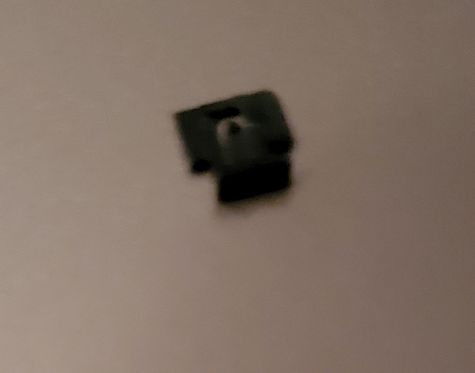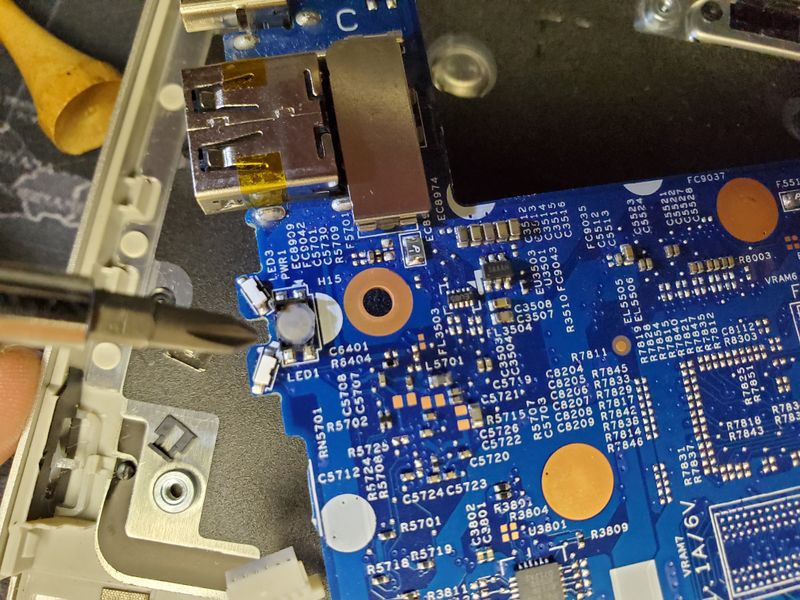-
×InformationNeed Windows 11 help?Check documents on compatibility, FAQs, upgrade information and available fixes.
Windows 11 Support Center. -
-
×InformationNeed Windows 11 help?Check documents on compatibility, FAQs, upgrade information and available fixes.
Windows 11 Support Center. -
- HP Community
- Notebooks
- Notebook Hardware and Upgrade Questions
- power button switch or board

Create an account on the HP Community to personalize your profile and ask a question
09-12-2019 08:50 AM
Is the power button attached to the mother board or does if have a separate board?
HP Envy x360 15m-bp012dx
what is the part number for the power button/board?
09-12-2019 09:05 AM - edited 09-12-2019 09:13 AM
It has a connector that plugs into the system board of the notebook.
The part that I provided in the other thread is all you need. there is no separate power button/board from the cable. It is one unit
It will be obvious to you how it connects when you see it.
Why not open the notebook up and take a look?
The link below is to the remove and replace videos for your notebook.
Click on the power connector cable link in the link to the left. I have no idea as top the reason that HP called it a Power cable as that is only one part of the power button module. Use Internet Explorer to view the video. Most other browsers won't let you run the Flash video.
I am a volunteer forum member. If my suggestion helped you solve your issue, help others by marking that post as the accepted solution. Say thanks by clicking on the Yes button next to the "was this reply helpful?"



09-12-2019 02:40 PM
Your line was cut short.
I was able to access the media section however the power button videos were not for my laptop
HP ENVY x360 - 15m-bp012dx convertable.
I will take it apart in the next 48 hours to view the switch.
If you can please provide the full link to the video.
Thank you for your patients with my added questions
09-13-2019 12:56 AM - edited 09-13-2019 04:28 AM
The video is for your notebook model series. The link works. I just tested it.
You will have to use Internet Explorer because it is a flash video.
In the image below I have pointed out the module and its connector. According to the HP documentation, your notebook is part of the model series the image is relevant for.

I am a volunteer forum member. If my suggestion helped you solve your issue, help others by marking that post as the accepted solution. Say thanks by clicking on the Yes button next to the "was this reply helpful?"



09-13-2019 10:07 PM
That is not my mother board. part # 924308-001
the button is a spring loaded plastic piece and pushes on a metal plate with a piece of spring metal that broke off the main board.
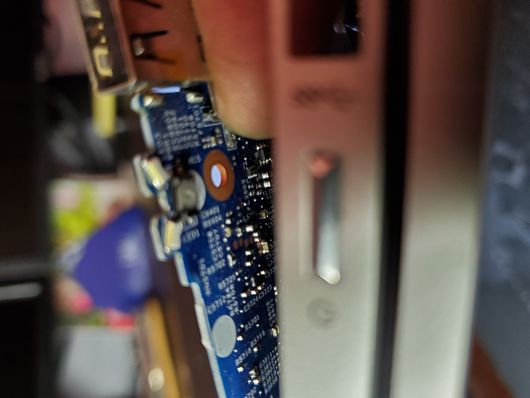
This is very poor design.