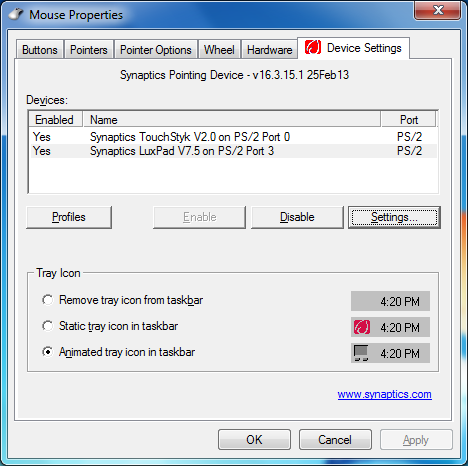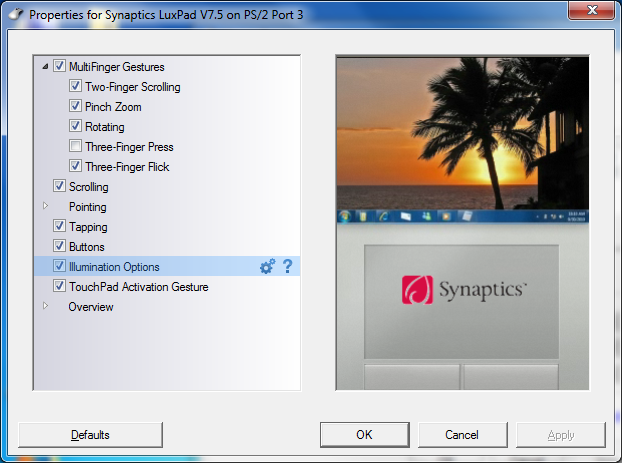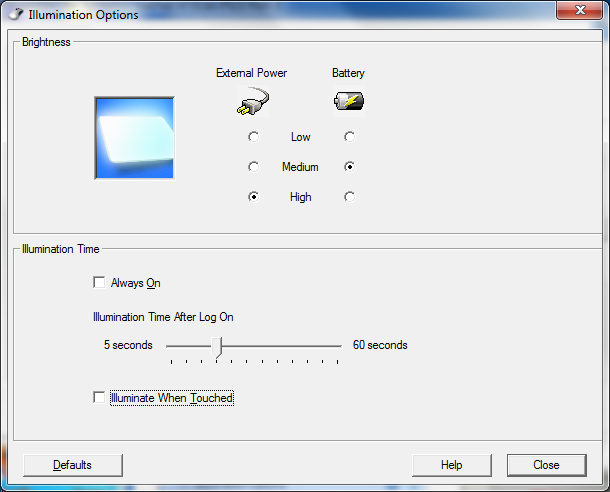-
×InformationNeed Windows 11 help?Check documents on compatibility, FAQs, upgrade information and available fixes.
Windows 11 Support Center. -
-
×InformationNeed Windows 11 help?Check documents on compatibility, FAQs, upgrade information and available fixes.
Windows 11 Support Center. -
- HP Community
- Notebooks
- Notebook Hardware and Upgrade Questions
- Re: what is the orange light on my touchpad?? Pointer not wo...

Create an account on the HP Community to personalize your profile and ask a question
10-12-2013 01:51 AM
Hello everyone. These steps are mainly for those who have a working synaptics touchpad with the very latest drivers from their site and always on orange light.
1: Go to "Mouse Properties" and select the "Device Setting" tab, once there click the "Settings..." button
2: Double click on the "Illumination Options"
Note: You can avoid step 3 and just uncheck "Illumination Options" box. I simply added step 3 for those who want to tinker with the light.
3: Uncheck the "Always On" option box and the orange light goes off. You can also ajust how the light behaves here.
10-24-2013 07:55 PM
Re: what is the orange light on my touchpad?? Pointer not working!
Hi,
The orange LED is indicating the touchpad has been turned off - this is usually a simple on/off toggle that is activated or de-activated by double tapping the corner of the touchpad where the LED is, commonly this is the top left corner.
Regards,
DP-K
---------------------------------------------------------------------------
****Click the White Kudos star to say thanks****
****Please mark Accept As Solution if it solves your problem****
05-21-2014 07:59 AM
When I double-tap, my touchpad is disabled, but the little orange light is not lit.
Is there a setting somewhere to turn it off/on? Brand new computer, so I'm guessing it should not be burnt out!! 🙂
I would like it to turn on when disabled, that is a handy reminder.
09-01-2014 11:47 PM
I was working on my husbands computer and apparantly accidently locked the touchpad. I worked and worked on it. I went to help and found nothing. This was the exact answer and it was very clear. Thank you so much.