-
×InformationNeed Windows 11 help?Check documents on compatibility, FAQs, upgrade information and available fixes.
Windows 11 Support Center. -
-
×InformationNeed Windows 11 help?Check documents on compatibility, FAQs, upgrade information and available fixes.
Windows 11 Support Center. -
- HP Community
- Notebooks
- Notebook Software and How To Questions
- HP Pavilion Gaming - 15-ec0024nm Usable ram

Create an account on the HP Community to personalize your profile and ask a question
12-03-2019 04:10 PM - edited 12-03-2019 04:11 PM
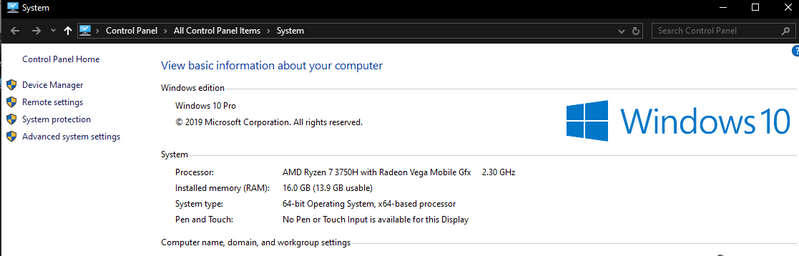
Hope that you can help me regarding the issue which i have recently discovered on my HP Pavilion Gaming - 15-ec0024nm laptop.
The issue is that my device is using only 13.9 GB of RAM instead of 16 GBs. I assume that those 2.1 GBs of ram are used by integrated RX Vega 10 iGPU, but cannot tell for sure... However, i would like to completely disable the RX Vega GPU if that is possible... and use only the dedicated GPU - GeForce 1660TI, anyone have any idea how to do that?
I have tried disabling RX Vega from device manager , but with no luck...
Also, BIOS is updated to latest version F.02 Rev. And I could not find any option in BIOS in order to disable iGPU.
Thanks!
Solved! Go to Solution.
Accepted Solutions
12-04-2019 11:48 AM
@eLpRoducente wrote:
....I just want to have available whole 16 GB of RAM and to use only the dedicated GPU, ...
No, under Windows you won't get full 16GB. Full stop. System will always reserve RAM for hardware at boot time.
Regards.
***
**Click the KUDOS thumb up on the left to say 'Thanks'**
Make it easier for other people to find solutions by marking a Reply 'Accept as Solution' if it solves your problem.


12-03-2019 09:45 PM - edited 12-03-2019 09:45 PM
@eLpRoducente wrote:... The issue is that my device is using only 13.9 GB of RAM instead of 16 GBs. I assume that those 2.1 GBs of ram are used by integrated RX Vega 10 iGPU,
That is almost right. Your machine has 16GB therefore it has a lot of spare RAM and it assigns/allocates spare system RAM to VRAM and other hardware address spaces.
System will work this out and decrease VRAM for iGPU automatically when required. Please try
https://www.youtube.com/watch?v=UJeOkWlb8ig
Regards.
***
**Click the KUDOS thumb up on the left to say 'Thanks'**
Make it easier for other people to find solutions by marking a Reply 'Accept as Solution' if it solves your problem.


12-04-2019 04:02 AM
@Banhien
Thanks for the prompt reply and suggestion!
I've checked the YT video which you have posted and I've already tried to disable the iGPU from device manager... but still I am not getting those 2.1 GB of usable RAM and i am still stuck on 13.9 GB. Also, in the video is suggested that iGPU can also be disabled from BIOS, however i don`t have that option on my laptop.
I just want to have available whole 16 GB of RAM and to use only the dedicated GPU, not sure if that is possible?
Best regards.
12-04-2019 11:48 AM
@eLpRoducente wrote:
....I just want to have available whole 16 GB of RAM and to use only the dedicated GPU, ...
No, under Windows you won't get full 16GB. Full stop. System will always reserve RAM for hardware at boot time.
Regards.
***
**Click the KUDOS thumb up on the left to say 'Thanks'**
Make it easier for other people to find solutions by marking a Reply 'Accept as Solution' if it solves your problem.


