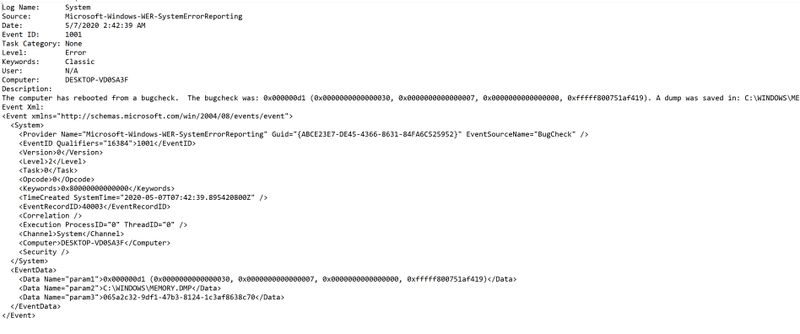-
×InformationNeed Windows 11 help?Check documents on compatibility, FAQs, upgrade information and available fixes.
Windows 11 Support Center. -
-
×InformationNeed Windows 11 help?Check documents on compatibility, FAQs, upgrade information and available fixes.
Windows 11 Support Center. -
- HP Community
- Notebooks
- Notebook Video, Display and Touch
- BSOD ATIKMDAG.SYS

Create an account on the HP Community to personalize your profile and ask a question
05-07-2020 07:27 PM - edited 05-07-2020 07:28 PM
HP Spectre x360 - 15t-ch000 CTO keeps getting BSOD randomly due to atikmdag.sys error
HP Spectre x360 Convertible 15-ch0xx
Processor Intel(R) Core(TM) i7-8705G CPU @ 3.10GHz, 3096 Mhz, 4 Core(s), 8 Logical Processor(s)
Radeon RX vega M
BIOS Version/Date AMI F.32, 12/18/2019
Installed Physical Memory (RAM) 8.00 GB
Product no. 2FW62AV
Windows 10 Home 64-bit Version: 18363.815
DRIVER_IRQL_NOT_LESS_OR_EQUAL atikmdag.sys
Randomly restarts with blue screen..Did every thing available for trouble shooting even called hp ..this thing is occuring since last year ..even did a complete hp recovery using a bootable drive provided by HP.
I bought this laptop for like 1700$ nd it was suppose to be HPs Best premium laptop and this is good for nothing now. I say Hp is false claiming its product or they dont believe in customer satisfaction & they dont care. i have been trying to reach out and all they say is update driver and bios and do this thing again and again. i have tried every thing so far now.. i even have the event reports and cause but no one from Hp service have tried resolving this problem.
If somebody is there with solution Please let me know. And dont come with the answers like please reinstall graphics driver or update it or reboot and other BS. trust me i have tried this things like 1000 times...this blue-screen is killing my laptop since 2019...and i have missed my several tests because of this trouble and even failed an exam due to random reboots. this thing is affecting my career too
I WOULD APPRECIATE IF ANYBODY FROM HP IS WILLING TO HELP ME OUT OF THIS SITUATION.
THANK YOU
05-15-2020 01:04 AM
Atikmdag.sys is a .sys file associated with ATI Radeon Family which was developed by Advanced Mirco Devices, Inc. (AMD) for Windows OS. However, there are identified possible reasons for atikmdag.sys BSOD problem which includes:
- Virus or malware infection
- Corrupt or old ATI Radeon device drivers
- Missing or corrupt Windows registry keys
- Damaged hard disk
- Recent system changes
- Corrupt HDD
05-15-2020 01:12 AM
@ApostolosK_TIW wrote:
Atikmdag.sys is a .sys file associated with ATI Radeon Family which was developed by Advanced Mirco Devices, Inc. (AMD) for Windows OS. However, there are identified possible reasons for atikmdag.sys BSOD problem which includes:
- Virus or malware infection
- Corrupt or old ATI Radeon device drivers
- Missing or corrupt Windows registry keys
- Damaged hard disk
- Recent system changes
- Corrupt HDD
- Try a full system scan on your antivirus software
- Do you remember when the problem started?
- Try using safe mode
05-15-2020 02:45 AM
As i have mentioned i have tried every thing. Even complete recovery. Problem starts as soon as gpu kicks in like playing games or watching some 4k vids & Ati have stopped making drivers for rx vega m gl last update was jan 2019 thats a long time back and the atikmdag.sys file mas last modified on 2018.
05-21-2020 02:40 AM
There is no solution. HP is not gonna do anything about it. i have reached them many times. they will tell u to do complete recovery and they will also send u the bootable drive to do recovery. It wont work problem will still exist. Seems like we have all been fooled. Since Ati and intel collaboration has ended there wont be any updates. Even Ati isnt responding.
05-22-2020 07:47 AM
I have been having the same issue ever since i bought it. I have tried everything as well and I haven't found a solution. I don't even play games and do anything that pushes the graphic card, yet i get the BSOD. The HP Spectre X360 is just a garbage product. I'm just annoyed that i paid so much for a POS is labeled as a "premium" product.
Here is something that has helped me:
- I used to often get the BSOD when the laptop came back from sleep/hibernate mode. I disabled the option the sleep/hibernate mode and I shut off my laptop if i'm going to be gone for a while. By doing this, I don't get the BSOD as often as before. This is not a fix but I think it's better than any solution HP has provided.
05-22-2020 11:41 AM
I am having same problem from last couple of month with my hp spectre 13t x360 which I bought in Feb, 2019. It often crashed with blue screen- critical process died, or black screen- boot device not found (3F0). I did complete recovery, install new windows, updated BIOS, drivers, everything. Still the same. I spent $1200 for this and in one year, it is showing such problem. why hp?