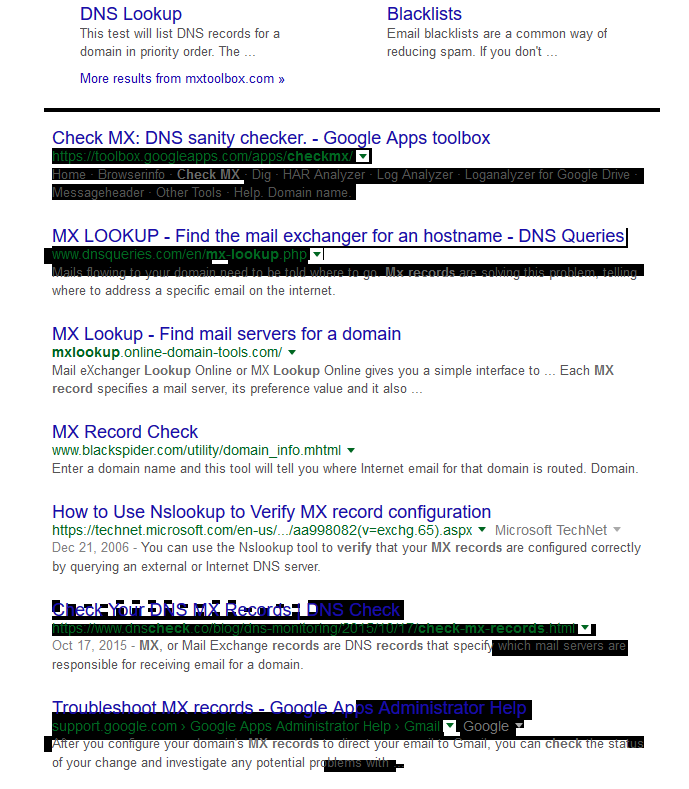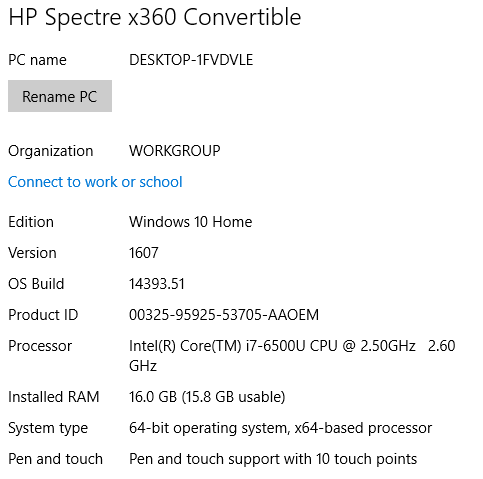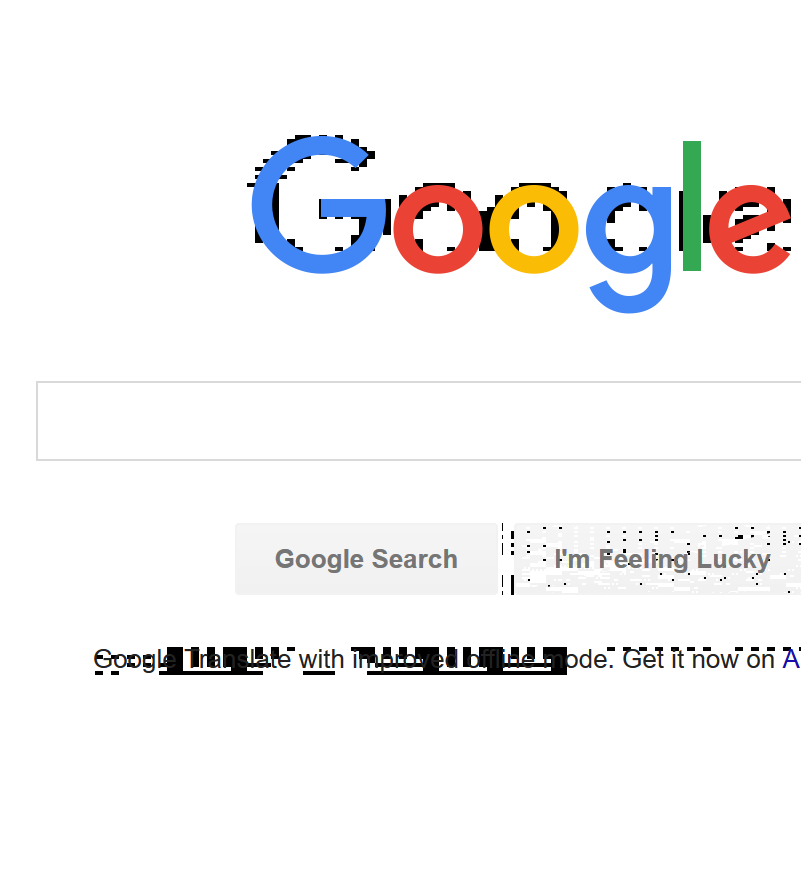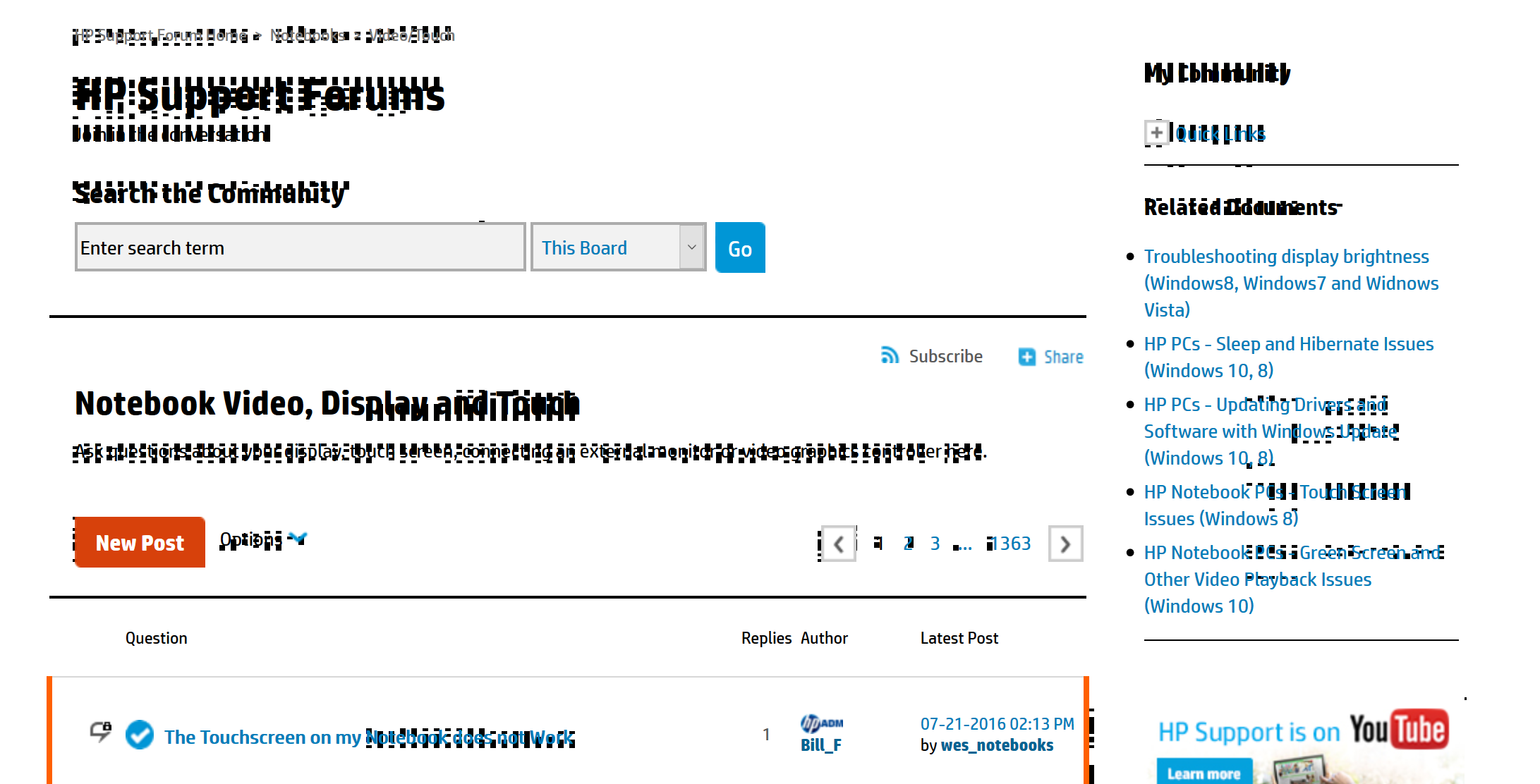-
×InformationNeed Windows 11 help?Check documents on compatibility, FAQs, upgrade information and available fixes.
Windows 11 Support Center. -
-
×InformationNeed Windows 11 help?Check documents on compatibility, FAQs, upgrade information and available fixes.
Windows 11 Support Center. -
- HP Community
- Notebooks
- Notebook Video, Display and Touch
- Re: Black characters and blacked out text when typing

Create an account on the HP Community to personalize your profile and ask a question
08-23-2016 03:17 PM
When I am typing I have text characters turn black or whole lines of text turn black. This happens on all sorts of websites and occasionally within programs themselves. I also have issues where text disappears in Browser tabs.
I have been trying to figure exactly the cause of this, but I am not having any luck. I notice this with both Firefox and Chrome.
I am attaching a screen grab for reference and any system update have been completed.
Thank you
Kevin
08-23-2016 08:03 PM
I'm having same problem, but its not just internet, its also time, battery percentage, Wifi network names, volume, etc.
I have not found any solution to this problem either, I have HP pavilion and its only about a month old
10-13-2016 11:56 AM
I have been having the same problem since last month. It started happening after a Windows 10 update, and unfortunately it didn't create a restore point even though it was a WINDOWS update (go figure). According to MS, the fix is to do a clean boot, but that is only temporary fix if it works at all. Here is link to the conversation on the MS forum:
I found this issue posted on some other forums, but it appears to be a growing problem and nobody has any fix.