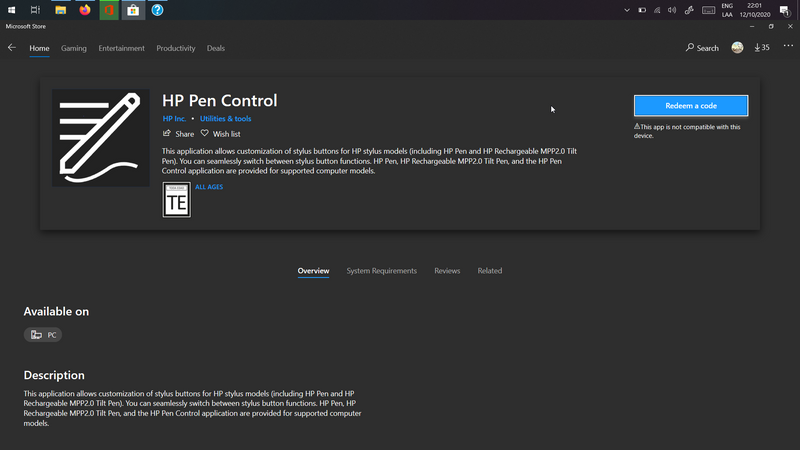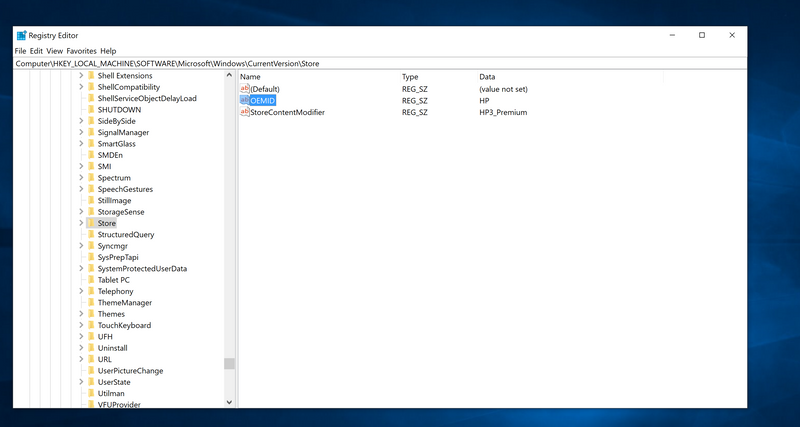-
×InformationNeed Windows 11 help?Check documents on compatibility, FAQs, upgrade information and available fixes.
Windows 11 Support Center. -
-
×InformationNeed Windows 11 help?Check documents on compatibility, FAQs, upgrade information and available fixes.
Windows 11 Support Center. -
- HP Community
- Notebooks
- Notebook Video, Display and Touch
- Re: Can't Install HP Pen Control

Create an account on the HP Community to personalize your profile and ask a question
10-12-2020 07:32 PM
Hi,
I recently reinstalled Windows (I have my own pro license), and after doing that I can't install the HP Pen Control app, my laptop came with the HP Tilt Pen (MPP2.0) and prior to me reinstalling windows I used the app to test the pen.
I'm probably just missing a driver, but I can't find any for my pen model.
10-13-2020 09:00 AM
Welcome to the HP Community Forum.
HP Pen Control application is only for the HP Pen.
The Pen Control application does not support the newer MPP 2.0 pen nor is it designed to support the original HP Tilt Pen.
The original HP Tilt Pen does require a driver.
The original HP Tilt Pen is not the same pen as the MPP 2.0 pen.
Drivers meant for the older / original HP Tilt Pen are not used with the MPP 2.0 pen.
Apologies for the repetitive nature of the comments - I am trying to make the explanation clear - the names of the products can be confusing.
Accessories | 1MR94AA | HP Pen |
Accessories | 3J122AA | HP Rechargeable MPP 2.0 Tilt Pen |
Accessories | 3J123AA | HP Rechargeable MPP 2.0 Tilt Pen |
What does this mean?
I am not aware that the MPP 2.0 pen even uses a driver.
I cannot in any way offer and explanation for what you describe as having used to test the app.
HP Pen Control Application
- HP Pen Control software provides several different functions, and allows users to change the functions of the two barrel buttons on the HP Pen. This package is provided for supported computer models running a supported operating system. Reminder: Pen Control is not compatible with Tilt Pen
- Document: HP Notebook PCs - Configuring the HP Pen Using HP Pen Control Software (Windows 10)
Device Home Page - References and Resources – Learn about your Device - Solve Problems
NOTE: Content depends on device type and Operating System
Categories: Alerts, Warranty Check, HP Drivers / Software and BIOS, How-to Videos, Bulletins/Notices, How-to Documents, Troubleshooting, User Guides / Manuals, Service and Maintenance Guide (Replacement Parts and Procedures), Product Information (Specifications), more
When the website support page opens, Select (as available) a Category > Topic > Subtopic
Open Support Home
Enter the name of your HP device



10-27-2020 03:06 PM
If you still need to fix this i was able to fix on my Spectre by doing a store registry edit
Whether the same value is for the Envy i do not know, perhaps you could check the resgisty file in your windows.old location