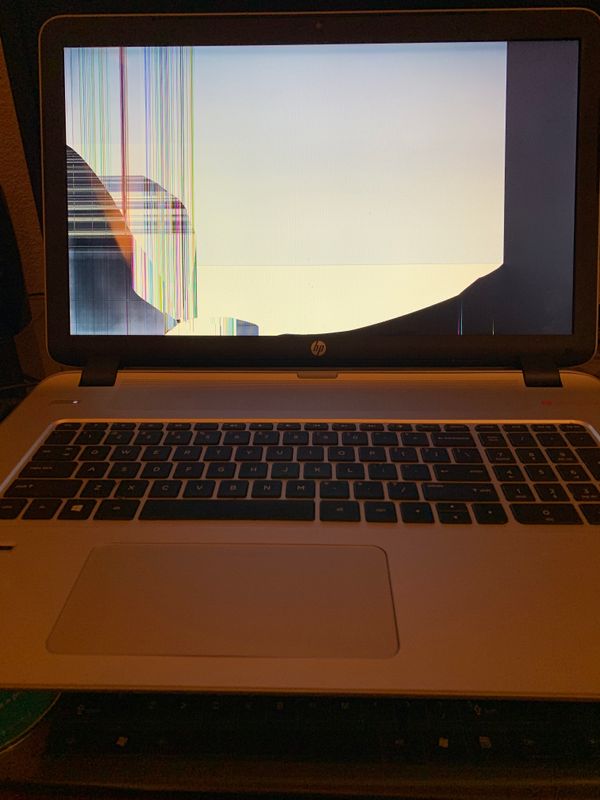-
×InformationNeed Windows 11 help?Check documents on compatibility, FAQs, upgrade information and available fixes.
Windows 11 Support Center. -
-
×InformationNeed Windows 11 help?Check documents on compatibility, FAQs, upgrade information and available fixes.
Windows 11 Support Center. -
- HP Community
- Notebooks
- Notebook Video, Display and Touch
- Re: HP ENVY 17t-k000 CTO Notebook PC (ENERGY STAR) Display n...

Create an account on the HP Community to personalize your profile and ask a question
08-30-2019 10:06 PM
Greetings!
It's been a while. Our fairly old laptop display has gone on the fritz and we are seeing lines and incomplete images on the screen.
See attached image.
Model number 17t-k000
Part number GOU21AV.
Thanks again to all for any suggestions on troubleshooting and recommended HW fixes which this seems to be in need of!
Dani
Solved! Go to Solution.
08-31-2019 07:55 AM - edited 08-31-2019 11:08 AM
I was able to hook it up to an external monitor and keyboard works fine though the hard drive is full. Weekend clean up on this bad boy. I did find a few videos and will share the correct one later to replace screen
Thanks Huffer!
08-31-2019 02:25 PM
https://www.youtube.com/watch?v=e3nD-17Rzls
This is the video on removal and installation of the screen for my exact model. No audio but this is still pretty good!