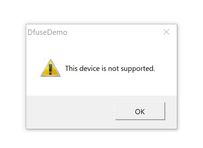-
×InformationNeed Windows 11 help?Check documents on compatibility, FAQs, upgrade information and available fixes.
Windows 11 Support Center. -
-
×InformationNeed Windows 11 help?Check documents on compatibility, FAQs, upgrade information and available fixes.
Windows 11 Support Center. -
- HP Community
- Notebooks
- Notebook Video, Display and Touch
- Re: HP USB C to HDMI Adaptor Issues

Create an account on the HP Community to personalize your profile and ask a question
06-17-2019 02:15 PM
My HP USB C to HDMI adaptor isn't working properly on my Windows laptop, Mac or Huawei Mate20 Pro. (All these devices support ALT mode)

Sometimes, no sound is outputted and sometimes there is no picture. I have tried it with multiple TVs and HDMI cables. Occasionally, the HDMI part becomes very warm to touch.
Usually these problems are resolved by unplugging the dongle and turning it upside down even though it is a reversible USB C connector.
I cannot contact HP Support because the website says the serial number is not recognised.
Also, I have tried to update the firmware using this (https://support.hp.com/us-en/drivers/selfservice/hp-usb-c-to-hdmi-2.0/17106136) but it said:
In addition, I sometimes get this error message with the adaptor on my phone:
06-19-2019 06:50 PM
I have brought your issue to the attention of an appropriate team within HP. They will likely request information from you in order to look up your case details or product serial number. Please look for a private message from an identified HP contact. Additionally, keep in mind not to publicly post personal information (serial numbers and case details).
If you are unfamiliar with how the Community's private message capability works, you can learn about that here.
Thank you for visiting the HP Support Community.
ECHO_LAKE
I am an HP Employee