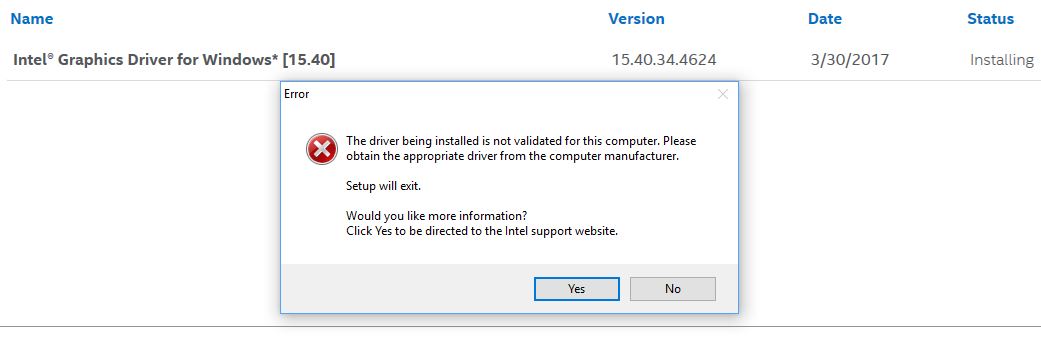-
×InformationNeed Windows 11 help?Check documents on compatibility, FAQs, upgrade information and available fixes.
Windows 11 Support Center. -
-
×InformationNeed Windows 11 help?Check documents on compatibility, FAQs, upgrade information and available fixes.
Windows 11 Support Center. -
- HP Community
- Notebooks
- Notebook Video, Display and Touch
- Intel HD 520 Crashes on Windows 10

Create an account on the HP Community to personalize your profile and ask a question
09-10-2016 06:36 PM
for the driver go to device manager/display adaptors/intel HD graphics 520/drivers and select update drivers. it should load the latest. I have version 21.20.16.4471 with a 6/6/16 date
this along with a fairly large windows 10 update that came out in augest and my graphics are no longer freezing.
if your settings in wondows are auto update you should already havethe latest updates. if not check for updates in windows.
05-21-2017 09:25 AM
I have an HP ENVY 17 Leap Motion SE NB PC. It has an Intel HD 4600 graphics adaptor built in. From time to time in Chrome, the browser window goes black for a few seconds and then comes back.
The HD4600 driver is 10.18.15.4248.
I have tried to install the newer version directly from the Intel site using the Intel Driver Update Utility.
It says that version 15.40.34.4624 is available after I do a scan with the utility.
First, there is a scary warning telling me that the vendor (HP in this case) might have modified the laptop and they recommend I stick with the vendor driver.
I try to update the driver anyway but it doesn't get far, it tells me that the current driver can't be installed on my laptop.
I have tried to right-click and uninstall the driver in the Device Manager and try again but I get the same error. (note, I did not check the box to remove the files).
Is there some way to install the newer driver for the HD 4600 on an Envy 17?
05-21-2017 10:51 AM
HP blocks driver updates that do not go through them so updated Intel and other drivers usually will not be availible for several months after being released. About the only way to get around this is a fresh windows instal, at least it is the only way i know of.
05-21-2017 12:50 PM
Ok but hmm it's been months I've been trying this, in fact, even about a year. I have a feeling this is more like waiting for Godot...
Is there some way to force the installation from the Intel version? And if I do and it fails, how do I get back to the HP version?
05-21-2017 02:34 PM - edited 05-21-2017 02:37 PM
Here is what happens when I try to instal the driver via the Intel Driver Update Utility:
(The driver being installed is not validated for this computer. Please
obtain the appropriate driver from the computer manufacturer.
Setup will exit.
Would you like more information?
Click Yes to be directed to the Intel support website)
You can guess that there's not a lot of useful advice on the Intel support website.
05-21-2017 03:43 PM
not being able to download drivers other then what HP offers is very frustraighting. If i had known this before purchase I would have looked at other options. This Envy will be my last HP as I have had several problems with it. If i wasnt so **bleep** busy i would start with a fresh windows install and start over. The component list and price made this an atractive option but too many problems.
- « Previous
- Next »