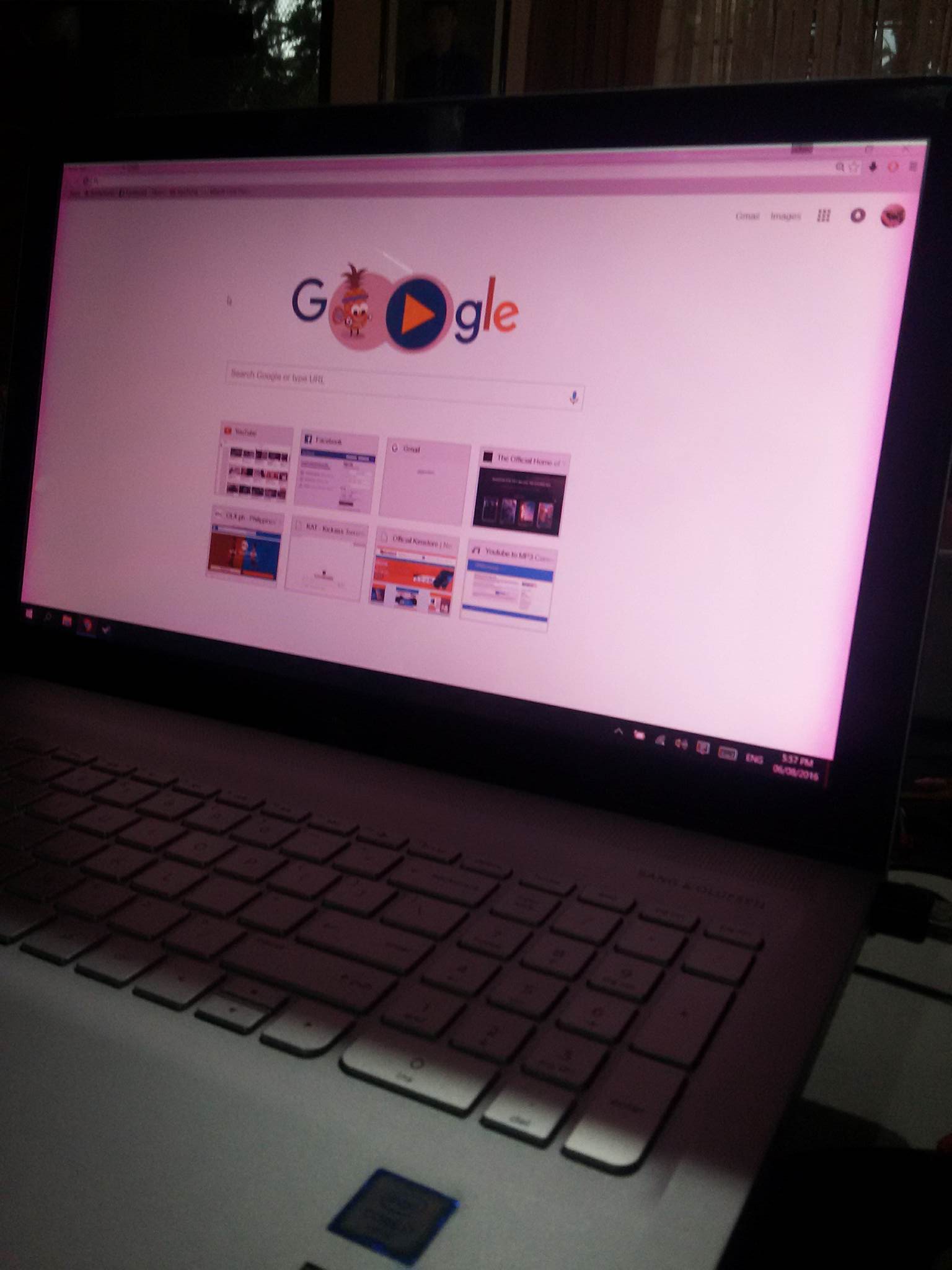-
×InformationNeed Windows 11 help?Check documents on compatibility, FAQs, upgrade information and available fixes.
Windows 11 Support Center. -
-
×InformationNeed Windows 11 help?Check documents on compatibility, FAQs, upgrade information and available fixes.
Windows 11 Support Center. -
- HP Community
- Notebooks
- Notebook Video, Display and Touch
- Re: My screen is turning pink

Create an account on the HP Community to personalize your profile and ask a question
08-06-2016 04:12 AM
Last 7 months I bought an HP ENVY 15 TOUCHSCREEN
And when I'm using it, the screen turns pink and flickering.
How can I solve this and does the warranty still cover this issue.
Also when my laptop turns black there is a pixel that turns red but when the color is light it does not show.
I'm looking forward to solve this problem thank you!
Solved! Go to Solution.
Accepted Solutions
08-07-2016 10:38 AM
Hi @KimJonas,
Thanks for reaching out to the forums! I understand that the screen turns pink and flickers. I would be happy to help you.
Most likely the graphics drivers need to be reinstalled. You will find more information in this document: Blinking or Flashing Screen.
You can always connect an external monitor to rule out the display.
If the issue is resolved and you appreciate my help, please click the "Accept as Solution" button and the "Thumbs Up". Let me know how you make out. Cheers!
I work on behalf of HP
Click the Thumbs Up below to say “Thanks” for helping!
08-07-2016 10:38 AM
Hi @KimJonas,
Thanks for reaching out to the forums! I understand that the screen turns pink and flickers. I would be happy to help you.
Most likely the graphics drivers need to be reinstalled. You will find more information in this document: Blinking or Flashing Screen.
You can always connect an external monitor to rule out the display.
If the issue is resolved and you appreciate my help, please click the "Accept as Solution" button and the "Thumbs Up". Let me know how you make out. Cheers!
I work on behalf of HP
Click the Thumbs Up below to say “Thanks” for helping!
08-10-2016 07:42 AM
Thank You but I tried to install the graphics card it fails. And when my laptop received an update it turns again to pink after using it for an hour, the screen turns back to normal. My last concern was is it really only reinstalling graphics card or my laptop has a problem internally? BTW Thanks for replying
08-10-2016 10:17 AM
Hey,
Thank you for getting back to us. I have been entrusted to take over for Gemini02 while she is away from the HP Support Forums. You had asked "My last concern was is it really only reinstalling graphics card or my laptop has a problem internally?"
You can find the information in the Troubleshooting a Notebook LCD Panel Issue documentation.
You had mentioned in your previous post also that when you try to install the graphics driver it failed.
What was the error message that you had received?
Have you tried to connect an external monitor/TV to see if the problem is there also?
Doing the updates is important because if it is a driver issue it may be corrected by installing the updated BIOS and graphics drivers. This will help to eliminate any potential software display problems.
Please let me know.
Thanks 🙂
I work on behalf of HP
Please click “Accept as Solution ” on the post that solves your issue to help others find the solution.
Click the Thumbs Up on the left to say “Thanks” for helping!
08-12-2016 06:51 AM
Morning @KimJonas,
If you do not have an issue on another display, please try starting in Safe Mode and see if the screen turns pink or flickers. If so, that may indicate a problem with the display/hardware in the Notebook. In which case, because it is only 7 months old, I would highly suggest contacting us. Please use the following link to create yourself a case number:
Step 1. Open link: www.hp.com/contacthp/
Step 2. Enter Product number or select to auto detect
Step 3. Scroll down to "Still need help? Complete the form to select your contact options"
Step 4. Scroll down and click on: HP contact options - click on Get phone number
Case number and phone number appear.
If this post brings you to a resolution, please let me know by clicking the Accept as Solution button. If you want to show appreciation with a virtual high five, please use the Thumbs Up button :).
Please let me know the outcome.
Have a great day!
I work on behalf of HP
Please click “Accept as Solution ” on the post that solves your issue to help others find the solution.
Click the Thumbs Up on the left to say “Thanks” for helping!