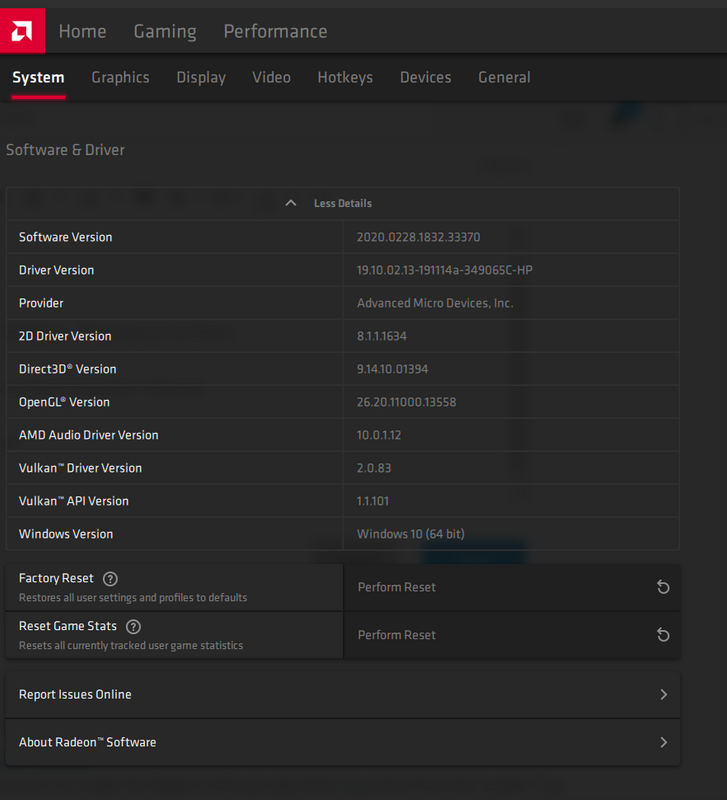-
×InformationNeed Windows 11 help?Check documents on compatibility, FAQs, upgrade information and available fixes.
Windows 11 Support Center. -
-
×InformationNeed Windows 11 help?Check documents on compatibility, FAQs, upgrade information and available fixes.
Windows 11 Support Center. -
- HP Community
- Notebooks
- Notebook Video, Display and Touch
- Re: Radeon Sotware update notification - unable to update

Create an account on the HP Community to personalize your profile and ask a question
11-23-2020 11:04 AM
I get notifications that there are Radeon Sotware updates available. I bring up the AMD Software app installed on my laptop.
Current version: 2020.0228.1832.33370
System: AMD Ryzen 7 3700U with Radeon Vega Mobile Gfx
Under the System tab there should be a menu choice to update but there is not. Its almost like its disabled.
The app does not offer an option to install the upgrade. I closed and opened the app in Admin mode, no difference.
No menu choice, offered to updated at all.
How can I turn on the menu choice so I can update the Radeon software? OR is there a simple way to update the software outside of that app?
Solved! Go to Solution.
Accepted Solutions
11-23-2020 01:04 PM
OK, that's probably because you have a really OLD version of the Radeon Software -- Feb 2020. The version I am using is from Nov 2020 -- so they could have changed the interface in the interim.
You can go to this page and see if auto-detect finds the current drivers: https://www.amd.com/en/support
I am a volunteer and I do not work for, nor represent, HP

11-23-2020 11:13 AM
I presume you mean the Radeon Software app that is launched from the System Tray.
When you open the screen, the menu item System should be highlighted in the upper left. Look down the left side under Software & Driver and it should show the most current Radeon Software Version and the Status on your PC.
Look further down on the left and it will have:
Preferred Software Version -- Recommended Only or Recommended + Optional
Check for Updates -- Automatic (on or off)
Download Drivers & Software -- Disabled or Enabled
To get driver updates, you have to at least have the Download setting to Enabled.
I am a volunteer and I do not work for, nor represent, HP

11-23-2020 11:59 AM
@wawood,
Thanks for your reply.
Under Software and Driver I do not have what you list below. They are just not there.
None of these are there:
"Preferred Software Version -- Recommended Only or Recommended + Optional
Check for Updates -- Automatic (on or off)
Download Drivers & Software -- Disabled or Enabled"
See image I posted below:
11-23-2020 01:04 PM
OK, that's probably because you have a really OLD version of the Radeon Software -- Feb 2020. The version I am using is from Nov 2020 -- so they could have changed the interface in the interim.
You can go to this page and see if auto-detect finds the current drivers: https://www.amd.com/en/support
I am a volunteer and I do not work for, nor represent, HP