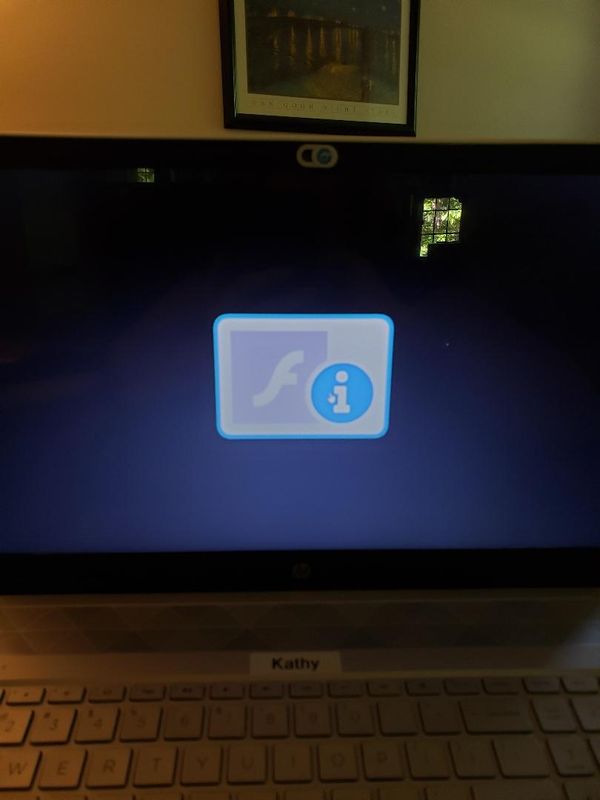-
×InformationNeed Windows 11 help?Check documents on compatibility, FAQs, upgrade information and available fixes.
Windows 11 Support Center. -
-
×InformationNeed Windows 11 help?Check documents on compatibility, FAQs, upgrade information and available fixes.
Windows 11 Support Center. -
- HP Community
- Notebooks
- Notebook Video, Display and Touch
- Re: Screen goes blank with weird box in the middle.

Create an account on the HP Community to personalize your profile and ask a question
05-05-2021 03:11 PM
You are trying to start something that depends on Flash Player.
Flash Player is dead (not coming back) as of January 2021.
For example, if you have an old HP printer that depends on the unsupported Solution Center, that startup menu for that software no longer opens.
TKB article contributed by HP JessikaV
HP Solution Center not working : Adobe Flash Player Error and Unable to scan
Flash Player is permanently disabled as of 12-Jan-2021
The HP Solution center software is based on Flash:
https://www.adobe.com/products/flashplayer/end-of-life.html
Any application or software that depended on Flash will have the same type of problem when you try to start that software.
Thank you for participating in the HP Community.
The Community is a separate wing of the HP website - We are not an HP business group.
Our Community is comprised of volunteers - people who own and use HP devices.
Click Thumbs Up to say Thank You.
Question Resolved / Answered, Click "Accept as Solution"