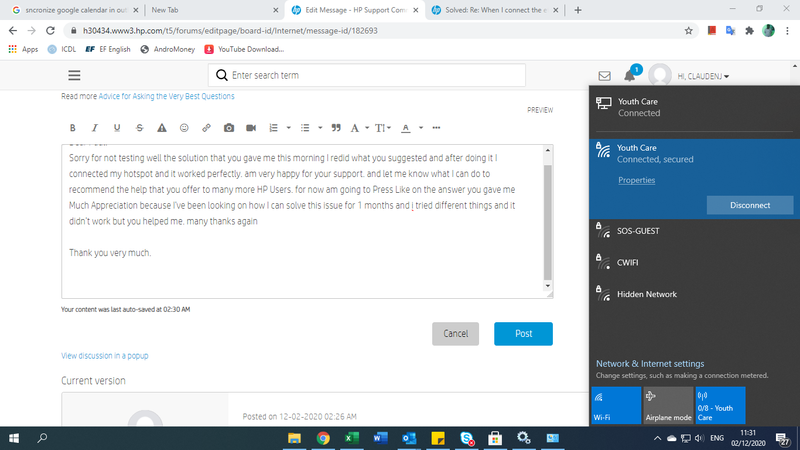-
×InformationNeed Windows 11 help?Check documents on compatibility, FAQs, upgrade information and available fixes.
Windows 11 Support Center. -
-
×InformationNeed Windows 11 help?Check documents on compatibility, FAQs, upgrade information and available fixes.
Windows 11 Support Center. -
- HP Community
- Notebooks
- Notebook Wireless and Networking
- Re: Ethernet Cable Disconnect WIFI Automatically and I can't...

Create an account on the HP Community to personalize your profile and ask a question
11-30-2020 12:45 AM
Hi, Am using an HP ProBook 440 Laptop and whenever i plug the Ethernet cable in it automatically disconnect the WIFI and when I connect the hotspot it immediately get disconnected because the WIFI is disconnected immediately. i have tried to used some advice I got in the link bellow to run the bios and check the book that says LAN/WLAN Switching but the problem didn't get resolved.
the link I receive advice from is bellow:
https://support.hp.com/hk-en/document/c05821222
Can you please advice me how to resolve this because I want my laptop to keep WIFI on when i connect the Ethernet cable so i can be able to Use the computer Hotspot.
Thank you
Solved! Go to Solution.
Accepted Solutions
11-30-2020 07:55 AM
Hi:
If you have already disabled the LAN/WLAN Switching setting in the BIOS, see if this works...
Go to the Windows control panel>system & security>administrative tools> services.
Stop the "HP LAN/WLAN/WWAN Switching UWP Service" and change the startup to manual.
Now both the WIFI and ETHERNET should work at the same time
11-30-2020 07:55 AM
Hi:
If you have already disabled the LAN/WLAN Switching setting in the BIOS, see if this works...
Go to the Windows control panel>system & security>administrative tools> services.
Stop the "HP LAN/WLAN/WWAN Switching UWP Service" and change the startup to manual.
Now both the WIFI and ETHERNET should work at the same time
12-02-2020 02:26 AM - edited 12-02-2020 02:36 AM
Dear Paul.
Sorry for not testing well the solution that you gave me this morning I redid what you suggested and after doing it I connected my hotspot and it worked perfectly. am very happy for your support. and let me know what I can do to recommend the help that you offer to many more HP Users. for now am going to Press Like on the answer you gave me
Much Appreciation because I've been looking on how I can solve this issue for 1 months and i tried different things and it didn't work but you helped me. many thanks again
Thank you very much.