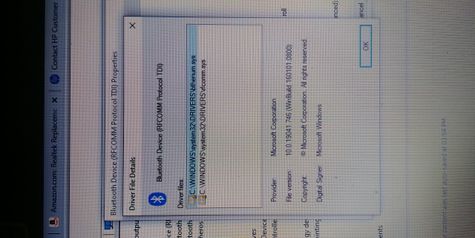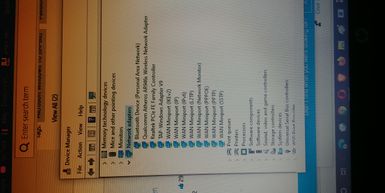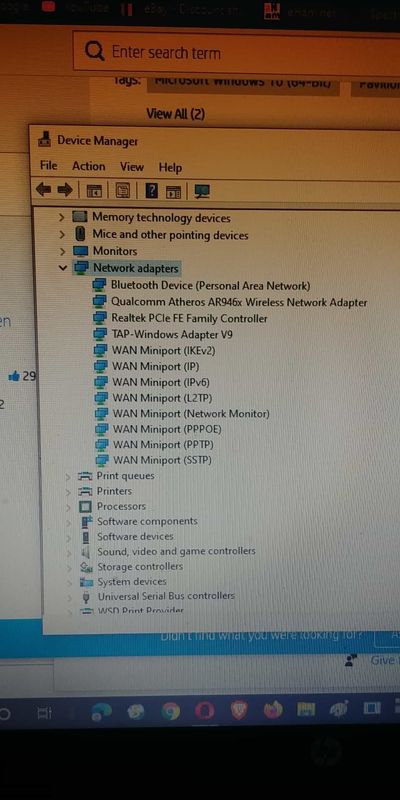-
×InformationNeed Windows 11 help?Check documents on compatibility, FAQs, upgrade information and available fixes.
Windows 11 Support Center. -
-
×InformationNeed Windows 11 help?Check documents on compatibility, FAQs, upgrade information and available fixes.
Windows 11 Support Center. -
- HP Community
- Notebooks
- Notebook Wireless and Networking
- Re: Unable to connect Bluetooth device to PC

Create an account on the HP Community to personalize your profile and ask a question
02-22-2021 04:22 PM
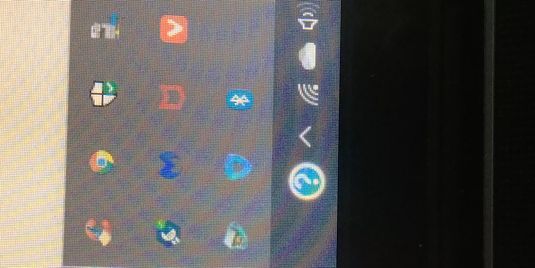
Solved! Go to Solution.
Accepted Solutions
02-23-2021 07:05 PM
See if my solution at the link below works...if not, I don't have any other suggestions for you.
Solved: HP ProBook 4540s Bluetooth problem in Windows 10 (64-bit) - HP Support Community - 7819414
You should have bought this dual band Broadcom wifi/Bluetooth adapter, and you would not have had any issues.
Broadcom BCM943228HMB 802.11abgn 2×2 Wi-Fi Adapter, Broadcom Bluetooth 4.0 Adapter HP part #730668-001.
Or if you wanted to really upgrade the card to the max, you could have bought this one...
Broadcom BCM4352 802.11ac 2x2 Wi-Fi + Bluetooth 4.0 combo HP part # 724935-001
02-22-2021 04:39 PM - edited 02-22-2021 04:41 PM
Hi:
What model wifi adapter does your notebook have?
If you don't know, go to the device manager, click to expand the Network adapters device manager category, and there you will find the name and model number of the wireless network adapter.
The product specs page indicates that your PC didn't come with Bluetooth -- wifi only.
HP Pavilion 17-e016dx Notebook PC Product Specifications | HP® Customer Support
But since there were drivers installed for a Bluetooth device, the specs and parts list must be incorrect.
02-23-2021 04:54 AM
Hi:
You probably need to install the W10 Atheros Bluetooth driver if you see a generic Bluetooth adapter listed under the Bluetooth device manager category.
This package contains the driver installation package for the Qualcomm Atheros Bluetooth module in the supported notebook models running a supported operating system.
10.0.1.0
https://ftp.hp.com/pub/softpaq/sp72001-72500/sp72163.exe