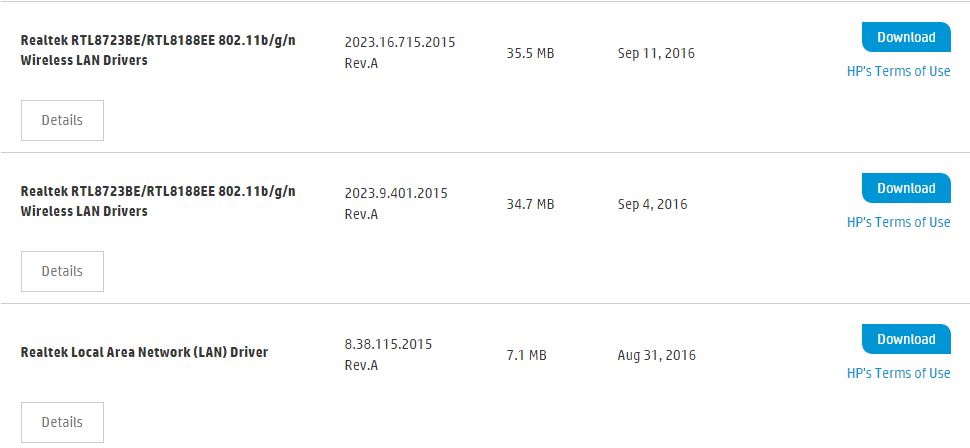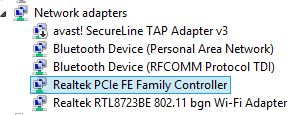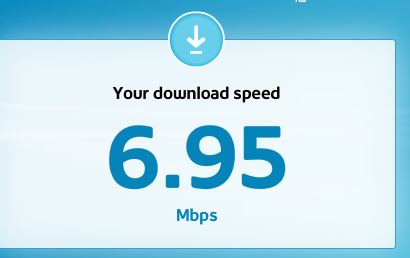-
×InformationNeed Windows 11 help?Check documents on compatibility, FAQs, upgrade information and available fixes.
Windows 11 Support Center. -
-
×InformationNeed Windows 11 help?Check documents on compatibility, FAQs, upgrade information and available fixes.
Windows 11 Support Center. -
- HP Community
- Notebooks
- Notebook Wireless and Networking
- Re: WiFi speed reduces by 50%

Create an account on the HP Community to personalize your profile and ask a question
09-11-2016 01:07 PM - edited 09-11-2016 02:32 PM
Way too often my wifi cuts out and I need to use the troubleshooter to restart it, When it returns my speeds are cut by 50- 90%. It is NOT a problem with my wi fi as speeds on my desktop stay stable. My Upload speed however stays the same. Really tired of a failrly new computer having this problem frequently.
Solved! Go to Solution.
Accepted Solutions
09-13-2016 12:59 PM
Thanks for getting back to me. Don't worry about removing any of the driver, just go ahead and run the installer. You can also also use the recovery manager if need be: P PCs - Using Recovery Manager to Restore Software and Drivers (Windows 😎.
If the issue continues to persists, please include the answers to the following questions in your response:
- How are you determining 50-90% speed drops?
- Is this based on a download speed?
- Where exactly are you finding this from?
- How close are you to the router?
- Are you running 2.4 GHz from the notebook?
- Are you comparing it to a speed on another computer? Is the computer also wireless?
- Do you have a 'metered connection' set on your notebook? see Set a connection as metered
Thanks, I look forward to hearing back from you.
Sunshyn2005
I work on behalf of HP
If you found this post helpful, you can let others know by clicking the “Accept as Solution” button. You can also show your appreciation, with a kudos, by clicking the “thumbs up" button!
09-13-2016 09:04 AM
Hey @Phxprods, thanks for joining the HP Forums, I'd be happy to help.
I understand your internet speed is not as expected after it cuts out and you restart the computer. Please begin with the troubleshooting presented in the following document: HP PCs - Slow Internet Troubleshooting (Windows 10, 😎.
If the issue persists, take a look at the following information posted by a colleague @Great-Deku-Tree
Here is a list of steps that commonly resolve issues with wireless connectivity.
First, we have a step by step guide to walk you through the troubleshooting process here:
Troubleshooting Your Wireless Network and Internet Connection
A second option, is to try these steps:
Powercycle the network:
1. Shut down your notebook.
2. Unplug the power to your router.
3. Unplug the power to your modem.
4. Wait at least 45 seconds.
5. Plug in the modem, and wait for it to come back online.
6. Plug in the router, and wait for it to come back online.
7. Turn on your notebook, and test your connection.
Disable the Power Off option for the adapter:
1. Open Device Manager. (Win Key+R > type devmgmt.msc > OK)
2. Expand the Network adapters.
3. Right click on the Ethernet/Wireless Adapter and click Properties.
4. Click the Power Management tab.
5. Remove the check mark beside Allow the computer to turn off this device to save power.
6. Click OK.
7. Test.
Reset the TCP/IP settings on your PC:
1. Go to your start screen/menu and type CMD.
2. Right click on the command prompt icon and chose Run as administrator.
3. In the window that opens type "netsh int ip reset resetlog.txt" without quotes, and press enter.
4. Restart your PC and test.
It may also help to reset the winsock catalogue:
1. Go to your start screen/menu and type CMD.
2. Right click on the command prompt icon and chose Run as administrator.
3. In the window that opens type "netsh winsock reset" without quotes, and press enter.
4. Restart your PC and test.
Reinstall the network adapter drivers:
1. Download the drivers from here but do not run them yet.
2. Go to your start screen/menu and type Device Manager.
3. Expand Network adapters.
4. Right click on the wireless adapter and choose Uninstall.
5. Run the downloaded drivers from step 1.
6. Restart your PC and test.
Test an ethernet connection:
Self explanatory. Test if the issue persists on a wired connection to rule out the wireless adapter hardware so troubleshooting can be directed towards the right areas.
Test another connection:
Many people rule out their home network as an issue if another device is working on the same network. Networking is not that simple. Each device interacts differently with your router or modem and it is impossible to rule out settings in that device until the notebook has been tested on another network.
If those three steps do not resolve the issue, try this document published by Microsoft for networking issues: Wired and wireless network problems. You can change the operating system with the drop-down in the upper-right corner of the document.
If one of the recommendations posted resolves the issue, please be sure to click the Accept as Solution button below to mark your post as solved. If you require further assistance let me know and I will gladly do my best to help.
Sunshyn2005
I work on behalf of HP
If you found this post helpful, you can let others know by clicking the “Accept as Solution” button. You can also show your appreciation, with a kudos, by clicking the “thumbs up" button!
09-13-2016 12:07 PM - edited 09-13-2016 12:09 PM
I downloaded the 3 drivers above, They don't seem to match up completly with what I have. Before I remove the old drivers and install the new I just want ot be certain. I assume the 2 Realtek drivers are to be removed. There are 3 drivers downloaded. Is it correct that the bottom 2 current drivers are to be removed and all 3 of the new drivers installed?
09-13-2016 12:59 PM
Thanks for getting back to me. Don't worry about removing any of the driver, just go ahead and run the installer. You can also also use the recovery manager if need be: P PCs - Using Recovery Manager to Restore Software and Drivers (Windows 😎.
If the issue continues to persists, please include the answers to the following questions in your response:
- How are you determining 50-90% speed drops?
- Is this based on a download speed?
- Where exactly are you finding this from?
- How close are you to the router?
- Are you running 2.4 GHz from the notebook?
- Are you comparing it to a speed on another computer? Is the computer also wireless?
- Do you have a 'metered connection' set on your notebook? see Set a connection as metered
Thanks, I look forward to hearing back from you.
Sunshyn2005
I work on behalf of HP
If you found this post helpful, you can let others know by clicking the “Accept as Solution” button. You can also show your appreciation, with a kudos, by clicking the “thumbs up" button!
09-13-2016 05:38 PM
I installed the new drivers and at first it seemed better but quickly returned to the poor 6 - 7mbps
- How are you determining 50-90% speed drops? My isp's speed meter (Normal was 28-29 mbps)
- Is this based on a download speed? Yes, download is bad, upload is normal for my ISP maxium internet speed
- Where exactly are you finding this from? also my ISP's speed meter
- How close are you to the router? 15 feet
- Are you running 2.4 GHz from the notebook? I have a duel band router 2.4 GHz and 5 Ghz. My deskstop is on the 2.4 channel the laptop on the 5 channel
- Are you comparing it to a speed on another computer? Is the computer also wireless? Yes my desktop get 28-29 mbps (30mps is the maximium rate on my internet plan
- Do you have a 'metered connection' set on your notebook? see Set a connection as metered Yes, I do
I've ordered a WiFi USB adapter as it works well on my Desktop. I think I give up on the internal drivers.
Thank you for your help
09-14-2016 07:16 AM
Okay, thanks responding with the answers to the questions I had asked. If you ever decide you want to revisit and troubleshoot the internal WiFi we can pick up from here. We're here to help!
Sunshyn2005
I work on behalf of HP
If you found this post helpful, you can let others know by clicking the “Accept as Solution” button. You can also show your appreciation, with a kudos, by clicking the “thumbs up" button!