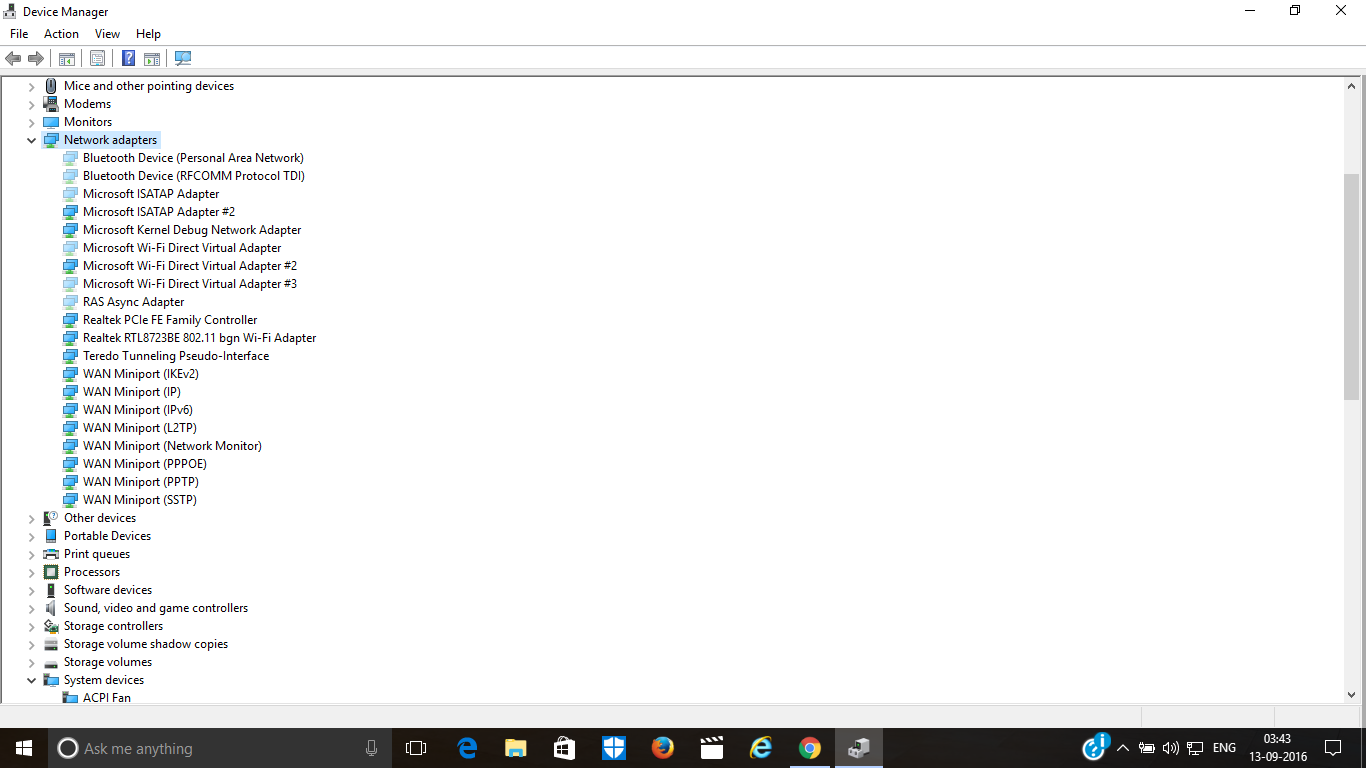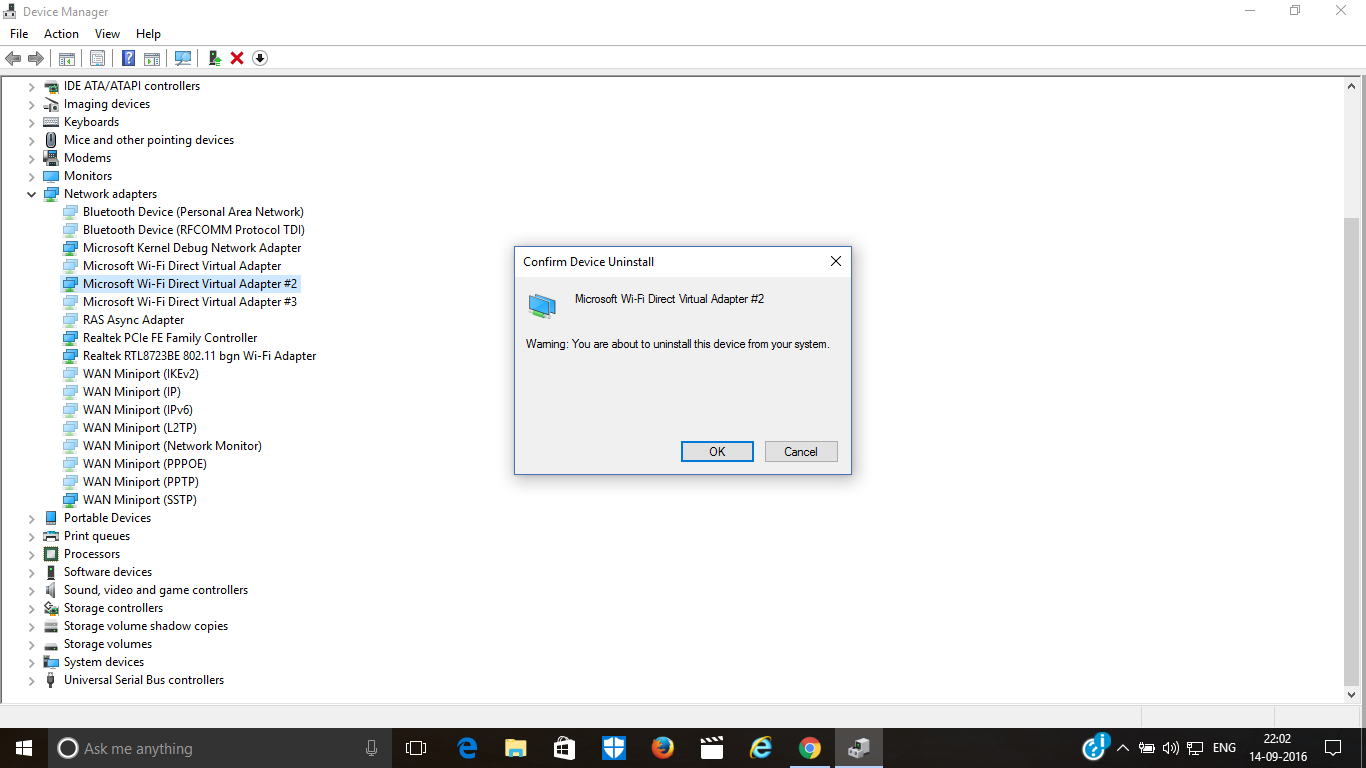-
×InformationNeed Windows 11 help?Check documents on compatibility, FAQs, upgrade information and available fixes.
Windows 11 Support Center. -
-
×InformationNeed Windows 11 help?Check documents on compatibility, FAQs, upgrade information and available fixes.
Windows 11 Support Center. -
- HP Community
- Notebooks
- Notebook Wireless and Networking
- no hosted network support after upgrading to windows 10

Create an account on the HP Community to personalize your profile and ask a question
09-03-2016 03:18 PM
I have recently upgraded my pc from windows 8.1 to windows 10. After uprading to windows 10 hosted network support is disabled but in windows 8.1 there hosted network support was enabled and it used to work fine. When i run the program "netsh wlan show drivers" in command prompt(admin) then it shows the message stated below.
Microsoft Windows [Version 10.0.10586]
(c) 2015 Microsoft Corporation. All rights reserved.
C:\WINDOWS\system32>netsh wlan show drivers
Interface name: Wi-Fi
Driver : Realtek RTL8723BE 802.11 bgn Wi-Fi Adapter
Vendor : Realtek Semiconductor Corp.
Provider : Realtek Semiconductor Corp.
Date : 21-07-2015
Version : 2023.15.701.2015
INF file : C:\WINDOWS\INF\oem28.inf
Files : 1 total
C:\WINDOWS\system32\DRIVERS\rtwlane.sys
Type : Native Wi-Fi Driver
Radio types supported : 802.11n 802.11g 802.11b
FIPS 140-2 mode supported : Yes
802.11w Management Frame Protection supported : Yes
Hosted network supported : No
Authentication and cipher supported in infrastructure mode:
Open None
WPA2-Personal CCMP
Open WEP-40bit
Open WEP-104bit
Open WEP
WPA-Enterprise TKIP
WPA-Personal TKIP
WPA2-Enterprise TKIP
WPA2-Personal TKIP
WPA-Enterprise CCMP
WPA-Personal CCMP
WPA2-Enterprise CCMP
Vendor defined TKIP
Vendor defined CCMP
Vendor defined Vendor defined
Vendor defined Vendor defined
WPA2-Enterprise Vendor defined
WPA2-Enterprise Vendor defined
Vendor defined Vendor defined
Vendor defined Vendor defined
IHV service present : Yes
IHV adapter OUI : [00 e0 4c], type: [00]
IHV extensibility DLL path: C:\WINDOWS\system32\Rtlihvs.dll
IHV UI extensibility ClSID: {6c2a8cca-b2a2-4d81-a3b2-4e15f445c312}
IHV diagnostics CLSID : {00000000-0000-0000-0000-000000000000}
Wireless Display Supported: Yes (Graphics Driver: Yes, Wi-Fi Driver: Yes)
C:\WINDOWS\system32>Interface name: Wi-Fi
'Interface' is not recognized as an internal or external command,
operable program or batch file.
Now I am facing a major problem with this issue. So, please try to solve my problem as soon as possible.
Solved! Go to Solution.
Accepted Solutions
09-15-2016 08:57 AM
Thanks for the added detail. From what I can see you're not the only one experiencing this issue, it looks like something Microsoft will have to assist you with.
The best I can suggest is to take a look at some of the suggestions here: Microsoft hosted network virtual adapter driver windows 10.
If the issue persists, you might consider contacting Microsoft.
Sunshyn2005
I work on behalf of HP
If you found this post helpful, you can let others know by clicking the “Accept as Solution” button. You can also show your appreciation, with a kudos, by clicking the “thumbs up" button!
09-08-2016 07:50 AM
Hey @maity_elp, welcome to the HP Forums!
I found something that I think might help. I understand that since upgrading to Windows 10 your hosted network support is disabled. Please take a look at the following article and try the solutions presented: Fix The Hosted Network Couldn’t be Started Error in Windows 10.
If this resolves the issue, please be sure to click the Accept as Solution button below to mark your post as solved. If the issue persists, let me know and I will do all I can to help.
Thanks, I look forward to hearing back from you.
Sunshyn2005
I work on behalf of HP
If you found this post helpful, you can let others know by clicking the “Accept as Solution” button. You can also show your appreciation, with a kudos, by clicking the “thumbs up" button!
09-12-2016 04:21 PM
Maam this was not helpful. Beacause when I open the device manager and expand the network adapters section by clicking on "show hidden drivers" I can't see the "microsoft hosted network virtual adapter" that's why i can't enable it and I can't start my laptop as a wifi hotspot. Now I am inserting a screenshot in which you can see what i have seen after expanding the network adapters section in device manager.
Please try to solve my problem as soon as possible. I am facing a major problem with this issue.
09-13-2016 06:52 AM
Okay, thanks for letting me know. Although I don't see any mentions of a fox, you might consider using the driver page for your model to reinstall any network drivers that are available for your computer: Driver-Network (5). If that fails to resolve the issue, since you could create a hotspot in Windows 8, I can only suggest you revert back to the original factory operating system.
Best of luck!
Sunshyn2005
I work on behalf of HP
If you found this post helpful, you can let others know by clicking the “Accept as Solution” button. You can also show your appreciation, with a kudos, by clicking the “thumbs up" button!
09-13-2016 03:51 PM
Please mention the driver which I have to install. And i can't go back to windows 8.1 because I have formatted my laptop after upgrading to windows 10. There are many drivers in the list and the physical driver have not been given in the laptop(e.g. NVIDIA High-Definition (HD) Graphics Driver ). So, mention the corresponding driver setup.
09-14-2016 07:11 AM
Thanks for getting back to me again. Before we go ahead and install anything, let's remove all of the drivers from the Device manager under Network and restart the computer. After doing some additional research, I believe the drivers are conflicting with one another. Windows may be installing what it thinks you need, and the HP Driver that you actually need could be interfering with what's there.
When you right click and uninstall/delete each driver you may be given the option for driver only, or software and driver; please choose the software and driver option.
After you restart, see if your hosted network works. If it does not, open the device Manager again and send me a new screenshot so I can see what you see.
Thanks.
Sunshyn2005
I work on behalf of HP
If you found this post helpful, you can let others know by clicking the “Accept as Solution” button. You can also show your appreciation, with a kudos, by clicking the “thumbs up" button!
09-14-2016 10:36 AM
Maam please mention the particular driver names which I have to uninstall or delete. You can see the screenshot of network adapters section which I have sent you before. From there please help me to select the correct drivers which I have to uninstall or delete.
I have tried a few steps which you suggested me to follow but it shows something different. I am inserting a screenshot below.
Rply me soon.
09-14-2016 11:23 AM
Go ahead and uninstall/remove all of the drivers under Network.

As for the message you see, click OK and continue
Sunshyn2005
I work on behalf of HP
If you found this post helpful, you can let others know by clicking the “Accept as Solution” button. You can also show your appreciation, with a kudos, by clicking the “thumbs up" button!
09-15-2016 06:01 AM
Yes, you will be able to connect to the internet after you delete the drivers and restart the computer. When you restart, the computer will reinstall the driver automatically. The idea is to get rid of what is conflicting with what you actually need.
Sunshyn2005
I work on behalf of HP
If you found this post helpful, you can let others know by clicking the “Accept as Solution” button. You can also show your appreciation, with a kudos, by clicking the “thumbs up" button!