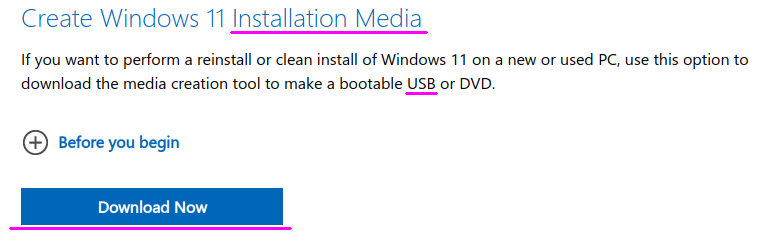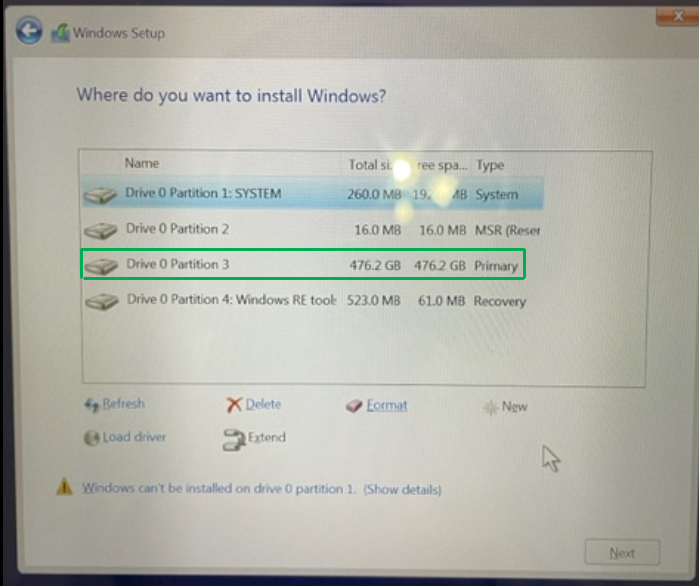-
×InformationNeed Windows 11 help?Check documents on compatibility, FAQs, upgrade information and available fixes.
Windows 11 Support Center. -
-
×InformationNeed Windows 11 help?Check documents on compatibility, FAQs, upgrade information and available fixes.
Windows 11 Support Center. -
- HP Community
- Notebooks
- Notebook Wireless and Networking
- Re: "No internet, secured" - Can't download Windows Updates

Create an account on the HP Community to personalize your profile and ask a question
10-02-2022 11:40 AM
I did a reinstall yesterday morning. Once it completed, I ended up at the black screen. So I did the sequence of selecting Windows 10 as the default OS and it began booting w/o user intervention. Then I tried Windows Update and got the error with the single update.
10-02-2022 11:48 AM
Hello @daviesma
(1) Last try:
Download Windows 11 (Current release: Windows 11 2022 Update l Version 22H2)
(2) Please report your results
Kind regards
10-04-2022 08:02 AM
I want to create a back up of the current Windows 10 configuration on the laptop (and all personal data, desktop, etc). That way if the Windows 11 update doesn't work, I can revert to where I am today without having to reload personal data, etc,
Can you give me some guidance on the best way to do this.
Thank you
10-04-2022 12:50 PM
Hello @daviesma
Take time, read and follow the <Microsoft> variant:
How to make a full backup of your Windows 10 PC
See section:
- How to create a backup with system image tool on Windows 10
- How to restore a backup with system image tool on Windows 10
Kind regards
10-05-2022 07:50 AM
I created the installation media and then started the install. This page came up and I wasn't sure what to do. Clicking (Show Details) says that the partition needs to be formatted in NTFS. Do I tell it to reformat the SYSTEM partition?
10-05-2022 01:31 PM
Windows 11 is working perfectly. Windows update works as well and all updates have been downloaded and successfully installed.
Thank you for all of your help and not giving up on me.
I hope you have a great day!!
Mark
10-05-2022 01:36 PM
@daviesma wrote:Windows 11 is working perfectly. Windows update works as well and all updates have been downloaded and successfully installed.
Thank you for all of your help and not giving up on me.
I hope you have a great day!!
Mark
Hello @daviesma
You're welcome !
Create Windows system <restore point> to save the current stable state ! Description: Window 11 Setup done by the great Mark How to Create a System Restore Point on Windows 10 or Windows 11 |
Good luck
- « Previous
- Next »