-
×InformationNeed Windows 11 help?Check documents on compatibility, FAQs, upgrade information and available fixes.
Windows 11 Support Center. -
-
×InformationNeed Windows 11 help?Check documents on compatibility, FAQs, upgrade information and available fixes.
Windows 11 Support Center. -
- HP Community
- Printers
- Printer Ink Cartridges & Print Quality
- Re: A7 envelopes

Create an account on the HP Community to personalize your profile and ask a question
07-05-2024 10:05 AM
Welcome to the HP English Community --
@PatBHT wrote:printing A7 envelopes- what printer option do I use?
It does not show A7.
Does HP call it something else?
No, HP does not call Envelope A7 by a different name - it is a good point; odder things have happened.
- The A7 paper size is not listed as a standard supported Envelope size.
- The printer does support Custom Paper Size forms. Reference: HP Document: HP Printers - Creating Custom Paper Sizes
- This printer model: It is doubtful that the Embedded Web Server (EWS) or the printer control panel includes size "Custom" -- Not being able to tell the printer about "Custom" Size means that you must depend on the paper size / type settings that you can configure in the job configuration. I suppose it works else no one would ever be able to use a Custom size on a printer that lacks the special size category.
- I generally use Word > Mailings > Envelopes (in Windows).
- There are certainly other options, including creating a document in the shape and size of the Envelope (Manual Envelope) and printing that. This is a fine method to extend or enhance the content that is included on the Envelope.
- HP Smart can print an envelope though you do need a way to have created the PDF document in the size you want to print - This is easy in Windows and might be doable in other Operating Systems / versions. The margins are a bit odd - it does work.
- I've even used WordPad as proof of concept - it's awkward but certainly possible.
Samples
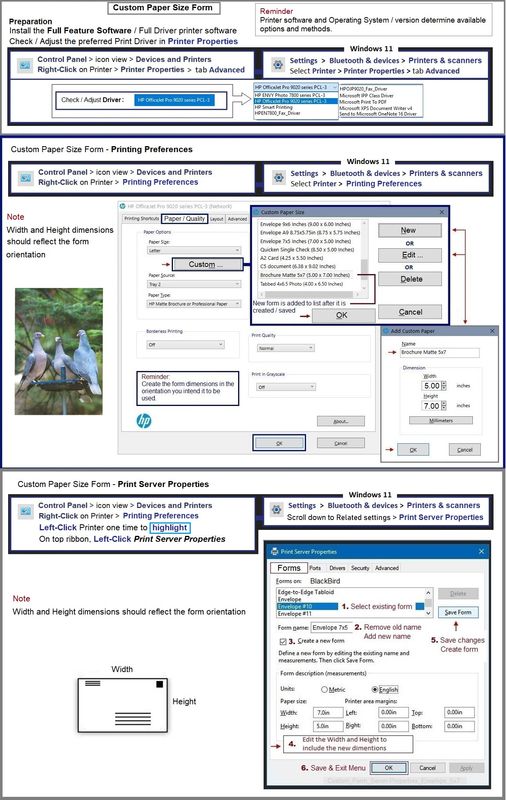
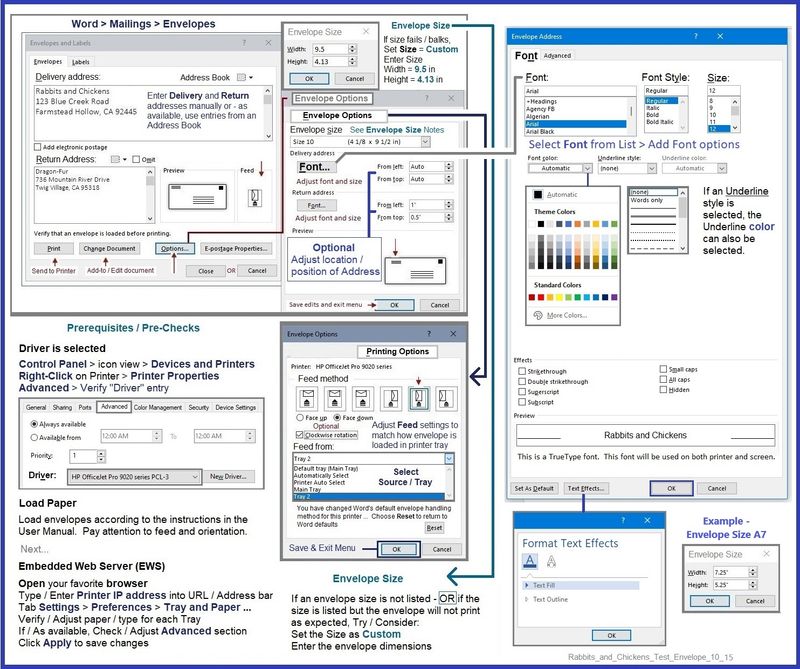

----------------------------------------
Message Content References
Paper type | Paper size |
A2 envelope | 111 x 146 mm (4.4 x 5.8 inches) |
C5 envelope | 162 x 229 mm ( 6.4 x 9.0 inches) |
C6 envelope | 114 x 162 mm (4.5 x 6.4 inches) |
Chou #3 envelope | 120 x 235 mm (4.7 x 9.3 inches) |
Chou #4 envelope | 90 x 205 mm (3.5 x 8.1 inches) |
DL envelope | 110 x 220 mm (4.3 x 8.7 inches) |
Monarch envelope | 98 x 191 mm (3.9 x 7.5 inches) |
U.S. 10 envelope | 105 x 241 mm (4.1 x 9.5 inches) |
Envelope 6 3/4 | 92 × 165 mm (3.63 × 6.5 inches) |
Paper size | Input tray | ADF |
76.2 to 127 mm (3.0 to 5.0 inches) wide and 127 to 482.6 mm (5.0 to 19.0 inches) long | X | |
127 to 203 mm (5.0 to 8.0 inches) wide and 241 to 305 mm (9.5 to 12.0 inches) long | X
|
=--=--=--=--=--=--=--=--=--=--=--=--=--=--=--=--=--=
References / Resources
HP Printer Home Page - References and Resources
Learn about your Printer - Solve Problems
“Things that are your printer”
When the website support page opens, Select (as available) a Category > Topic > Subtopic
NOTE: Content depends on device type and Operating System
Categories: Warranty Check, Alerts, Troubleshooting, Ink & Paper, HP Software & Drivers / Firmware Updates, Setup & User Guides, Product Specifications, Account & Registration, Warranty & Repair
Open
Enter the device type and model name of your HP product
OR
Select a saved product from HP Account Dashboard
OR
Thank you for participating in the HP Community --
People who own, use, and support HP devices.
Click Yes to say Thank You
Question / Concern Answered, Click my Post "Accept as Solution"



