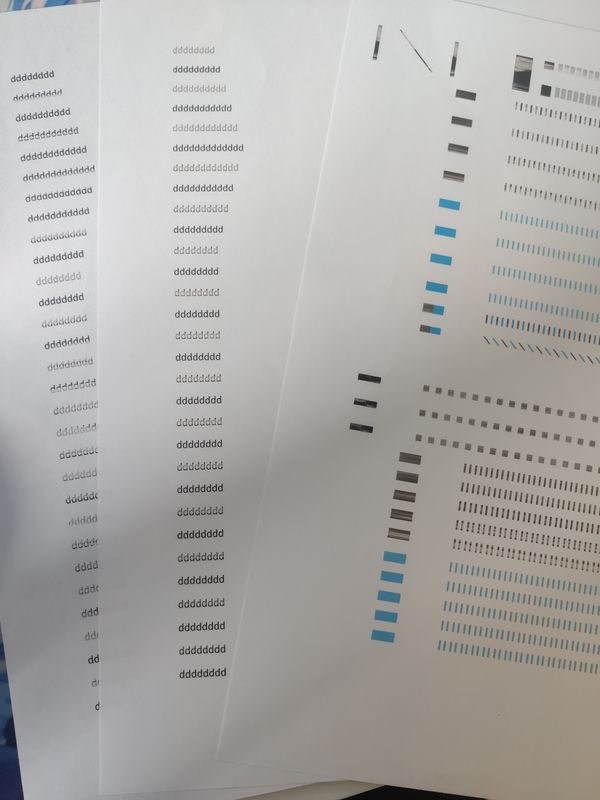-
×InformationNeed Windows 11 help?Check documents on compatibility, FAQs, upgrade information and available fixes.
Windows 11 Support Center. -
-
×InformationNeed Windows 11 help?Check documents on compatibility, FAQs, upgrade information and available fixes.
Windows 11 Support Center. -
- HP Community
- Printers
- Printer Ink Cartridges & Print Quality
- Black ink printing faulty (white lines)

Create an account on the HP Community to personalize your profile and ask a question
02-22-2021 05:07 AM
Hey!
My printer currently started leaving out white lines with the black ink. I will attach a photo that illustrates the problem.
It started with 2 white lines, but the problem increased with each page printed and now half of the page is flawed. It only happens with black ink, I have tried out printing a full page in red text and it worked flawlessly.
First I thought that the ink cartridge could be the problem (even though it wasn't near to be empty) and changed it to a new one. Same problem.
After reading possible solutions in the HP forums I tried out different quality settings, but it did not change anything. The problem is still present.
Furthermore I have reinstalled the driver but that did not fix the problem, either.
My printer is quite new (less than 6 months) and I don't use it very often (~less than 200 pages so far). It should not be due to its age or usage.
Can you help me fix this problem?
Solved! Go to Solution.
Accepted Solutions
02-22-2021 11:59 AM
You need to run a printhead cleaning. It might take a couple to clear up the problem. The challenge with inkjet printers, especially if it is using pigmented black ink is that if you are not printing consistently (at least several times a week) the pigment can separate from the carrier fluid and sink to the bottom and clog the head. Not sure if this model is pigment based but much of HP black ink is.
I am a volunteer, offering my knowledge to support fellow users, I do not work for HP nor speak for HP.




02-22-2021 11:59 AM
You need to run a printhead cleaning. It might take a couple to clear up the problem. The challenge with inkjet printers, especially if it is using pigmented black ink is that if you are not printing consistently (at least several times a week) the pigment can separate from the carrier fluid and sink to the bottom and clog the head. Not sure if this model is pigment based but much of HP black ink is.
I am a volunteer, offering my knowledge to support fellow users, I do not work for HP nor speak for HP.




03-01-2021 09:06 AM
Hey! Thank you for your help, it solved my problem.
I cannot remove the print head manually, so I have run cleaning program multiple times. The black rectangle on the quality diagnosis sheet still is not perfectly fine, but it has improved a lot and after the 6th cleaning process my printer does print the text without the white lines anymore.