-
×InformationNeed Windows 11 help?Check documents on compatibility, FAQs, upgrade information and available fixes.
Windows 11 Support Center. -
-
×InformationNeed Windows 11 help?Check documents on compatibility, FAQs, upgrade information and available fixes.
Windows 11 Support Center. -
- HP Community
- Printers
- Printer Ink Cartridges & Print Quality
- Cartridge 303 incompatibility HP Tango X

Create an account on the HP Community to personalize your profile and ask a question
08-09-2023 03:17 PM
Hi, I have recently bought, in France, cartridges 303 for my Tango X (which I had purchased in France too, a few years ago). I have brought my printer with me to Brazil, and I get an incompatibility message, and can't print, as a consequence. How can I bypass this message please. Quite urgent, my cartridges "64" are empty. Thanks
08-12-2023 09:44 AM
Hi @PDCDF,
Welcome to the HP Support Community
I'd like to help!
I understand you moved and the printer is not accepting the new region cartridges.
We need to perform a regional reset on the printer to resolve this issue.
The reset instructions are specific for your printer and performing those steps on a different printer may brick the device.
I've sent you a private message with reset instructions, follow the reset instruction to perform a full reset and re-initialize the printer.
In order to access your private messages, click the private message icon on the upper right corner of your HP Support Community profile, next to your profile Name or simply click on this link.
Hope this helps! Keep me posted.
Please click “Accept as Solution” if you feel my post solved your issue, it will help others find the solution. Click the “Yes" on the bottom right to say “Thanks” for helping
A_Gayathri
HP Support Community Administrator.
08-16-2023 08:05 AM
Hi, you've sent me a mail with instructions to perform a "Region reset" on my printer, however your instructions mention connecting it to a PC using a USB cable. The Tango X does not have any USB port, everything's done by wifi. Can you please provide me with the corresponding instructions? Thanks!
08-18-2023 07:16 AM
Hi, can you please urgently communicate the instructions to do a regional reset of my printer? I have not been able to print anything for the last 2 weeks and it's putting me in a very difficult situation.Thanks!
08-19-2023 05:56 AM
@PDCDF ,
Thank you for your response, please follow the below instructions and help me with the data needed to provide you with the reset code.
HP Smart via USB:
- Launch HP Smart and click the product ink levels to open the Supported Cartridges window.
- Hold down the CTRL and SHIFT keys and then right-click on the empty area to the right of the ink levels.
- The Set New Regions window opens.
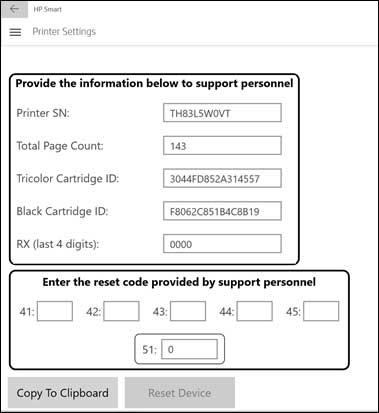
- Use the "Copy to Clipboard" feature to paste the values here.
Let me know how this goes!
A_Gayathri
HP Support Community Administrator.
08-21-2023 06:15 AM
Hi, @gaya1239, I tried to follow your instructions, however without success.
When I open "HP Smart" on my PC, and click onthe "Ink levels"
it opens an interface, but very briefly,
then I am being redirected to a website where I can purchase HP goods (https://hp-mns.com/mns/api/v2/onrampcontent/b0fdc710-bed5-4545-9c1b-67ceae090658/en/BR/3DP65B/Tango%...)
Could you please have someone from your support team to call me to resolbve this once and for all?
3 weeks already without being able to use my printer, and I can't see how this is gonna be fixed only through this message thread. Thanks
08-22-2023 07:57 AM
@PDCDF,
Thank you for your response, I really appreciate your efforts. As the issue still persists, I'm sending out a private message to assist you with the next course of action.
Please check your Private message icon on the upper right corner of your HP Community profile Next, to your profile Name, you should see a little blue envelope, please click on it or simply click on this link.
Hope this helps! Keep me posted for further assistance.
Please click “Accept as Solution” if you feel my post solved your issue, it will help others find the solution. Click the “Kudos, Thumbs Up" on the bottom right to say “Thanks” for helping!
A_Gayathri
HP Support Community Administrator.
08-23-2023 11:31 AM
@Gaya1239,
Unfortunately I was not able (once again) to follow the instructions you sent.
Could you please urgently send me the relevant phone number of the support team that can effectively help me solve this critical issue?
My product is a Tango X and I live in Brazil.
Thanks


