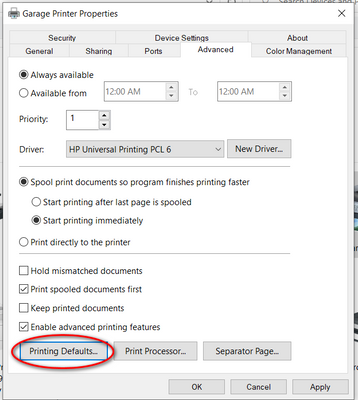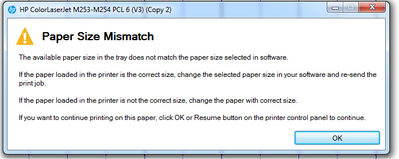-
×InformationNeed Windows 11 help?Check documents on compatibility, FAQs, upgrade information and available fixes.
Windows 11 Support Center. -
-
×InformationNeed Windows 11 help?Check documents on compatibility, FAQs, upgrade information and available fixes.
Windows 11 Support Center. -
- HP Community
- Printers
- Printer Ink Cartridges & Print Quality
- Default paper size incorrevt

Create an account on the HP Community to personalize your profile and ask a question
10-31-2020 08:19 AM - edited 10-31-2020 08:41 AM
I am based in Portugal so the default paper size should be A4 but when I set the printer up it defaulted to letter (as in USA). I know I can change on the printer preferences but in the general tab on printer properties, it shows paper available as letter so whenever I try to print A4 I get a paper mismatch error message and I have to click OK on the printer to use the A4 paper installed.
The paper guides in the paper tray show that A4 paper is loaded but I need to change the default in properties to A4 or at least add A4 to the paper available.
It is clearly a software problem but I cannot find any solution online
David
10-31-2020 10:22 AM
On your PC, go to control panel>devices and printers and then right click on the icon for your printer and select "printer properties"
On the window that opens, click on advance and then printing defaults
Then click on Printing shortcuts and change the paper size to A4
If you do not see all the paper size options then it is possible that your driver install is corrupt.
I am a volunteer, offering my knowledge to support fellow users, I do not work for HP nor speak for HP.




10-31-2020 11:55 AM
Thanks, that is what I do and I have saved Factory Defaults as A4 and tray 2, but the system will only save one change so as soon as I change any other paper type (general everyday printing, labels, photo, etc) the previous "saved" Factory Default setting returns to Letter and printer auto select. The problem is that even though I change to A4 and I have A4 paper in the printer tray, the printer thinks I am going to use letter and I have to click OK on the printer to print. I keep getting this Paper size mismatch message because only letter is shown in the general tab :
I need to change the default below to replace "Letter" with "A4":
10-31-2020 02:34 PM
Is the paper size on the printer itself set properly to A4, I believe that the letter you are seeing is polled from the printer directly not from the driver. As this device does not have a full display you will need to either load the utility that allows you to change settings on the printer itself, or go into the embedded web server by typing the IP address of the printer into the address bar of your browser and then going to the tray setup menu and selecting A4 there.
I am a volunteer, offering my knowledge to support fellow users, I do not work for HP nor speak for HP.




11-01-2020 02:31 AM
Hi, thanks - I tried the second but cannot connect - I constantly get:
This site can't be reached
xxx.xxx.x.x took too long to respond
Where do I find the utility to change the printer setting please? I should say that on the printer setup I have selected A4 and plain as the paper type and size as the defaults and also for both trays.
11-01-2020 03:09 PM
If you installed the full installation package from the support.hp.com website part of the install is the HP toolbox which gives you the utility to access the embedded web server and make the required change.
I am a volunteer, offering my knowledge to support fellow users, I do not work for HP nor speak for HP.