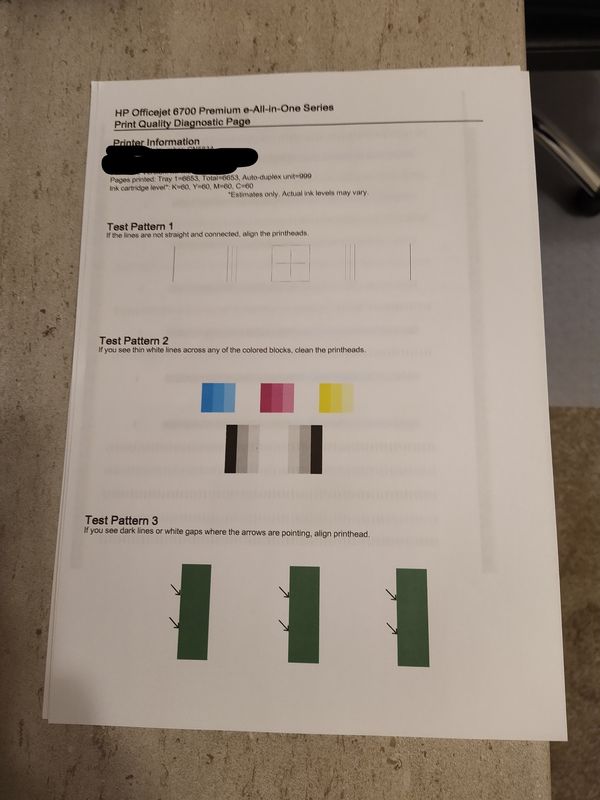-
×InformationNeed Windows 11 help?Check documents on compatibility, FAQs, upgrade information and available fixes.
Windows 11 Support Center. -
-
×InformationNeed Windows 11 help?Check documents on compatibility, FAQs, upgrade information and available fixes.
Windows 11 Support Center. -
- HP Community
- Printers
- Printer Ink Cartridges & Print Quality
- HP OfficeJet 6700 Premium e-All-In-One Printer

Create an account on the HP Community to personalize your profile and ask a question
12-18-2020 09:37 AM - edited 12-18-2020 10:04 AM
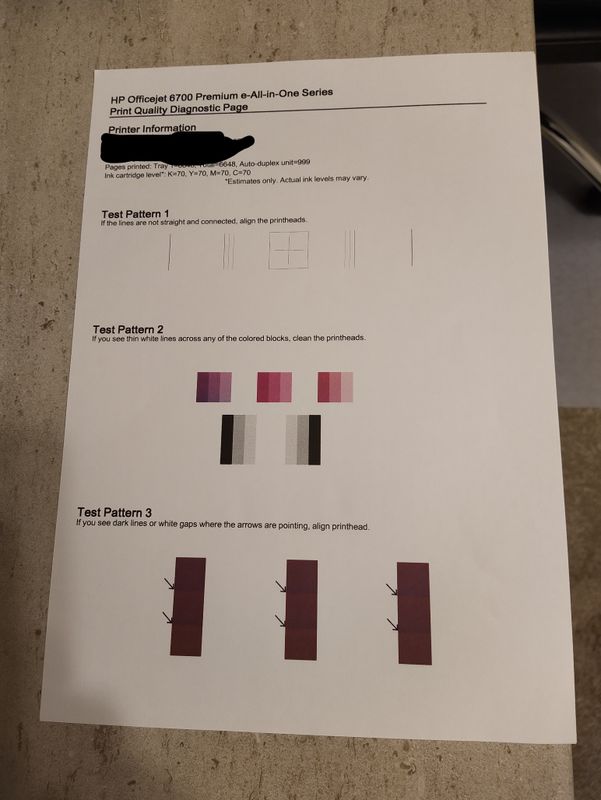


I don't want to buy a new full set of cartridges if the problem is elsewhere, so any advice would be gratefully received. I am an experienced IT user so happy to look deeper into the printer if necessary.
01-01-2021 01:06 PM
Welcome to the HP Support Community.
I recommend you to contact the HP Support Team regarding a replacement set if you received ones which are out of warranty.
Link: www.hp.com/contacthp/
Note: Select the country accordingly to get the contact details for support.
Let me know if this helps.
If the information I've provided was helpful, give us some reinforcement by clicking the "Accept as solution" button, that'll help us and others see that we've got the answers!
Thanks!
Have a great day!
I am an HP Employee