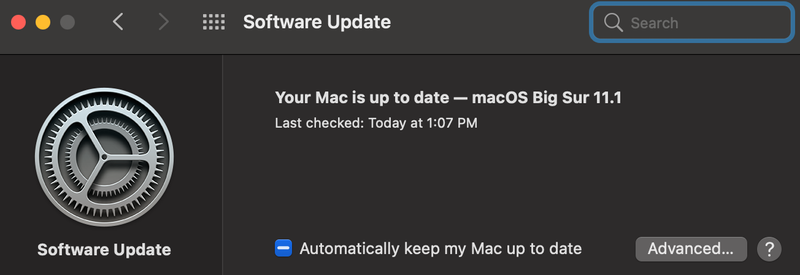-
×InformationNeed Windows 11 help?Check documents on compatibility, FAQs, upgrade information and available fixes.
Windows 11 Support Center. -
-
×InformationNeed Windows 11 help?Check documents on compatibility, FAQs, upgrade information and available fixes.
Windows 11 Support Center. -
- HP Community
- Printers
- Printer Ink Cartridges & Print Quality
- HP Photosmart 5510 not printing at all after I replaced the ...

Create an account on the HP Community to personalize your profile and ask a question
01-12-2021 03:01 PM - edited 01-12-2021 03:11 PM
Today I replaced the black ink cartridge since the one I had was at the end of its life. After I put in the new cartridge, the printer was unable to print anything at all on the page. The test page didn't print anything either. All the mechanical processes seem to be working, but when it spits the paper out there is nothing on it.
I cleaned it following this tutorial and still nothing. https://www.youtube.com/watch?v=f57jOGj-G5s
I put the old cartridge back in and nothing printed at all with that one either. I have tried printing several pages, a hard reset, and running the cleaning procedure a couple of times.
I am perplexed because it worked earlier today and is now unable to print anything after only changing the cartridge. I am running macOS Big SUr (v11.1).
Please help if you know the solution or have an idea.
01-15-2021 11:03 AM
Thank you for posting on the HP Support Community.
Don't worry as I'll be glad to help, however, to provide an accurate resolution, I need a few more details:
- Have you tried Updating mac to version 1.10.0?
- Have you tried updating the printer firmware?
Keep me posted for further assistance.
ECHO_LAKE
I am an HP Employee
01-15-2021 11:31 AM - edited 01-15-2021 11:37 AM
Hello! Thanks for getting back to me.
With regards to my mac software, I believe it is up to date. Attached is the screenshot of what I was shown when I checked my software.
I tried updating the firmware. I used this website: https://support.hp.com/us-en/drivers/selfservice/closure/hp-photosmart-5510-e-all-in-one-printer-ser...
However, macOS 11.1 was not an option. I downloaded the firmware for 11.0 and I am still having the same issues. What is strange is that when I attempted to print the test page (and others afterward) the printer sounds like its working perfecting fine, printing sounds and all, but then the pages come out blank.
Please let me know how to proceed.
01-16-2021 07:51 PM - edited 01-16-2021 07:52 PM
Thank you for posting back and I appreciate your efforts to try and resolve the issue.
Let's try a few more troubleshooting steps from this article: https://support.hp.com/us-en/document/c03425035 By the end of the article you will be able to fix the issue.
Hope this helps! Keep me posted for further assistance.
Please click “Accept as Solution” if you feel my post solved your issue, it will help others find the solution.
ECHO_LAKE
I am an HP Employee