-
×InformationNeed Windows 11 help?Check documents on compatibility, FAQs, upgrade information and available fixes.
Windows 11 Support Center. -
-
×InformationNeed Windows 11 help?Check documents on compatibility, FAQs, upgrade information and available fixes.
Windows 11 Support Center. -
- HP Community
- Printers
- Printer Ink Cartridges & Print Quality
- HP Smart - option for supply status shows me subscription of...

Create an account on the HP Community to personalize your profile and ask a question
09-12-2022 09:17 AM - edited 09-12-2022 09:17 AM
HP OfficeJet Pro 6978 ink supply level not showing in the HP Smart app. When I first start the app I get the "estimated supply levels" at the top of the page, but when I click to see more details it takes me to a "Time for a new printer" link instead of showing the current ink status. Thanks for any suggestions. Same think happens on my iPhone running the HP Smart application.
Solved! Go to Solution.
Accepted Solutions
09-12-2022 11:19 AM - edited 09-12-2022 11:25 AM
Welcome to the HP Community Forum.
Open the Embedded Web Server (EWS) from within HP Smart (Windows or Mobile) and from your browser.
Windows Example -
Open HP Smart > Printer Settings
In that menu, Select Advanced Settings (opens the Embedded Web Server - EWS)
When EWS opens,
Select Home > Estimated Cartridge Levels
If you do not see the entry for Estimated Cartridges Levels box on the Home tab,
(then)
Click Personalize (lower right corner)
Check box next to "Estimated Cartridge Levels" > Done

Example - HP Smart - Mobile - Menu
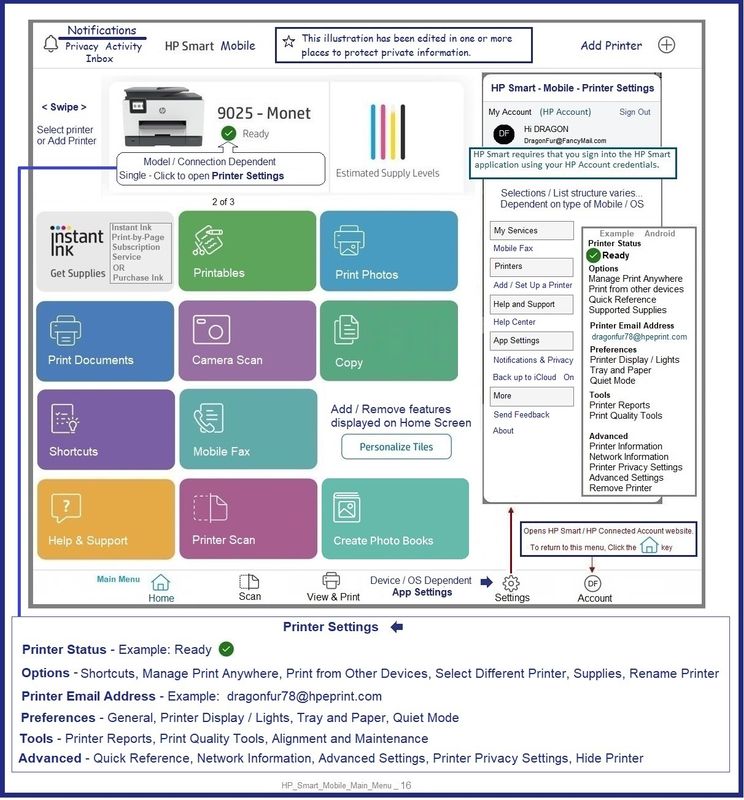
Thank you for participating in the HP Community.
Our Community is comprised of volunteers - people who own and use HP devices.
Click Helpful = Yes to say Thank You
Question / Concern Answered, Click "Accept as Solution"



09-12-2022 11:19 AM - edited 09-12-2022 11:25 AM
Welcome to the HP Community Forum.
Open the Embedded Web Server (EWS) from within HP Smart (Windows or Mobile) and from your browser.
Windows Example -
Open HP Smart > Printer Settings
In that menu, Select Advanced Settings (opens the Embedded Web Server - EWS)
When EWS opens,
Select Home > Estimated Cartridge Levels
If you do not see the entry for Estimated Cartridges Levels box on the Home tab,
(then)
Click Personalize (lower right corner)
Check box next to "Estimated Cartridge Levels" > Done

Example - HP Smart - Mobile - Menu
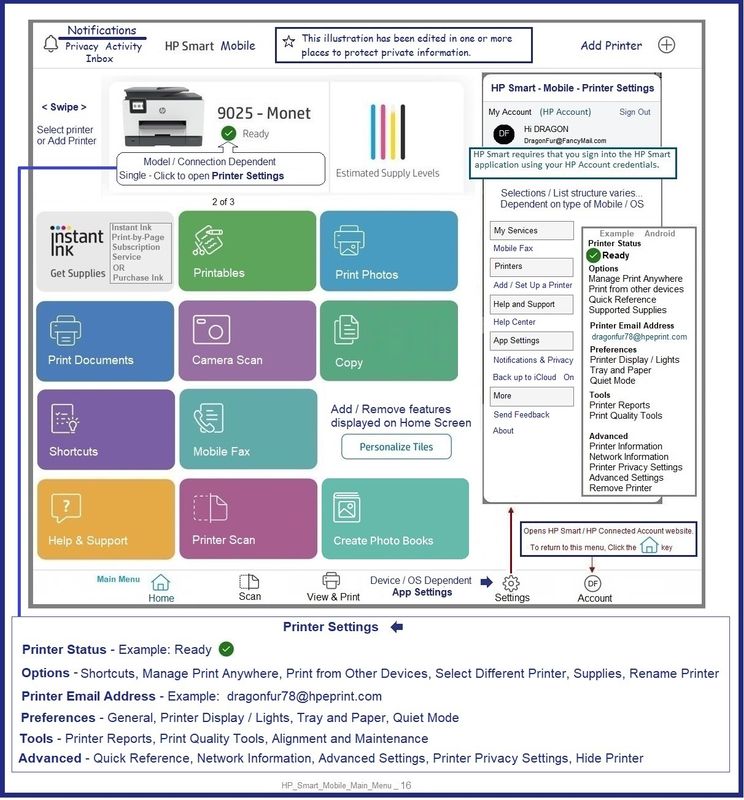
Thank you for participating in the HP Community.
Our Community is comprised of volunteers - people who own and use HP devices.
Click Helpful = Yes to say Thank You
Question / Concern Answered, Click "Accept as Solution"



