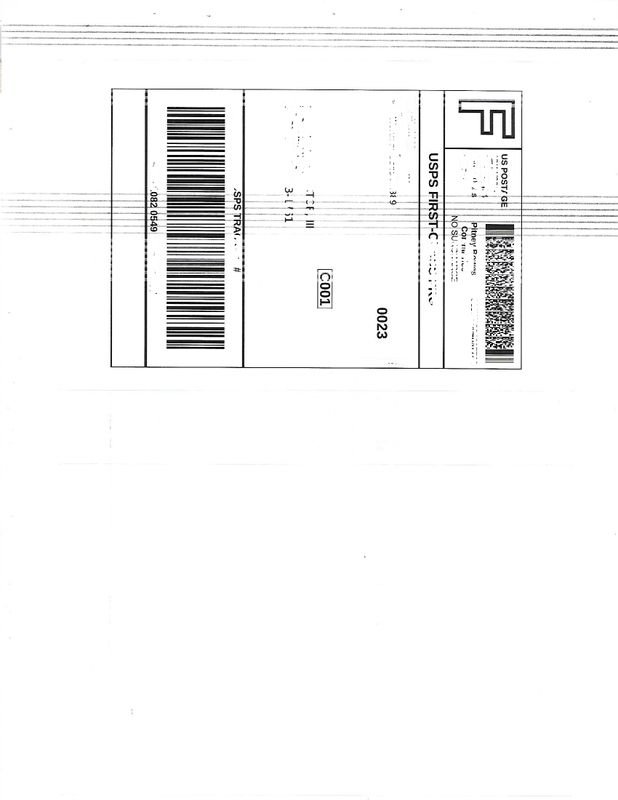-
×InformationNeed Windows 11 help?Check documents on compatibility, FAQs, upgrade information and available fixes.
Windows 11 Support Center. -
-
×InformationNeed Windows 11 help?Check documents on compatibility, FAQs, upgrade information and available fixes.
Windows 11 Support Center. -
- HP Community
- Printers
- Printer Ink Cartridges & Print Quality
- Re: M252dw prints band of lines across page

Create an account on the HP Community to personalize your profile and ask a question
01-04-2021 02:46 PM
M252dw has started to print a band of lines across the page. sometimes one band, sometimes two or three, usually after the printer has been idle for a couple of hours or overnight.
Please see scan below. Thanks for your help. Charlie
Solved! Go to Solution.
Accepted Solutions
01-13-2021 06:48 AM
The HP Laser Jet Pro M252dw does not have single cartridge mode options, which means this printer needs to have all the ink to be able to print properly.
Some printer like certain Deskjet Models have single cartridge mode where it's possible to print in black alone without color cartridges
But for your printer model and most Inkjet Models as well all inks are needed else you will face print quality issue. The problem here seems to be because of low ink in certain cartridges
Please replace them and that should work
Thank you
If the information I've provided was helpful, give us some reinforcement by clicking the "Solution Accepted" on this Post and it will also help other community members with similar issue.
KrazyToad
I Am An HP Employee
01-07-2021 12:08 PM
Welcome to HP Community
I have gone through your Post and would like to help
Please follow the instructions in this Link: https://support.hp.com/in-en/document/c04518481 and let me know how it goes
Thank you
If the information I've provided was helpful, give us some reinforcement by clicking the "Solution Accepted" on this Post and it will also help other community members with similar issue.
KrazyToad
I Am An HP Employee
01-12-2021 12:19 PM
Hi KrazyToad,
Thanks for offering to help.
The problem continues to vex me. My HP M252dw still prints bands of lines across the page, although it only seems to happen after the printer has been idle for a while. And then it's the first page to print that has the problem, and sometimes also the second or third.
I print primarily in black and have replaced my black toner cartridge a number of times, always with genuine HP 201x cartridges.
The color cartridges, however, are very low, and are the original color cartridges that came with the printer when I bought it new. If these (empty, or nearly empty) color cartridges are the cause of these bands of lines I'm getting then I will be happy to replace them with new HP cartridges. But that's a big investment that I don't want to make if it's not going to fix the problem.
Please advise.
Thanks.
Charlie
01-13-2021 06:48 AM
The HP Laser Jet Pro M252dw does not have single cartridge mode options, which means this printer needs to have all the ink to be able to print properly.
Some printer like certain Deskjet Models have single cartridge mode where it's possible to print in black alone without color cartridges
But for your printer model and most Inkjet Models as well all inks are needed else you will face print quality issue. The problem here seems to be because of low ink in certain cartridges
Please replace them and that should work
Thank you
If the information I've provided was helpful, give us some reinforcement by clicking the "Solution Accepted" on this Post and it will also help other community members with similar issue.
KrazyToad
I Am An HP Employee