-
×InformationNeed Windows 11 help?Check documents on compatibility, FAQs, upgrade information and available fixes.
Windows 11 Support Center. -
-
×InformationNeed Windows 11 help?Check documents on compatibility, FAQs, upgrade information and available fixes.
Windows 11 Support Center. -
- HP Community
- Printers
- Printer Ink Cartridges & Print Quality
- Re: My printer only prints and copies very faintly.

Create an account on the HP Community to personalize your profile and ask a question
01-28-2021 08:28 AM
I have an OfficeJet 3830 that won't print or copy clearly. The text is illegible and very faint. Do I need to clean something? Or did it just stop working? Any advice would be greatly appreciated.
02-14-2021 03:25 PM
Welcome to the HP support community.
Check the estimated ink levels
On the printer control panel, touch the Ink icon  to display the current estimated ink levels.
to display the current estimated ink levels.
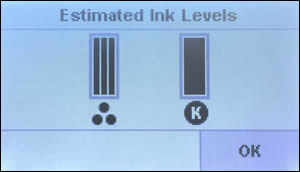
If the ink level is good enough, follow the below steps:-
Clean the ink cartridges
-
Load plain paper into the input tray.
-
On the printer control panel, swipe the display to the left, and then touch Setup.
-
Touch Tools, and then touch Clean Cartridges.
-
The printer performs the automated cleaning process and then prints a Print Quality Diagnostic page.
-
If the print quality is acceptable, you can stop troubleshooting.
-
If the print quality is unacceptable, touch OK for a Second-level Cleaning when prompted to continue the next level of cleaning.
-
Refer this HP document for more assistance:- Click here
Let me know how it goes.
To thank me for my efforts to help you, please mark my post as an accepted solution so that it benefits several others.
Cheers.
Sandytechy20
I am an HP Employee
