-
×InformationNeed Windows 11 help?Check documents on compatibility, FAQs, upgrade information and available fixes.
Windows 11 Support Center. -
-
×InformationNeed Windows 11 help?Check documents on compatibility, FAQs, upgrade information and available fixes.
Windows 11 Support Center. -
- HP Community
- Printers
- Printer Ink Cartridges & Print Quality
- My printer stuck in use SETUP cartridges error

Create an account on the HP Community to personalize your profile and ask a question
04-15-2025 08:12 AM
Subject: HP DeskJet 2720 – Stuck in Setup Mode / "Use SETUP Cartridges" & "Printer is Busy" Messages
Hi,
My HP DeskJet 2720 is showing a “Use SETUP Cartridges” message in the HP Smart app, and I can’t print anything — not even the Print Quality Diagnostic Page. When I try, it says “Printer is busy.”
In the printer settings, there is a small red “no entry” symbol (a red circle with a horizontal line) on the black ink cartridge level, which I believe indicates an issue with the cartridge.
I no longer have the original SETUP cartridges — I installed new genuine HP 305 cartridges, but it still won’t work.
I’ve tried a hard reset, cleaning the cartridge contacts, and using the HP Smart app, but the issue persists. Is there a way to bypass setup mode or get replacement SETUP cartridges?
Thanks in advance for your help!
04-16-2025 05:59 AM
Hi @mohamed7877,
Welcome to the HP Support Community.
Thank you for posting your query. I will be glad to help you.
I’m sorry to hear you’re running into this problem with your HP DeskJet 2720. The printer is currently locked in Setup Mode, and you do not have setup cartridges.
I would request you to please insert the original HP cartridges in the printer and try the steps shared in the image below; this will help bypass the setup error and will help resolve the issue.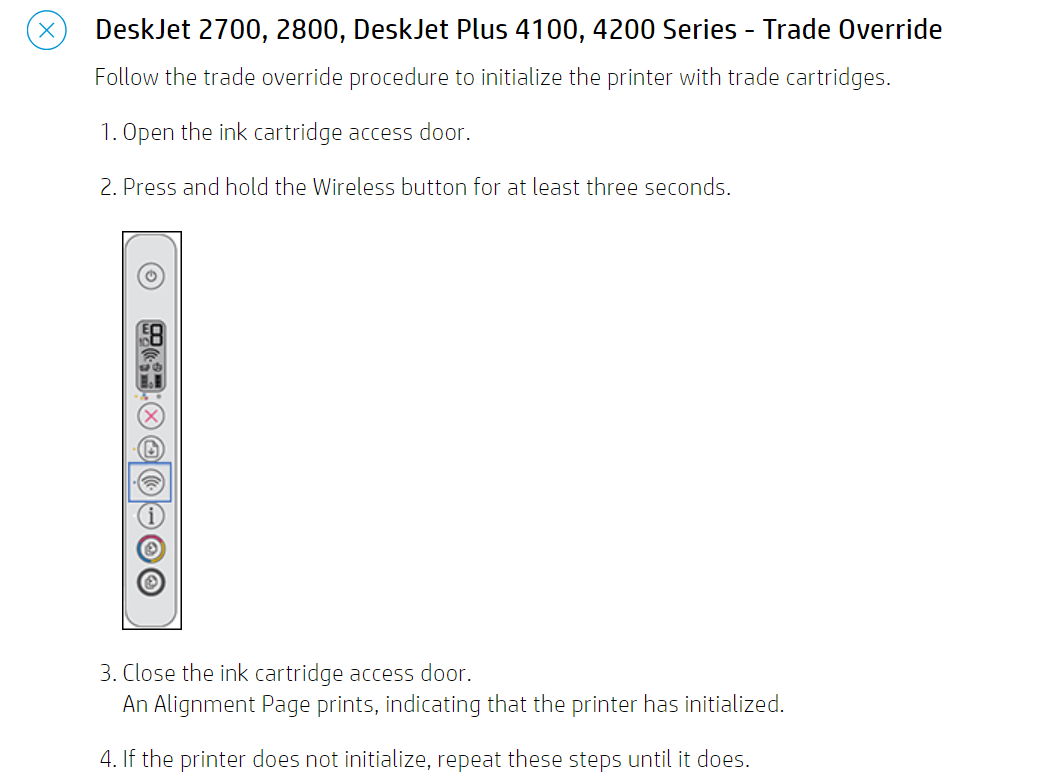
I hope this helps.
Take care and have a good day.
Please click “Accepted Solution” if you feel my post solved your issue, as it will help others find the solution. Click the “Kudos/Thumbs Up" on the bottom right to say “Thanks” for helping!
VikramTheGreat
HP Support
