-
×InformationNeed Windows 11 help?Check documents on compatibility, FAQs, upgrade information and available fixes.
Windows 11 Support Center. -
-
×InformationNeed Windows 11 help?Check documents on compatibility, FAQs, upgrade information and available fixes.
Windows 11 Support Center. -
- HP Community
- Printers
- Printer Ink Cartridges & Print Quality
- Printing only gray boxes

Create an account on the HP Community to personalize your profile and ask a question
02-28-2022 11:05 AM
I was trying to print a PDF of my W-2 for my taxes. However, every time I print, it just prints the gray boxes very lightly. None of the text is visible. I have installed the HP Print and Scan Doctor, but it is still printing the same. I just tried printing a Word document with text only, and it came out blank. I printed a test page when I installed and ran the HP Print and Scan Doctor and it looked ok, I think.
03-03-2022 01:22 PM - edited 03-03-2022 01:23 PM
Thank you for posting on the HP Support Community.
Don't worry as I'll be glad to help, to provide an accurate resolution, I need a few more details:
- Does the copy print out the same way?
- Did you make any changes to your printer?
Print a Print Quality Diagnostic report from the printer control panel, and then evaluate the results.
Load the printer with plain white paper.
On the printer control panel, swipe left on the display, and then touch Setup
 .
.Touch Tools.
Swipe up on the display, and then touch Print Quality Report.
A Print Quality Diagnostic report prints.
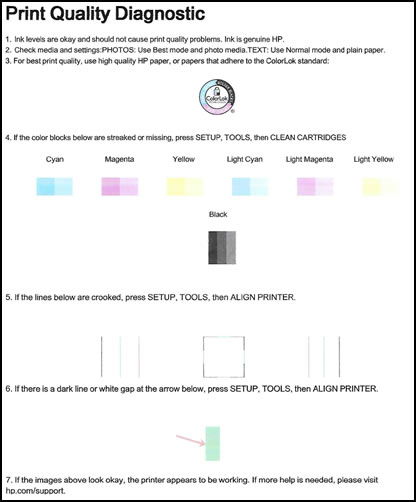
Examine the color blocks on the Print Quality Diagnostic page to make sure the colour blocks do not show white lines and are not faded or missing.

If the colour blocks do not show white lines and are not faded or missing, skip to the step to check the alignment lines. By the end of the article, you will be able to isolate the issue.
Hope this helps! Keep me posted for further assistance.
Please click “Accept as Solution” if you feel my post solved your issue, it will help others find the solution. Click the “Kudos, Thumbs Up" on the bottom right to say “Thanks” for helping!
ECHO_LAKE
I am an HP Employee
