-
×InformationNeed Windows 11 help?Check documents on compatibility, FAQs, upgrade information and available fixes.
Windows 11 Support Center. -
-
×InformationNeed Windows 11 help?Check documents on compatibility, FAQs, upgrade information and available fixes.
Windows 11 Support Center. -
- HP Community
- Printers
- Printer Ink Cartridges & Print Quality
- Re: Replaced old Printer with New HP - Ink Cartridges Unused...

Create an account on the HP Community to personalize your profile and ask a question
01-22-2022 01:53 PM
I just bought a new Envy 6055e to replace my Envy 7155. I have about 4 or 5 Brand new still in the package ink cartridges sent in from my HP INK memebership. Unfortunately they are not compatible with the new printer.
Can I send these back for care to HP INK? Do I use the Recycling bag? I have looked all over and cannot find an answer to this at all!
Any help would be grateful. - if the answer is no, in advance, I would like to say - what a waste!
Solved! Go to Solution.
Accepted Solutions
01-25-2022 07:19 AM
@XtieHere, Welcome to the HP Support Community! I’m here to help.
Yes, kindly return them to HP. Use the return prepaid envelope provided by Instant Ink. If you do not have one, let us follow these steps:
-
Sign in to hpinstantink.com/signin.
Your HP Instant Ink account page opens.
-
On your HP Instant Ink account page, click Order a Cartridge Recycling Envelope in the Help Center area.
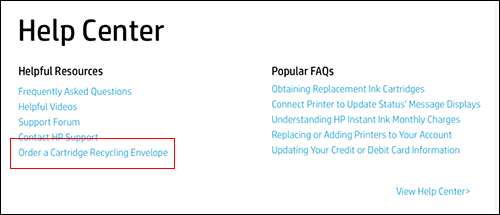
-
Review your order, and then click Submit.
Once you enroll the new printer in Instant Ink, you will receive a welcome kit with compatible ink cartridges.
I hope that answers your concern adequately. Let me know!
Please click “Accept as Solution” if you feel my post solved your issue, it will help others find the solution.
Click on the YES button to reply that the response was helpful and/or to say “Thank You”.
Have a great day!
KUMAR0307
I am an HP Employee
01-25-2022 07:19 AM
@XtieHere, Welcome to the HP Support Community! I’m here to help.
Yes, kindly return them to HP. Use the return prepaid envelope provided by Instant Ink. If you do not have one, let us follow these steps:
-
Sign in to hpinstantink.com/signin.
Your HP Instant Ink account page opens.
-
On your HP Instant Ink account page, click Order a Cartridge Recycling Envelope in the Help Center area.
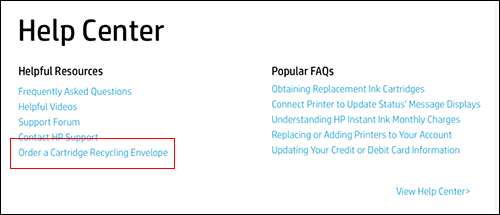
-
Review your order, and then click Submit.
Once you enroll the new printer in Instant Ink, you will receive a welcome kit with compatible ink cartridges.
I hope that answers your concern adequately. Let me know!
Please click “Accept as Solution” if you feel my post solved your issue, it will help others find the solution.
Click on the YES button to reply that the response was helpful and/or to say “Thank You”.
Have a great day!
KUMAR0307
I am an HP Employee
