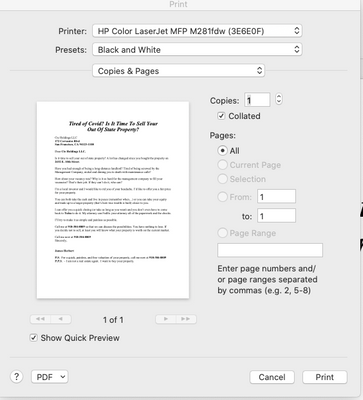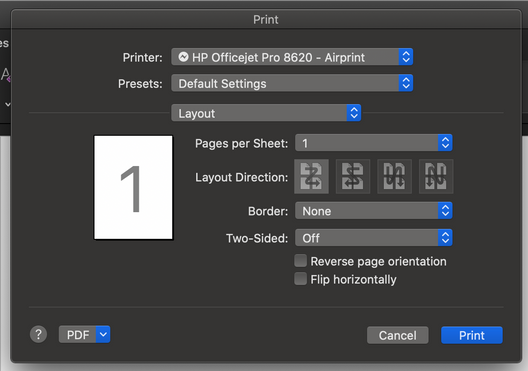-
×InformationNeed Windows 11 help?Check documents on compatibility, FAQs, upgrade information and available fixes.
Windows 11 Support Center. -
-
×InformationNeed Windows 11 help?Check documents on compatibility, FAQs, upgrade information and available fixes.
Windows 11 Support Center. -
- HP Community
- Printers
- Printer Ink Cartridges & Print Quality
- Re: Stop duplex printing with no option to select 2 sided

Create an account on the HP Community to personalize your profile and ask a question
08-11-2020 11:36 AM
I am on a mac, trying to print a word mail merge, it is printing on both sides. There is no two sided option in the print dialog.
Solved! Go to Solution.
Accepted Solutions
08-19-2020 03:53 PM
The duplex settings for Microsoft Word are actually located on the Layout tab not in Copies & Pages.
Regards,
StretchMusic
If the answer provided resolves your issue please press the thumbs up button in order to make the answer available to others.
08-14-2020 08:50 AM - edited 08-20-2020 01:08 AM
@jJj31, Welcome to the HP Support Community!
- As per the printer specifications, this model printer supports 2-sided printing.
- Have you tried printing different types of documents like PDF, Word, or Webpages and check if the issue persists?
Update the printer firmware
Click here to know different methods of updating printer firmware.
Also, check for any software updates on MAC
Click the Apple icon > About This Mac > Software Update and install any available update.
LAYOUT should contain the 2-sided option within Microsoft Office applications.
On the File menu, click Print.
Click Copies & Pages, and then click Layout.
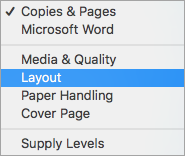
Click Two-Sided, and then select Long-Edge binding (to flip pages on the long end) or Short-Edge binding (to flip pages on the short end).
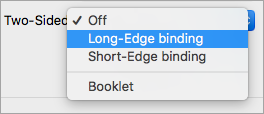
For more info on printing 2-sided documents, refer to - How to Print on Both Sides of the Paper
Hope this helps! Keep me posted.
Please click “Accept as Solution” if you feel my post solved your issue, it will help others find the solution.
Click the “Kudos, Thumbs Up" on the bottom right to say “Thanks” for helping!
Have a great day!
KUMAR0307
I am an HP Employee
08-19-2020 03:53 PM
The duplex settings for Microsoft Word are actually located on the Layout tab not in Copies & Pages.
Regards,
StretchMusic
If the answer provided resolves your issue please press the thumbs up button in order to make the answer available to others.