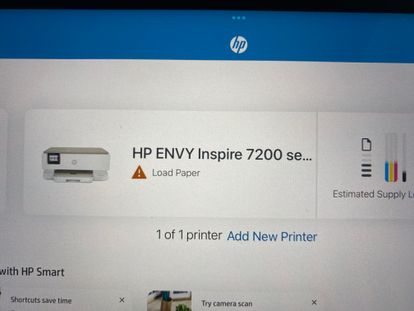-
×InformationNeed Windows 11 help?Check documents on compatibility, FAQs, upgrade information and available fixes.
Windows 11 Support Center. -
-
×InformationNeed Windows 11 help?Check documents on compatibility, FAQs, upgrade information and available fixes.
Windows 11 Support Center. -
- HP Community
- Printers
- Printer Paper Jams & Feed Issues
- Re: HP smart app saying I need to load paper when it’s alrea...

Create an account on the HP Community to personalize your profile and ask a question
03-01-2023 12:30 PM
Okay I’m about at my breaking point. I desperately need to use a printer for my job and this issue has been driving me nuts.
I print from two sources, my computer and my iPad. On my computer I just print random documents here and there and they print just fine. From my iPad I need to print more specific things, where I utilize the feature in the app to resize the images, etc.
The app keeps stating the paper loader is empty, although it is not. I’ve done everything. I’ve cleaned the rollers. I’ve unplugged it and waited a minute, I’ve loaded HP paper, I’ve loaded other brands. I’ve loaded 1 sheet. 5 sheets. 20 Sheets. Nothing.
I know it is not a printer issue, it has to be an app issue because my computer is still printing documents just fine, but I can not for the life of me figure out how to print from the app on my iPad, which I’ve been doing for nearly a year and this just started this week.
I desperately need this fixed as I print for my job. HELPPP.
03-01-2023 01:02 PM - edited 04-13-2023 06:55 AM
Welcome to the HP Community Forum.
Updates to Section "Examples - Paper Size & Type - Tray and Paper"
- Add EWS how-to document and text line example to access Tray and Paper
- Add illustration example for HP Smart - Mobile (iPadOS)
@Tess95 wrote:Subject: HP smart app saying I need to load paper ...
Product: Unknown
Operating System: iPadOS
Software / Application: HP Smart
Connection Type: Unknown
Okay I’m about at my breaking point.
I desperately need to use a printer for my job and this issue has been driving me nuts.
I print from two sources, my computer and my iPad.
On my computer I just print random documents here and there and they print just fine.
From my iPad I need to print more specific things, where I utilize the feature in the app to resize the images, etc.
The app keeps stating the paper loader is empty, although it is not. I’ve done everything. I’ve cleaned the rollers. I’ve unplugged it and waited a minute, I’ve loaded HP paper, I’ve loaded other brands. I’ve loaded 1 sheet. 5 sheets. 20 Sheets. Nothing.
I know it is not a printer issue, it has to be an app issue because my computer is still printing documents just fine, but I can not for the life of me figure out how to print from the app on my iPad, which I’ve been doing for nearly a year and this just started this week.
I desperately need this fixed as I print for my job. HELPPP.
In general, where HP Smart mobile is supported, it works similarly for most printers.
The model of the printer might be important if you do not find a reasonable solution without that information.
Side Bar:
HP Smart - Windows - generally provides access to Edit features.
True - Which options are available depend on the type of data (PDF / Photo - Image).
Reminder
HP Smart Mobile requires that you adjust / confirm the paper size and paper type before the content is opened to be printed.
Check / Adjust / Reset the Paper Size & Type - Tray and Paper:
Use the Printer Control Panel as described in the Example or use the Embedded Web Server (EWS).
==================================
Examples - Paper Size & Type - Tray and Paper
EWS > HP Document / How-to
Use the HP printer Embedded Web Server (EWS)
EWS – Browser – Tray and Paper Management
Open your favorite browser > type / enter Printer IP address into URL / Address bar
Tab Settings > Preferences > Tray and Paper Management
Select / Adjust settings for Paper Size / Type
Model Dependent: Advanced section
Click Apply to save changes
Example - EWS - Adjust Paper Size & Type - Tray and Paper
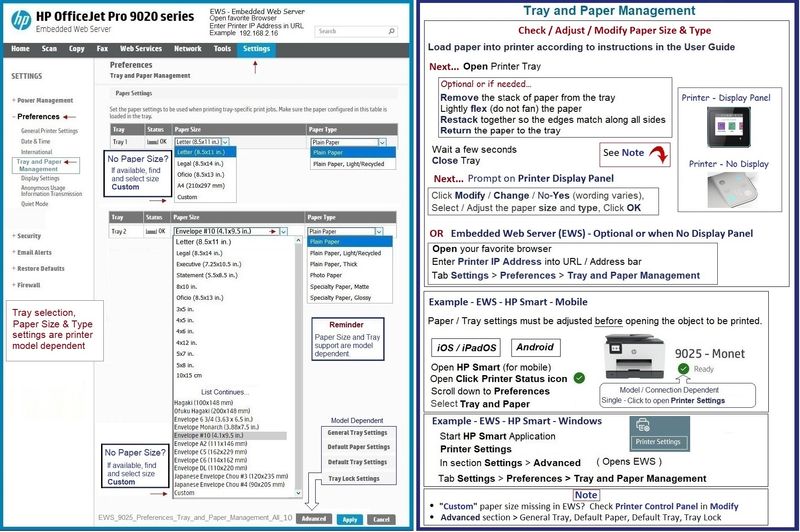
and / or
Example - HP Smart - Mobile (iPadOS) - Home Menu > Click green check > Preferences > Tray and Paper

============================================
Next,
Example - HP Smart - Windows - Scan > Photo > Import saved photo file > Edit

Example - HP Smart Mobile - iPadOS - Image / Photo > Transform / Resize / Move
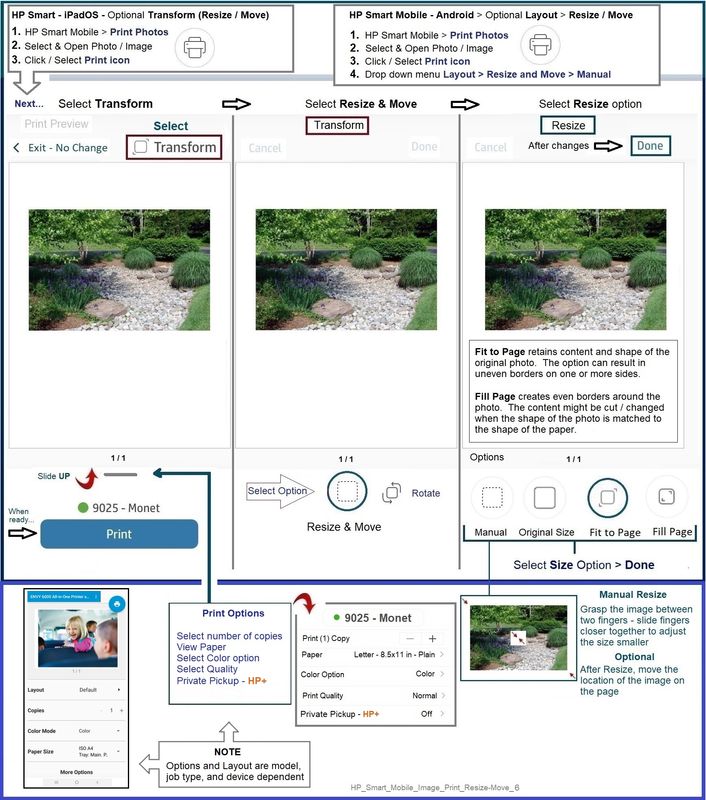
========================================
References / Resources
HP Printer Home Page - References and Resources
Learn about your Printer - Solve Problems
“Things that are your printer”
When the website support page opens, Select (as available) a Category > Topic > Subtopic
NOTE: Content depends on device type and Operating System
Categories: Alerts, Access to the Print and Scan Doctor (Windows), Warranty Check, HP Drivers / Software / Firmware Updates, How-to Videos, Bulletins/Notices, Lots of How-to Documents, Troubleshooting, Manuals > User Guides, Product Information (Specifications), Supplies, and more
Open
Enter the device type and model name of your HP device
Thank you for participating in the HP Community --
People who own, use, and support HP devices.
Click Yes to say Thank You
Question / Concern Answered, Click "Accept as Solution"



03-01-2023 01:12 PM
I realize I never mentioned my printer model, it's the HP Envy Inspire 7200.
As for correcting the paper size and feed area, I have done that. I have done it within the app as well as on the printer. I've let it know exactly what paper size and type in both and it still says it is empty.
The app is even letting me know that there is paper in the tray while simultaneously saying that the tray is empty
I tried loading the photo tray instead of the main tray and it seems like that makes the printer think that there is paper, although I have every setting set to want to draw paper from the main tray. So when I did this, it printed from the photo tray, even though all my settings are set to the main tray and that paper size at 8.5" x 11"
03-01-2023 01:39 PM
Try here:
An 'Out of Paper' error displays, printer does not pick paper (Feed Issues / Complete cleaning options)
Steps 1-2-3
========================================
References / Resources
HP Printer Home Page - References and Resources
Learn about your Printer - Solve Problems
“Things that are your printer”
When the website support page opens, Select (as available) a Category > Topic > Subtopic
NOTE: Content depends on device type and Operating System
Categories: Alerts, Access to the Print and Scan Doctor (Windows), Warranty Check, HP Drivers / Software / Firmware Updates, How-to Videos, Bulletins/Notices, Lots of How-to Documents, Troubleshooting, Manuals > User Guides, Product Information (Specifications), Supplies, and more
Open
Thank you for participating in the HP Community --
People who own, use, and support HP devices.
Click Yes to say Thank You
Question / Concern Answered, Click "Accept as Solution"