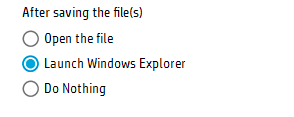-
×InformationNeed Windows 11 help?Check documents on compatibility, FAQs, upgrade information and available fixes.
Windows 11 Support Center. -
-
×InformationNeed Windows 11 help?Check documents on compatibility, FAQs, upgrade information and available fixes.
Windows 11 Support Center. -
- HP Community
- Printers
- Printer Setup, Software & Drivers
- After scanning to PC via USB, I dont want Windows File Explo...

Create an account on the HP Community to personalize your profile and ask a question
03-12-2021 07:59 PM
Every time I scan a document to a PC (PC connected via USB), Windows File Explorer opens up. My old HP printer software from 10 years ago had a setting that let me disable this. However, I can't find a setting to disable this in "HP Smart" software.
Could someone please tell me how to turn this feature off in "HP Smart" software or the printer?
Solved! Go to Solution.
Accepted Solutions
03-13-2021 12:27 AM
Thanks for clarifying.
Open the HP Envy Photo 7800 icon on your desktop and select Scan, then Scan a Docuemnt or Photo.
Select the requires scan shortcut and press More >
Open the destination tab and change the settings for "After saving the file"
From your description, I believe you may use WSD which cannot control a such, if you cannot find an HP Envy Phto 7800 icon as listed follow below version of the HP Print and Scan doctor by selecting Fix Scanning to install the Full Feature HP Software and then change the settings:
https://ftp.hp.com/pub/printers/hppsdr/HPPSdr.exe
Shlomi


Click the Yes button to reply that the response was helpful or to say thanks.
If my post resolve your problem please mark it as an Accepted Solution 🙂
03-12-2021 11:36 PM - edited 03-13-2021 12:23 AM
Hi,
Do you scan using the printer front panel or any application on your computer?
Assuming that by using the front panel, what EXACT steps are taken? what EXACT name is listed for your computer? to better understand if you are using Windows WSD scanning or the HP Scan software, as both options provide a such.


Click the Yes button to reply that the response was helpful or to say thanks.
If my post resolve your problem please mark it as an Accepted Solution 🙂
03-13-2021 12:27 AM
Thanks for clarifying.
Open the HP Envy Photo 7800 icon on your desktop and select Scan, then Scan a Docuemnt or Photo.
Select the requires scan shortcut and press More >
Open the destination tab and change the settings for "After saving the file"
From your description, I believe you may use WSD which cannot control a such, if you cannot find an HP Envy Phto 7800 icon as listed follow below version of the HP Print and Scan doctor by selecting Fix Scanning to install the Full Feature HP Software and then change the settings:
https://ftp.hp.com/pub/printers/hppsdr/HPPSdr.exe
Shlomi


Click the Yes button to reply that the response was helpful or to say thanks.
If my post resolve your problem please mark it as an Accepted Solution 🙂