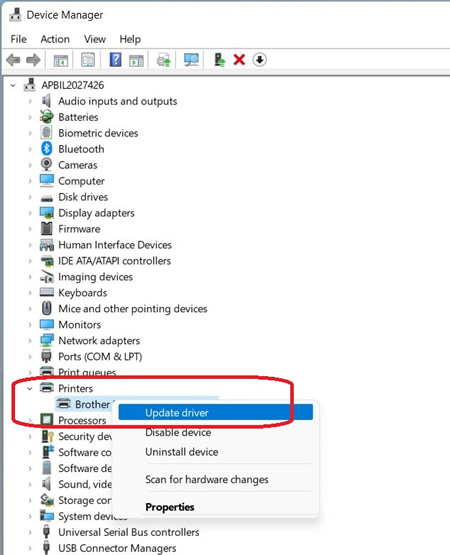-
×InformationNeed Windows 11 help?Check documents on compatibility, FAQs, upgrade information and available fixes.
Windows 11 Support Center. -
-
×InformationNeed Windows 11 help?Check documents on compatibility, FAQs, upgrade information and available fixes.
Windows 11 Support Center. -
- HP Community
- Printers
- Printer Setup, Software & Drivers
- Brother MFC J6520 prints in A5 only

Create an account on the HP Community to personalize your profile and ask a question
07-11-2025 01:04 AM
Hi HP, I am using an HP EliteBook and printing to a brother MFC J6520 DW which seems to only want to print from this laptop in A5.
It is not the printer as it prints A4 from my other Dell laptop.
I have re-loaded the drivers and checked various print windows to ensure they are A4.
Any suggestions?
Solved! Go to Solution.
Accepted Solutions
07-11-2025 01:34 AM
Hi @RadiusRE
About a Brother printer probably you may need to ask for Support in the next page:
>> Brother Support - Australia
- 1. >> https://www.brother.com.au/en/support
- 2. >> https://www.brother.com.au/en/contents/remotesupport
Also check the steps to reinstall printer driver in the next document:
>> https://www.brother.com.au/en/support/mfc-j6530dw/faqs/faq00003024_000
* Click YES to say thank you,
* Click Accepted Solution when question is answered.
Best regards,
ferRX.
07-11-2025 01:34 AM
Hi @RadiusRE
About a Brother printer probably you may need to ask for Support in the next page:
>> Brother Support - Australia
- 1. >> https://www.brother.com.au/en/support
- 2. >> https://www.brother.com.au/en/contents/remotesupport
Also check the steps to reinstall printer driver in the next document:
>> https://www.brother.com.au/en/support/mfc-j6530dw/faqs/faq00003024_000
* Click YES to say thank you,
* Click Accepted Solution when question is answered.
Best regards,
ferRX.
07-13-2025 07:19 PM
Hi Fer RX,
I isolated the problem to the HP as the Brother printer worked with my Dell laptop.
As suggested I re-installed the drivers but I need to re-install the whole suite of printer installation software. All fixed, Thank you for your help.