-
×InformationNeed Windows 11 help?Check documents on compatibility, FAQs, upgrade information and available fixes.
Windows 11 Support Center. -
-
×InformationNeed Windows 11 help?Check documents on compatibility, FAQs, upgrade information and available fixes.
Windows 11 Support Center. -
- HP Community
- Printers
- Printer Setup, Software & Drivers
- Re: Color Print Issue for Envelopes

Create an account on the HP Community to personalize your profile and ask a question
06-04-2022 10:37 AM
I have an HP OfficeJet Pro 7740 printer. I have created a custom return label to use on envelopes. When I attempt to print the envelopes using that label it will not print it in color. If I place the label in a standard word document it prints in full color. What am I doing wrong to not be getting the same results for my envelopes?
Solved! Go to Solution.
Accepted Solutions
06-04-2022 11:52 AM
Without knowing the details, I suspect that you are doing it correctly for the type of custom work you expect to include in the Return Address.
Basic Envelope Printing
Word > Mailings > Envelopes can change the Font, the Font Style, and the Font Size.
You can also add / change the Font color - If used, an Underline color can also be customized.
Test Effects supports some "fancy" font options
Example - Word > Mailings > Envelopes - #10 Envelope
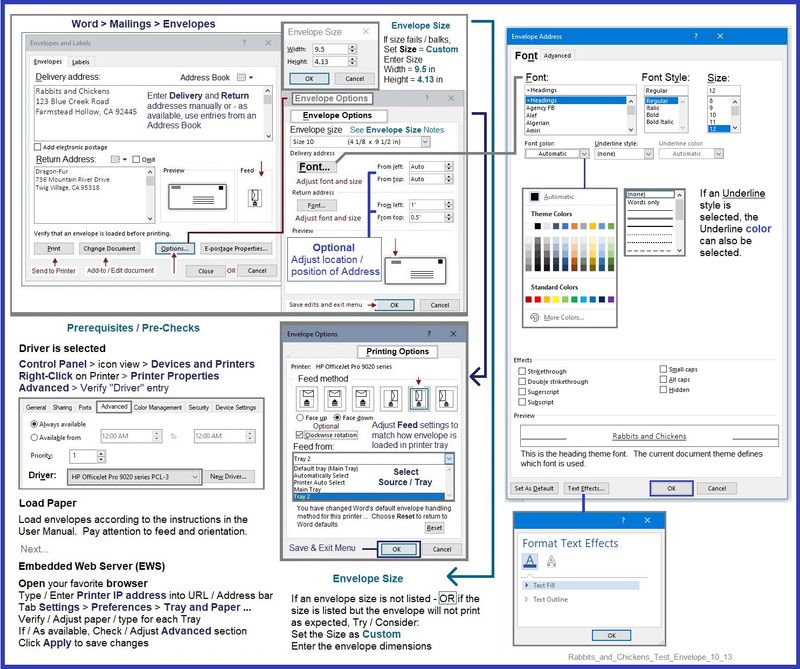
Example - Word - Manual Envelope

HP Printer Home Page - References and Resources – Learn about your Printer - Solve Problems
“Things that are your printer”
When the website support page opens, Select (as available) a Category > Topic > Subtopic
NOTE: Content depends on device type and Operating System
Categories: Alerts, Access to the Print and Scan Doctor (Windows), Warranty Check, HP Drivers / Software / Firmware Updates, How-to Videos, Bulletins/Notices, Lots of How-to Documents, Troubleshooting, Manuals > User Guides, Product Information (Specifications), more
Open
HP OfficeJet Pro 7740 Wide Format All-in-One Printer series
Thank you for participating in the HP Community.
Our Community is comprised of volunteers - people who own and use HP devices.
Click Helpful = Yes to say Thank You
Question / Concern Answered, Click "Accept as Solution"



06-04-2022 11:52 AM
Without knowing the details, I suspect that you are doing it correctly for the type of custom work you expect to include in the Return Address.
Basic Envelope Printing
Word > Mailings > Envelopes can change the Font, the Font Style, and the Font Size.
You can also add / change the Font color - If used, an Underline color can also be customized.
Test Effects supports some "fancy" font options
Example - Word > Mailings > Envelopes - #10 Envelope
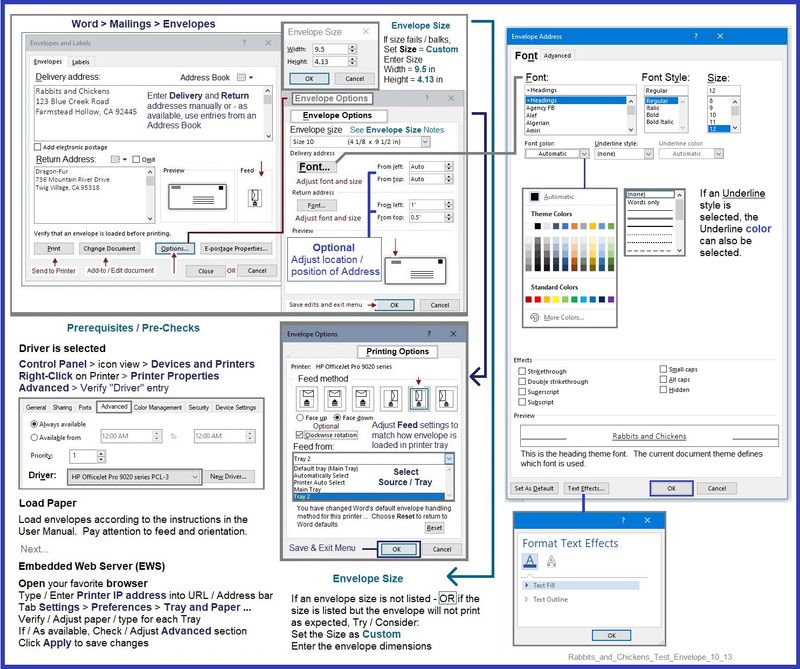
Example - Word - Manual Envelope

HP Printer Home Page - References and Resources – Learn about your Printer - Solve Problems
“Things that are your printer”
When the website support page opens, Select (as available) a Category > Topic > Subtopic
NOTE: Content depends on device type and Operating System
Categories: Alerts, Access to the Print and Scan Doctor (Windows), Warranty Check, HP Drivers / Software / Firmware Updates, How-to Videos, Bulletins/Notices, Lots of How-to Documents, Troubleshooting, Manuals > User Guides, Product Information (Specifications), more
Open
HP OfficeJet Pro 7740 Wide Format All-in-One Printer series
Thank you for participating in the HP Community.
Our Community is comprised of volunteers - people who own and use HP devices.
Click Helpful = Yes to say Thank You
Question / Concern Answered, Click "Accept as Solution"



06-04-2022 02:54 PM
The manual envelope setup worked exactly like it should. If I try to then set it back to a #10 it goes back to printing in monochrome.
Thanks, I have saved the custom setting as my default for envelope printing.
06-04-2022 03:56 PM
OK - then "good enough".
You are welcome.
I tend to use "standard" mailings > envelopes for business correspondence.
I have found that on occasion, the mailings > envelopes setup gets "stuck" even for a standard size (supported) envelope - hence instructions to treat an envelope as a Custom Size even when the envelope should not need such.
When the envelope is "special occasion", a custom size, or I want to add graphics or a watermark, I use a Word document template.
Envelopes can be artwork. 🖌
Happy Printing.
For those reading - expand you envelope experience -
One idea:
Create your own watermarked envelope
Use one of your own photos or images as a background on your envelope.

Thank you for participating in the HP Community.
Our Community is comprised of volunteers - people who own and use HP devices.
Click Helpful = Yes to say Thank You
Question / Concern Answered, Click "Accept as Solution"



