-
×InformationNeed Windows 11 help?Check documents on compatibility, FAQs, upgrade information and available fixes.
Windows 11 Support Center. -
-
×InformationNeed Windows 11 help?Check documents on compatibility, FAQs, upgrade information and available fixes.
Windows 11 Support Center. -
- HP Community
- Printers
- Printer Setup, Software & Drivers
- Correct Printer Profile for HP Envy 7640

Create an account on the HP Community to personalize your profile and ask a question
07-15-2019 10:27 AM
I am looking for the correct printer profile for my HP Envy 7640. My colors don't match when I print. I print JPG files mostly. Per Adobe Photoshop, they requested I get this information. Thanks
07-17-2019 01:40 PM
Thank you for joining the HP Community
Is the copy working fine?
Could you please help me with the operating system of the computer?
Refer to this document: https://support.hp.com/us-en/product/hp-envy-photo-6200-all-in-one-printer-series/9073045/model/1648... resolving Copy Problem.
Keep me posted.
Have a great day!
Cheers:)
Raj1788
I am an HP Employee
07-17-2019 04:27 PM
Update the printer firmware
HP regularly releases new printer firmware versions with product enhancements or issue fixes. Depending on your printer, apps on the printer control panel might also receive updates. Update firmware and apps on a regular basis to make sure you are getting the most out of your printer. Refer to this document for help.
Refer to this document HP Printers - How to Print Photos (Mac) to know how to print photos.
If the issue persists, help me with the following details to further isolate the issue:
Do the regular documents print fine in color?
Did you make any changes to the printer or the computer recently?
Keep me posted.
Please click “Accept as Solution” if you feel my post solved your issue, it will help others find the solution. Click the “Kudos/Thumbs Up" on the bottom right to say “Thanks” for helping!
TEJ1602
I am an HP Employee
07-18-2019 09:30 AM
Hello Tej1602, I made sure I have the updated software and firmware for my printer. When I double click to install HP Easy Start, it clocks forever and is stuck there. I tried a few times with no luck.
I am using Photoshop 2018. When I do a File/Print, in the printer profile drop down menu, the selection reads HP ENVY 5640_5660_7640-8000-Photo. It said this before the software/firmware update(s), and it says the same now after the software/firmware update(s). Is this the correct selection for my printer profile for my printer so that when I print a JPG file, the colors match exactly?
Thanks.
07-18-2019 04:46 PM
Remove and add the printer
Click the Apple menu, and then select System Preferences.
Depending on your operating system version, click Print & Fax, Print & Scan, or Printers & Scanners.
Click the name of your printer, click the Minus sign , and then delete the printer.
, and then delete the printer.
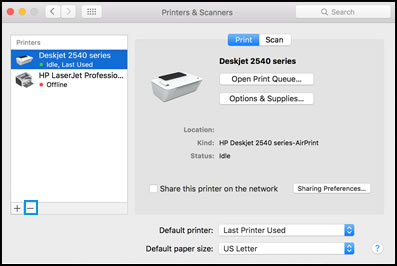
Click the Plus sign , and then click Add Printer or Scanner.
, and then click Add Printer or Scanner.
Click the Use or Print Using box, and then select Secure AirPrint, AirPrint, or the name of your printer if available.
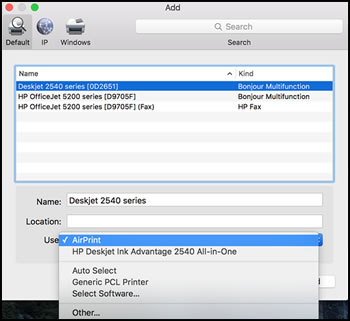
Click Add to add the printer to the list.
Try to print.
Keep me posted for further assistance.
Please click “Accept as Solution” if you feel my post solved your issue, it will help others find the solution. Click the “Kudos/Thumbs Up" on the bottom right to say “Thanks” for helping!
TEJ1602
I am an HP Employee
07-20-2019 12:11 PM
Refer to this document HP Printers - Creating Custom ICC Profiles for Color Photos for help.
Keep me posted for further assistance.
Please click “Accept as Solution” if you feel my post solved your issue, it will help others find the solution. Click the “Kudos/Thumbs Up" on the bottom right to say “Thanks” for helping!
TEJ1602
I am an HP Employee
07-23-2019 12:25 PM
Refer to these documents for help:
https://helpx.adobe.com/photoshop/using/working-with-color-profiles.html
https://support.hp.com/us-en/document/c00294111
(Some of them are third-party links. Please do not click on any ad, image, download, popup or link or anywhere else as they are third-party links meant only for viewing information)
If you still have issues I would suggest you contact Adobe for further assistance.
Please click “Accept as Solution” if you feel my post solved your issue, it will help others find the solution. Click the “Kudos/Thumbs Up" on the bottom right to say “Thanks” for helping!
TEJ1602
I am an HP Employee
