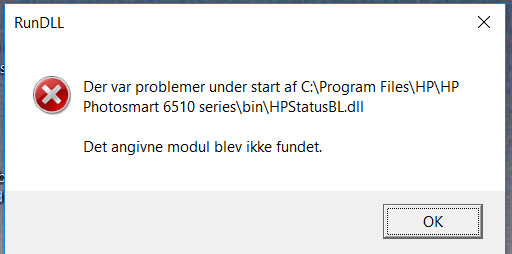-
×InformationNeed Windows 11 help?Check documents on compatibility, FAQs, upgrade information and available fixes.
Windows 11 Support Center. -
-
×InformationNeed Windows 11 help?Check documents on compatibility, FAQs, upgrade information and available fixes.
Windows 11 Support Center. -
- HP Community
- Printers
- Printer Setup, Software & Drivers
- Re: Error message after uninstalling PS 6510 from Win10

Create an account on the HP Community to personalize your profile and ask a question
10-27-2016 05:34 AM
Just bought a new Envy 5646. After uninstalling the old Photosmart 6510 printer I get an error message each time i start my Win 10 computer:
"RunDLL There was a problem durring starting C:\Program Files\HP\HP Photosmart 6510 series\bin\HPStausBL.dll The module was not found"
Any suggestions for a sulution?
Kind regards.
Solved! Go to Solution.
Accepted Solutions
10-28-2016 09:14 AM - edited 10-28-2016 09:14 AM
@KarlPedersen
Welcome to HP Forums, this is a great place to get support, find answers and tips,
Thank you for posting your query, I'll be more than glad to help you out
As I understand you are unable to print,
Don't worry as I have a few steps to help you out,
Please delete the full feature software using the control panel, remove all programs related to your printer, restart the computer,
Then download the fresh copy of the full feature software using this link: Click here.
Also try this related post that seems to have helped others looking for a similar solution as you are: Click here (Though the header is different, the solution will work for your windows 10 as well).
Keep me posted,
Regards,
Riddle_Decipher
I am an HP Employee
Learning is a journey, not a destination.
Let's keep asking questions and growing together.
10-28-2016 09:14 AM - edited 10-28-2016 09:14 AM
@KarlPedersen
Welcome to HP Forums, this is a great place to get support, find answers and tips,
Thank you for posting your query, I'll be more than glad to help you out
As I understand you are unable to print,
Don't worry as I have a few steps to help you out,
Please delete the full feature software using the control panel, remove all programs related to your printer, restart the computer,
Then download the fresh copy of the full feature software using this link: Click here.
Also try this related post that seems to have helped others looking for a similar solution as you are: Click here (Though the header is different, the solution will work for your windows 10 as well).
Keep me posted,
Regards,
Riddle_Decipher
I am an HP Employee
Learning is a journey, not a destination.
Let's keep asking questions and growing together.
10-31-2016 12:59 PM
@Riddle_Decipher
Thank you for your quick reply to my post. Your suggestion certenly seems to hold a solution to my printerproblem. As soon as I get close to my desktop, I will try out your suggestions. I'll soon let you know the result.
Kind regards Karl (Denmark).
10-31-2016 01:47 PM
Thank you for replying,
And that's great,
I'll be waiting when you get back,
Keep me posted and have a good day,
Regards,
Riddle_Decipher
I am an HP Employee
Learning is a journey, not a destination.
Let's keep asking questions and growing together.
11-02-2016 04:03 AM
@Riddle_Decipher
Problem solved after reading the thread for win7 as you suggested. It was a file in the WIN10 start folder looking for a program to check ink levet of the old PS 6510 printer. Apparently this file was left behind during the uninstall of the PS 6510 software. After deleting the file everything is working fine.
Thak you for your help.