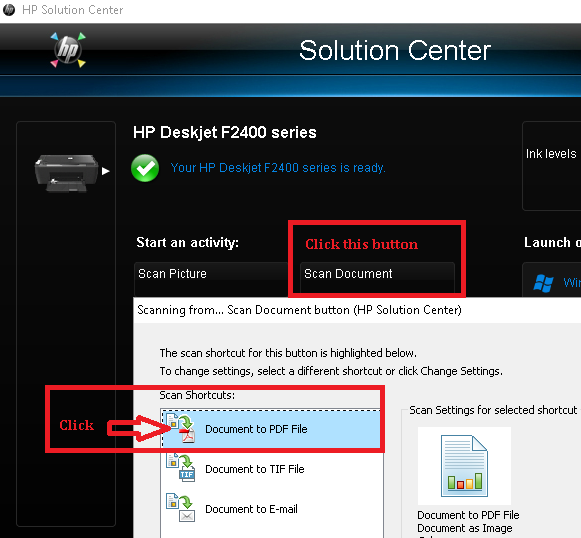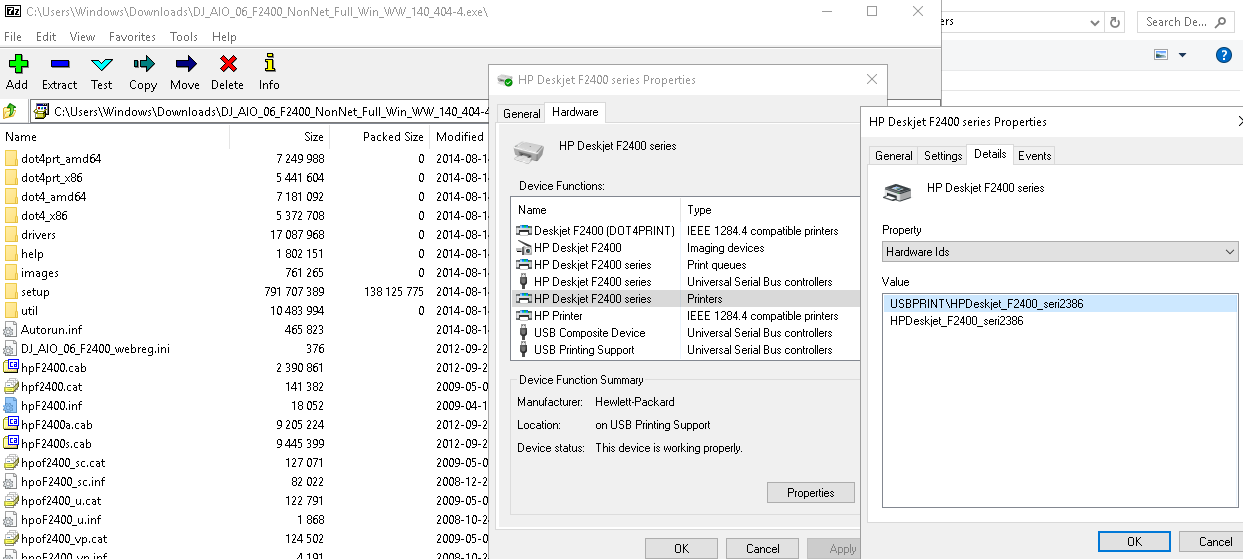-
×InformationNeed Windows 11 help?Check documents on compatibility, FAQs, upgrade information and available fixes.
Windows 11 Support Center. -
-
×InformationNeed Windows 11 help?Check documents on compatibility, FAQs, upgrade information and available fixes.
Windows 11 Support Center. -
- HP Community
- Printers
- Printer Setup, Software & Drivers
- HP Deskjet F2480 Windows 10 Drivers

Create an account on the HP Community to personalize your profile and ask a question
09-05-2016 12:07 PM
@Atharnomankhan wrote:I have a deskjet HP F2480 and I need to scan pages and get the result in one pdf file having several pages.
Can anyone advise me on how to get this done?
Regards.
Use this option in HP Solution and after you finish the first scan, load a new document physically and then click "add page" after you set the scan folder options on the next page after this page shown below.
Here is a picture of how to get to that software scanner in HP Solution Center:
12-10-2016 03:09 AM
I saw that the driver update is given on picture Jun 14, 2016, but the site is Dec 22, 2015. Where can I find these drivers?
12-10-2016 09:01 AM - edited 12-10-2016 09:13 AM
Hello
https://support.microsoft.com/en-us/help/17420/windows-printer-problems
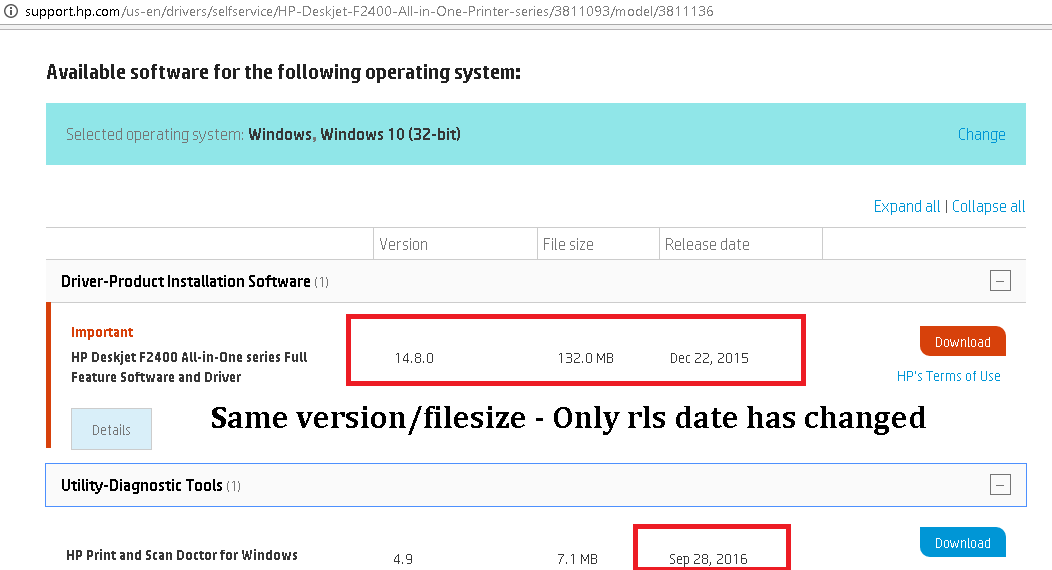
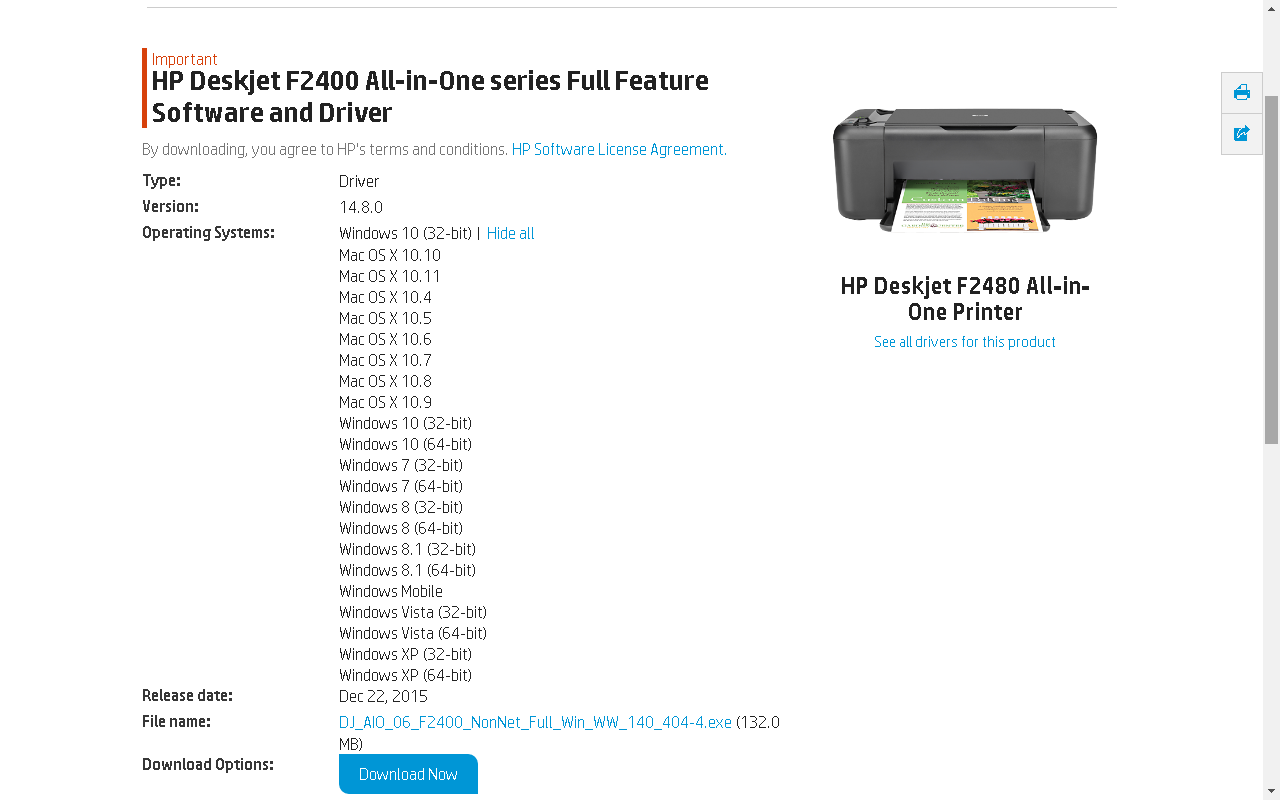
12-10-2016 11:29 AM
Hello KENTC_HPUSER,
thanks for the reply.
Unfortunately with the 1607 version of Windows 10 driver does not work.
I also tried to install it manually, but it still does not work. Or rather it worked until two weeks ago; then I suppose that the failure depends on a Microsoft update. PC still doesn't see the printer.
I think the only solution is a downgrade to the 1511 version of Windows 10, or wait a HP driver update, which is dated December 2015.
12-10-2016 01:19 PM - edited 12-10-2016 01:28 PM
Hi again,
The only other suggestion I would recommend is to try the following:
http://h20564.www2.hp.com/hpsc/swd/public/readIndex?sp4ts.oid=4157320
*HP Universal Printer Driver For WIndows 10*
or
Download the Windows 8.1 Device Driver and Use Compatibility Mode in Windows 10 on the .exe to install.
or
Extract the \DJ_AIO_06_F2400_NonNet_Full_Win_WW_140_404-4.exe\ to new directory on pc and use the .inf files inside plus the instructions below to install which is one method I've used for some drivers to load in the past.
DOWNLOAD THIS SCREENSHOT TO VIEW ACTUAL SCREENSHOT:
Try to use an .inf file like the dot4prt_x86\dot4prt.inf or hpF2400.inf and manually install the driver from start >> run >> devmgmt.msc >> Printers >> HP Deskjet F2400 series >> Browser My Computer For Driver Software >> Add Printer Wizard [Choose file from directory manually] >> Choose an .inf from the extracted .exe file like screenshot you put in a separate folder on C: drive {I use 7zip for extraction in image] >> Select new driver shown on screen like HP Deskjet F2400 Series >> finish
Here is the hardware ID I have shown from screenshot that may help if you lookup online:
USBPRINT\HPDeskjet_F2400_seri2386
HPDeskjet_F2400_seri2386
https://us.driverscollection.com/Search/USBPRINT%5CHPDeskjet_F2400_seri2386
If none of those work for you, please post back so HP can see it didn't work for your build. I can confirm my build 1511 had a few issues but I was able to resolve by re-installing the driver a few times.
Thanks!
12-11-2016 01:10 AM
Hello KENTC_HPUSER,
unfortunately none of the three is your suggestions went well.
The computer still doesn't see the printer. I also bought a new cable, even though I had already tried twice, but without success.
I am increasingly convinced that it is some update of Windows 10 1607 version.
Thank you very much
12-18-2016 10:21 AM - edited 12-18-2016 10:30 AM
Hi,
Try these links here to revert back, you can actually reverse the Build 1607 to 1511 on Windows 10:
Solution URL 1:
https://www.tenforums.com/tutorials/4097-windows-10-go-back-previous-windows.html
Solution URL 2:
http://www.thewindowsclub.com/go-back-to-an-earlier-build-of-windows-10
Let us know if that helps! Good luck with your downgrade to Build 1511.
EDIT: Make sure you "Defer Upgrades" [Settings>>Updates & Security>>Windows Update>>Advanced Options>>Check "Defer Upgrades"]
I'm not sure exactly why but for some reason, I've been able to remain on my Build since I installed during the free upgrade offer from Windows 7 Pro. Hope that helps as well.
12-20-2016 04:02 AM - edited 12-20-2016 04:02 AM
Hi,
I tried with the downgrade to the 1511 version, but the printer is not yet seen by the operating system. At this point I'll have to wait for the driver update from HP or buy a new printer, I think, will not be HP, because there are problems with the drivers of new operating systems.
Many thanks
12-20-2016 01:34 PM
Hello@umbtaf,
Welcome to the HP Forums!
I have read your post and understand that you need the drivers for the Deskjet F2480 printer. I will definitely help you.
I was able to find a suitable driver for Windows 10 for your printer. I would like to share the link with you.
Please use the link below to download the driver and check if you can get the printer installed and get it working.
Hope that answers your question. Let me know for more.
Resolv_S
Glad to help you. I work for HP
Please click “Accept as Solution ” if you feel my post solved your issue, it will help others find the solution.
Click the “Kudos Thumbs Up" to say “Thanks” for helping!
"HP respects and is committed to protecting the personal information of our covered individuals." You can read more in the HP Privacy Statement.
Resolv_S
I work on behalf of HP
If you found this post helpful, you can let others know by clicking the “Accept as Solution” button. You can also show your appreciation, with a kudos, by clicking the “Thumbs up" button!