-
×InformationNeed Windows 11 help?Check documents on compatibility, FAQs, upgrade information and available fixes.
Windows 11 Support Center. -
-
×InformationNeed Windows 11 help?Check documents on compatibility, FAQs, upgrade information and available fixes.
Windows 11 Support Center. -
- HP Community
- Printers
- Printer Setup, Software & Drivers
- Re: HP Device Monitor taking up 70% of CPU on mac!

Create an account on the HP Community to personalize your profile and ask a question
11-19-2019 09:35 AM
@CWW1, @leabig, Thank you for your patience.
To make sure there are no remnants of any HP software on the MAC, use HP Easy Start to uninstall the incompatible software.
-
Go to 123.hp.com/setup, and then click Download.
-
After the software downloads, open HP Easy Start.
-
Click File, and then select Uninstall HP Software... from the menu.
Figure : Select Uninstall HP Software...
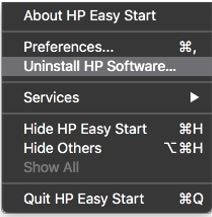
-
Read any warnings that display, and then click Continue.
-
When prompted, type your administrator user name and password.
-
HP Uninstaller removes all HP printer software previously installed.
-
If you are reinstalling the HP printer software, click Set Up New Device, and then follow the instructions to install the printer with HP EasyStart.
Keep me posted for further assistance.
KUMAR0307
I am an HP Employee
- « Previous
-
- 1
- 2
- Next »
