-
×InformationNeed Windows 11 help?Check documents on compatibility, FAQs, upgrade information and available fixes.
Windows 11 Support Center. -
-
×InformationNeed Windows 11 help?Check documents on compatibility, FAQs, upgrade information and available fixes.
Windows 11 Support Center. -
- HP Community
- Printers
- Printer Setup, Software & Drivers
- HP ENVY Photo 6234 - Brand NEW Printer with Paper Jam issue

Create an account on the HP Community to personalize your profile and ask a question
01-01-2021 04:04 AM
I have just bought this printer yesterday, 31st December. I am trying to set ups the machine and the display is saying there is a Paper Jam, remove any paper jam and make sure the tray is installed properly!
the problem is I haven't even put any paper in the printer yet. how can I have a paper jam!?
I have removed all packaging and any obstruction and still getting the same message, now the printer won't even calibrate.
Can anyone help me please?
01-10-2021 12:18 PM
Welcome to the HP support community.
Clean the paper feed rollers
-
Carefully lift the printer and set it on its side.
-
While supporting the printer with one hand, pull the paper tray open to expose the paper rollers underneath the printer.
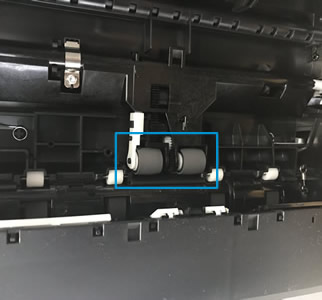
-
Lightly dampen a lint-free cloth with distilled water, and then squeeze any excess liquid from the cloth.
-
Press the cloth against the rollers inside the printer, and then rotate the rollers upwards with your fingers. Apply a moderate amount of pressure to remove any dust or dirt buildup.
-
Allow the rollers to dry completely (approximately 10 minutes).
-
Close the paper tray, and then set the printer upright.
You can refer this HP document for more assistance:- Click here
I hope that helps.
To thank me for my efforts to help you, please mark my post as an accepted solution so that it benefits several others.
Cheers.
Sandytechy20
I am an HP Employee
