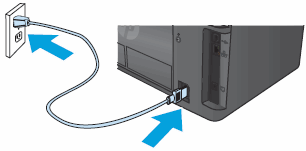-
×InformationNeed Windows 11 help?Check documents on compatibility, FAQs, upgrade information and available fixes.
Windows 11 Support Center. -
-
×InformationNeed Windows 11 help?Check documents on compatibility, FAQs, upgrade information and available fixes.
Windows 11 Support Center. -
- HP Community
- Printers
- Printer Setup, Software & Drivers
- HP LaserJet 1018 Printer Keeps Going Offline on Windows 10 –...

Create an account on the HP Community to personalize your profile and ask a question
03-28-2025 04:41 PM
Hey everyone, I'm at my wit's end here. I spent the whole day trying to figure this out and I can't seem to solve it, so I'm hoping someone here can help.
I connected my HP LaserJet 1018 printer to my Windows 10 PC, and it's not working. The printer works fine on another PC with Windows 11, so it’s not the cable or USB port (definitely no hardware issues).
Here's what I’ve done so far:
Installed the drivers from Microsoft Update Catalog (specifically the file for HP LaserJet 1018).
Went to Printers & Scanners > Add Printer > Add a Local Printer.
Chose an existing port: USB001 (Hewlett-Packard HP LaserJet 1018).
Replaced the current driver with the downloaded one and added a printer name.
But here's the weird part: when I go to Printers & Scanners, the printer keeps switching between "idle" and "offline" in a split second. I got it to print the test page about five times, but every time, it prints for a few seconds, then the "driver update" sound starts going crazy, and once the sound stops, the printer shows "offline."
The printer is definitely connected to the PC – the green power light is on. But there's a red light blinking above it whenever I try to start the printer (while it’s trying to connect to the PC).
I feel like the printer connects fine, but something with Windows 10 or its driver updates might be messing things up. I’ve had this printer working on Windows 11 and even Windows Vista before without any problems.
Here’s what’s happening now: when I turn the printer off and on, there's a very short moment when the "driver update" sound goes off like crazy, and then it stops, along with the printer’s ability to print. It’s frustrating because it works for a split second and then goes offline.
Anyone experienced this before? What am I missing here? Any advice would be greatly appreciated!
Also I did try to run windows troubleshooter (didn't help not that I expected it to), and also the HP Screen (i think that's what it's called?) app and that said the printer isn't connected to the PC.
03-31-2025 08:24 AM
Welcome to the HP Support Community!
Thanks for posting your query! We're here to help you get back up and running.
Commendable diagnosis, superb troubleshooting and splendid description of the issue before posting. Hats off to you on that score. 😊
It sounds like your HP LaserJet 1018 is facing a frustrating driver-related issue on Windows 10.
Here are some steps to troubleshoot and resolve the problem:
1. Reinstall the Driver
- Uninstall the current driver from Device Manager.
- Download the correct driver from the HP Support website or the Microsoft Update Catalog.
- Install the driver manually:
- Go to Printers & Scanners > Add Printer > Add a Local Printer.
- Select USB001 as the port and use the downloaded driver.
2. Disable Automatic Driver Updates
- Windows 10 might be automatically updating the driver, causing the issue.
- Go to Settings > System > About > Advanced System Settings > Hardware > Device Installation Settings.
- Select No to prevent Windows from automatically updating drivers.
3. Check USB Connection
- Ensure the USB cable is securely connected and not damaged.
- Try connecting the printer to a different USB port.
4. Run HP Print and Scan Doctor
- Download and run the HP Print and Scan Doctor to diagnose and fix connectivity issues.
5. Reset the Printer
- Turn off the printer and unplug it for about 60 seconds.
- Plug it back in and turn it on.
6. Test on Another PC
- Since the printer works on Windows 11, test it on another Windows 10 PC to confirm if the issue is specific to your current setup.
If this solution hits the spot, please come back and click "Accepted Solution" to help others find the answer. And if you'd like to say thanks, select "Yes" on the bottom left of the public post, as that would make our day! 😊
Take care, and have an amazing day!
Regards,
Hawks_Eye
If my response helped, please mark it as an Accepted Solution! ✅ It helps others and spreads support. Also, tapping "Yes" on "Was this reply helpful?" makes a big difference! Thanks!
04-01-2025 02:38 AM
Hi there,
Thank you for your answer—I truly appreciate it.
I did try to install the correct driver from Device Manager and tested two versions: one from the HP Support website and another from the Microsoft Update Catalogue. I followed the steps: Go to Printers & Scanners > Add Printer > Add a Local Printer, selected USB001 as the port, and used the downloaded driver. I did this for both drivers.
I also disabled automatic driver updates. I tried connecting the cable to a different USB port—still nothing. The USB cable isn’t damaged, as it works on two other computers.
Regarding HP Print and Scan Doctor, it says the printer is offline, even though it is turned on and properly connected to the PC.
04-01-2025 04:26 AM - edited 04-01-2025 04:27 AM
1. First check that your Laserjet 1018 printer is connected directly to a power outlet.
2. Then try to install the next driver for your printer:
>> https://ftp.hp.com/pub/softlib/software12/COL22208/bi-58529-4/lj1018_1020_1022-HB-pnp-win64-en.exe
3. Add again your printer from Control Panel > Printers > Add Printer.
4. Restart your computer.
5. Then check if the printer is ready to print in Control Panel > Printers.
* Click YES to say thank you,
* Click Accepted Solution when question is answered.
Best regards,
ferRX.
@ferRX / I am a volunteer posting answers on my own time.