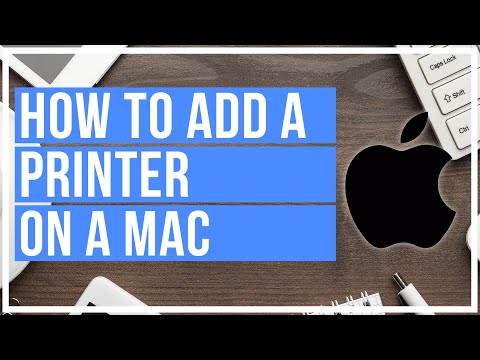-
×InformationNeed Windows 11 help?Check documents on compatibility, FAQs, upgrade information and available fixes.
Windows 11 Support Center. -
-
×InformationNeed Windows 11 help?Check documents on compatibility, FAQs, upgrade information and available fixes.
Windows 11 Support Center. -
- HP Community
- Printers
- Printer Setup, Software & Drivers
- Re: HP OfficeJet Pro 9015e and MacOS Mojave 10.14.6

Create an account on the HP Community to personalize your profile and ask a question
03-08-2023 08:51 AM
Is the OfficeJet Pro 9015e compatible with MacOS Mojave 10.14.6?
Worked until a few weeks ago. Not sure what changed.
Am able to find printer in network preferences, but driver not listed and doesn't Auto Select. Can't install.
I've installed latest firmware.
Is there a new driver?
03-09-2023 04:13 PM
Hi @garmai
1. Please download and install HP Printer drivers for MacOS from the next link:
https://apple.com/HP_Drivers.dmg
3. And go to System Preferences > Printers then Add the printer.
3. Check the steps in the next video to add your printer:
https://www.youtube.com/watch?v=QLNJAgwXV30
* Click YES to say thank you,
* Click Accepted Solution when question is answered.
Best regards,
ferRX.

@ferRX / I am a volunteer posting answers on my own time.